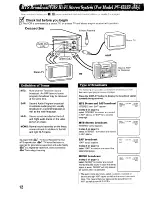Отзывы:
Нет отзывов
Похожие инструкции для Omnivsion PV-4515S

VRU542AT
Бренд: Magnavox Страницы: 2

VC-H725X
Бренд: Sharp Страницы: 36

VC-H670X
Бренд: Sharp Страницы: 41

VC-H818U
Бренд: Sharp Страницы: 44

VC-A50X
Бренд: Sharp Страницы: 12

VC-A53X
Бренд: Sharp Страницы: 32

VC-A565U
Бренд: Sharp Страницы: 40

VC-A410X
Бренд: Sharp Страницы: 36

VC-A400X
Бренд: Sharp Страницы: 34

VC-A410U
Бренд: Sharp Страницы: 38

VC-H992U
Бренд: Sharp Страницы: 82

VC-AA350A
Бренд: Sharp Страницы: 82

VC-A565U
Бренд: Sharp Страницы: 78

VC-A560U
Бренд: Sharp Страницы: 78

VC-A582U
Бренд: Sharp Страницы: 84

VC-A598U
Бренд: Sharp Страницы: 90

VC-A422U
Бренд: Sharp Страницы: 77

VC-A410U
Бренд: Sharp Страницы: 75