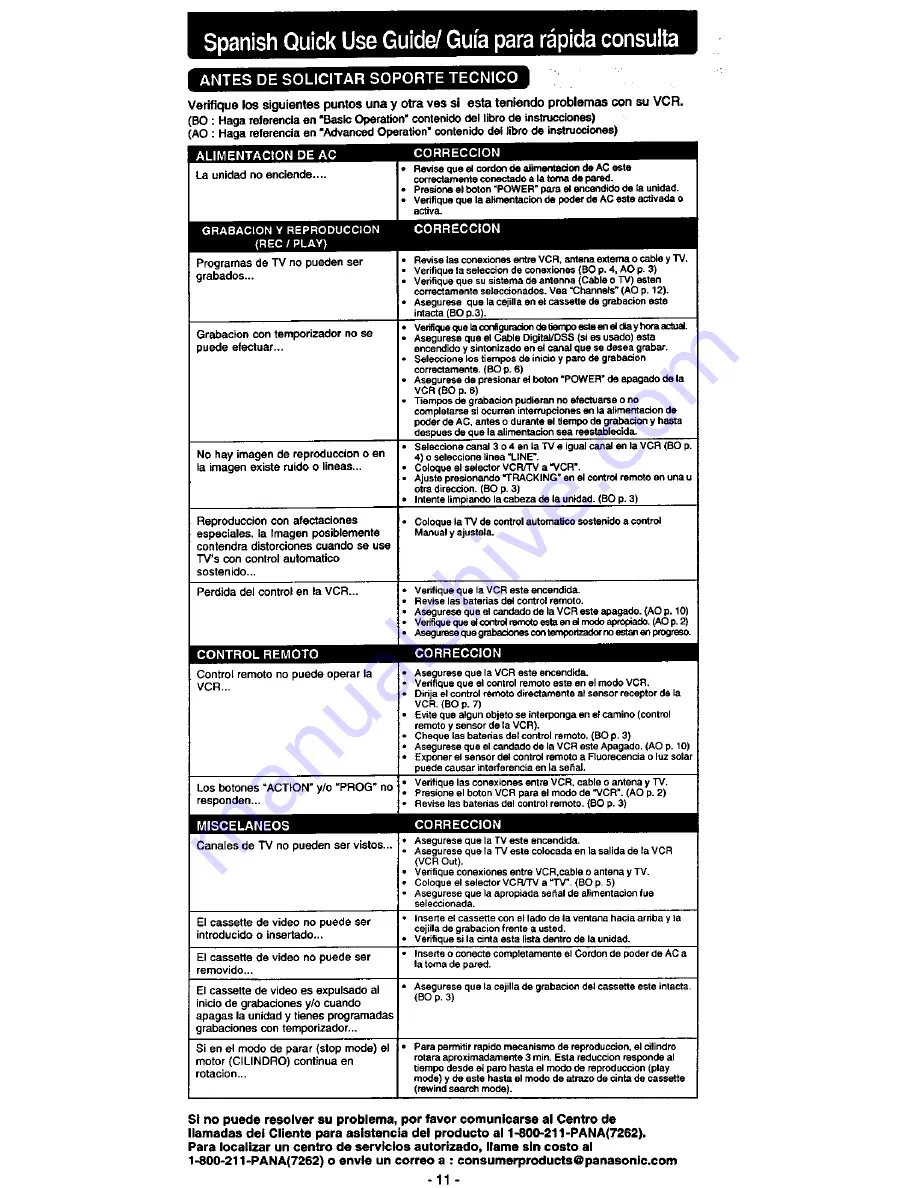Отзывы:
Нет отзывов
Похожие инструкции для Omnivision VHS PV-V4022

DV-K892NZ-QB/M
Бренд: Daewoo Страницы: 51

SL0014KO
Бренд: Schaub Lorenz Страницы: 65

Omnivision PV-4311
Бренд: Panasonic Страницы: 4

Omnivision PV-7200
Бренд: Panasonic Страницы: 32

Omnivision PV-7401
Бренд: Panasonic Страницы: 36

NV-W1E
Бренд: Panasonic Страницы: 17

Omnivision PV-4663
Бренд: Panasonic Страницы: 32

Omnivision PV-4661
Бренд: Panasonic Страницы: 32

NV-SJ5MK2AM
Бренд: Panasonic Страницы: 16

Omnivision PV-2905
Бренд: Panasonic Страницы: 20

Omnivision PV-4651
Бренд: Panasonic Страницы: 28

Omnivision PV-4660
Бренд: Panasonic Страницы: 32

NV-SJ50AM
Бренд: Panasonic Страницы: 16

Omnivision PV-4611
Бренд: Panasonic Страницы: 28

Omnivision PV-4662
Бренд: Panasonic Страницы: 36

Omnivision PV-4425S
Бренд: Panasonic Страницы: 28

Omnivision PV-4652
Бренд: Panasonic Страницы: 32

Omnivision PV-4617
Бренд: Panasonic Страницы: 32