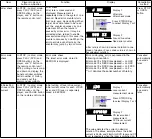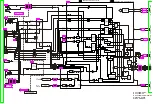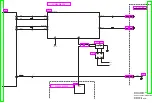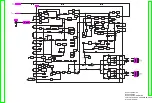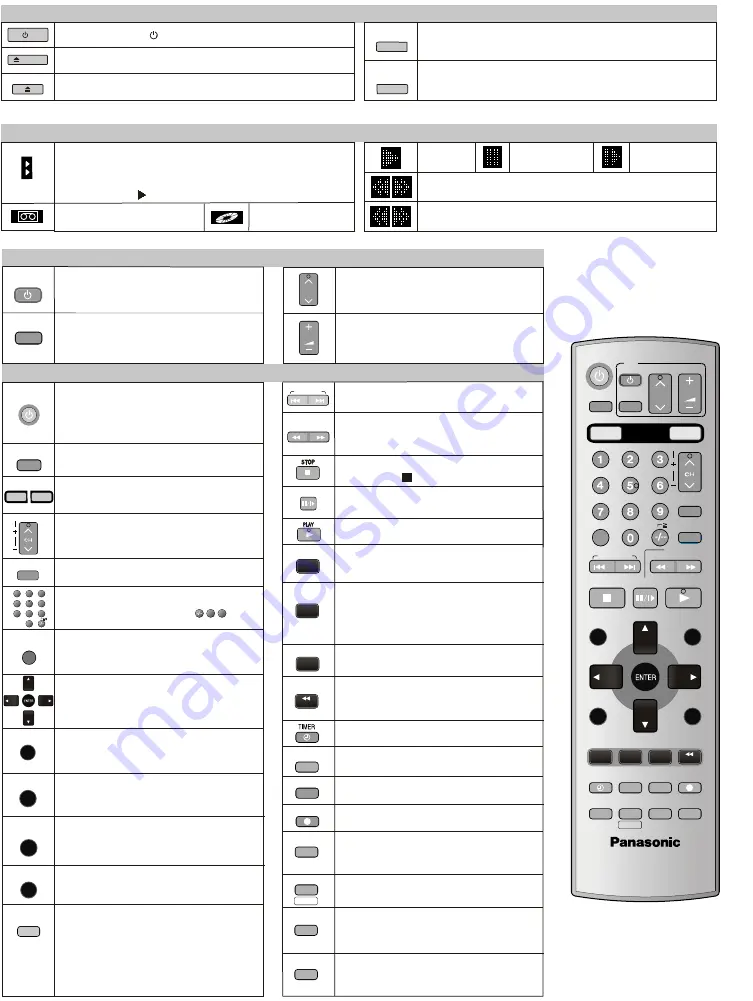
EJECT
OPEN / CLOSE
/
I
Front Panel Display
Front Panel Device control
To eject a video cassette.
Opens and closes the disc tray.
Automatically optimises and adapts the audio and video settings
to the disc used.
Active picture signal. Use the VCR/DVD OUTPUT button to switch
over the picture signal. To directly change the VCR or DVD output
use the VHS, DVD toggle switches in combination with a function
button (e.g. PLAY ).
A video cassette is in.
Playback
Slow Playback
Still Playback
Forward and backward search
A disc is in.
VCR: Fast winding
Description of some function buttons on the front panel is to be found under Remote control functions.
Standby/on switch
/I
To copy DVD to VHS-tape.
1
2
3
4
5
7
8
9
0
6
Selects the TV set's AV port.
To switch on and out the TV.
To select the respective TV programme
memory location.
To control TV set volume.
Remote Control TV-Operations
General Operations
OSD menu selection buttons.
ENTER: Selects or saves a setting.
Quits a menu.
VOLUME CH AUDIO and tracking control of
disturbed images during playback
Show View or Video Plus+ menu.
Finding the start of a title.
Goes from Stop into Fast Forward or Fast
Rewind mode. Forward and backward
search during playback.
Switches the unit into stand-by mode after
the set time. Defines programmes
transmitted to the same program memory
location at the same time.
AV input actuator button, pressing the INPUT
button a couple of times will select A1, A2,
A3 (front) or dc (DVD internal).
DVD: REPEAT a title while playback.
Remote control toggle switch for changing
between VCR and DVD functions.
Press PLAY to start playback.
Displays the DVD SETUP menu.
VCR: For fast rewinding to
the beginning of the tape.
Activates VCR Timer Recording.
Activates Video Recording.
Sets the VCR tape speed.
To copy from DVD to VCR.
VCR: Press the button repeatedly to display
the timer, tape counter or remaining tape time.
DVD: To display the DVD Informations.
VCR: To change impression of picture.
DVD: Display the DVD Status.
VCR: Switches to Standby after
the selected off time.
DVD: To replay some seconds of the film.
VCR: To record using the external recording
level control. DVD: To skip 30sec. forward
while playback.
To display the VCR Timer recording menu.
Pause a recording session. Still or slow
motion playback.
Press the button a couple of times to select
Sound mode.
Standby/on switch. Press to switch the unit
from on to standby mode or vice versa. In
standby mode, the unit is still consuming a
small amount of power.
Direct input via numeric buttons
(way of input = example
:
18= )
1
8
To eject the cassette / disc
Press STOP for more than 3 seconds.
EUR7720X50
SLOW/
SLOW/
SEARCH
SEARCH
CINEMA MODE
VHS STATUS
SETUP
PROG/CHECK
DUBBING
DUBBING
DVD-RAM
DVD-RAM
PLAY LIST
PLAY LIST
DIRECT NAVIGATOR
DIRECT NAVIGATOR
TOP MENU
TOP MENU
MENU
PROG/CHECK
MENU
RETURN
RETURN
VOLUME
VOLUME
CH
CH
PAUSE
STOP
AUDIO
PLAY
AUDIO
FUNCTIONS
FUNCTIONS
VHS/
VHS/
DVD
DVD
TV
TV
AV
AV
PLAY MODE
I-TIMER
TIMER
I-TIMER
VHS/DVD/TV
TRACKING/V-LOCK
TRACKING/V-LOCK
ShowView
OPERATION
SELECT
OPERATION
SELECT
ShowView
10
INPUT
INPUT
REPEAT
REPEAT
FF
FF
FF
FF
REW
REW
CANCEL/RESET
CANCEL/RESET
INDEX/
INDEX/
SKIP
SKIP
EXT LINK
EXIT
EXIT
REC
REC
REC MODE
JET REW
REC MODE
OFF TIMER
SLOW
PAUSE
VHS
VHS
DVD
DVD
AV
ENHANCER
Press the CANCEL/RESET button on the
remote control unit to manually reset the tape
counter to [0:00:00].
Plays back programmed recordings.
Displays the main menu.
Displays the VCR menu.
Displays a Playlist or DVD menu.
To display the DVD FUNCTION menu.
PROG
PLAY
QUICK OSD
DVD STATUS
MANUAL SKIP
QUICK REPLAY
A
B
SLOW
PLAY MODE
PROG
PLAY
DVD: Random playback / Program playback
VCR: Playback of programmed recording.
SETUP
JET REW
DUBBING
DVD-RAM
VHS STATUS
DVD STATUS
CINEMA MODE
QUICK OSD
A
OFF TIMER
QUICK REPLAY
B
EXT LINK
MANUAL SKIP
Содержание NV-VP23EG
Страница 56: ...12 ABBREVIATIONS 56 PDF created with pdfFactory Pro trial version www pdffactory com ...
Страница 65: ...20 3 CASING PARTS SECTION 65 PDF created with pdfFactory Pro trial version www pdffactory com ...
Страница 66: ...66 PDF created with pdfFactory Pro trial version www pdffactory com ...
Страница 67: ...20 4 PACKING PARTS SECTION 67 PDF created with pdfFactory Pro trial version www pdffactory com ...
Страница 84: ...D4906 DIODE MA2C165001VT 1 84 PDF created with pdfFactory Pro trial version www pdffactory com ...
Страница 86: ...K1013 CHIP RESISTOR D0YBR0000002 1 86 PDF created with pdfFactory Pro trial version www pdffactory com ...
Страница 89: ...P8003 CONNECTOR 19POL K1KB19AA0032 1 89 PDF created with pdfFactory Pro trial version www pdffactory com ...
Страница 91: ...QR4903 TRANSISTOR B1GBCFGA0002 1 91 PDF created with pdfFactory Pro trial version www pdffactory com ...
Страница 101: ...W520 CHIP RESISTOR D0YDR0000006 1 101 PDF created with pdfFactory Pro trial version www pdffactory com ...
Страница 126: ...5 VID_FROM_YC AV3_V_IN TO SYSCON JK4801 7 6 V_OUT_TO_YC FROM SS SECTION TO IO SECTION PP4801 PS7501 3 3 ...
Страница 127: ...NV VP23EG EC EP NV VP28EG EC NV VP33EG EC EB EBL EP VCR LUMINANCE CHROMINANCE 2 2 BLOCK DIAGRAM ...