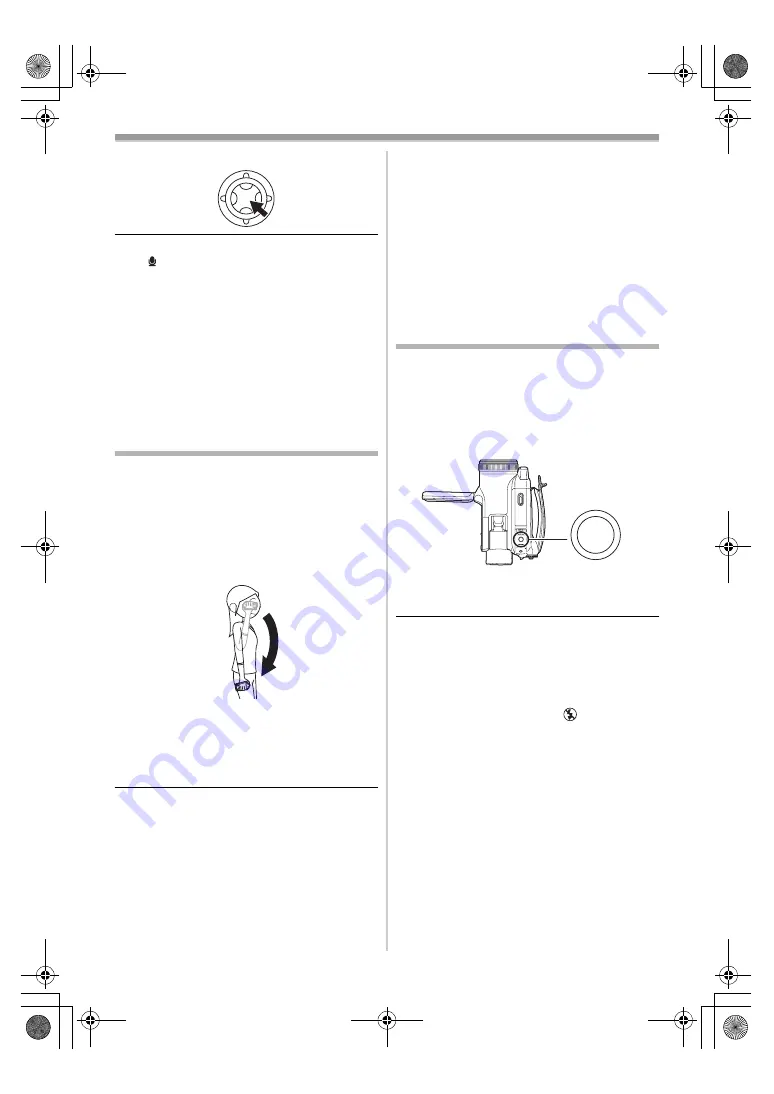
Record mode
33
VQT0T39
3
Press the joystick to determine the setting.
≥
Adjust the gain value so that the last 3 bars of
the [
] on the centre of the screen will not light
red. (Otherwise,the Sound is distorted.) Select a
lower setting for gain value or set [MIC LEVEL]
to [AUTO].
≥
The [MIC LEVEL] ([AUTO], [SET
r
AGC] or
[SET]) setting on the Tape Recording/Playback
Mode will be the same.
(Microphone sensitivity level can be adjusted on
each mode separately.)
≥
When [ZOOM MIC] is set to [ON], set the zoom
to the [T] position before performing this
adjustment.
Anti-Ground-Shooting (AGS)
This function prevents unnecessary recording
when you forget to pause recording and walk with
the camera tilted upside down while recording
continues.
≥
If the movie camera continues to be tilted
upside down from the normal horizontal position
while recording on a tape, it is automatically put
into recording pause.
AGS: Anti-Ground-Shooting
≥
Set to Tape Recording Mode.
1
Set [SETUP] >> [AGS] >> [ON].
ª
To cancel Anti-Ground-Shooting
Set [SETUP] >> [AGS] >> [OFF].
≥
The AGS function may activate and cause
the movie camera to pause the recording if
you are recording a subject right above or
right below you. In these cases, set
[AGS] >>
[OFF]
then continue the recording.
≥
Use the Recording start/stop button to pause
or stop the recording. The AGS function is
only a backup function for when you forget to
pause the recording.
≥
The time it takes the camera to be put into
recording pause after being tilted upside down
varies depending on the operating conditions.
Using the built-in video flash
Use the built-in video flash in order to record still
pictures in dark places.
≥
Set to Tape/Card Recording Mode.
1
Set [ADVANCED] >> [FLASH] >> [
ß
] or [
ß
A
].
≥
If [
ß
A] is selected, then the video flash will
automatically flash as necessary.
2
Press the [PHOTO SHOT] button.
≥
The video flash is activated and the picture
will be recorded.
≥
You cannot use the built-in video flash unless
the card is inserted in the movie camera.
≥
The movie camera, even when its video flash
has been turned off, automatically determines if
the video flash is necessary by detecting the
ambient brightness. (If it determines that the
video flash is necessary, the [
] indication
lights up in yellow.)
≥
When the [
ß
] ([
ß
i
]/[
ß
j
]) indication or the [
ß
A]
([
ß
A
i
]/[
ß
A
j
]) indication is displayed, the video
flash can be lit. If the indication is flashing or not
displayed, the video flash cannot be lit. You can
take a picture even if the indication is flashing.
≥
The available range of the video flash is approx.
1 to 2.5 metres in a dark place. Pictures will
appear dark or reddish when they are recorded
by using the video flash at distances greater
than 2.5 metres.
PHOTO SHOT
VQT0T39_EP_eng.book 33 ページ 2005年12月26日 月曜日 午後8時7分






























