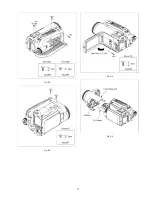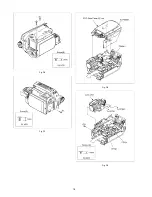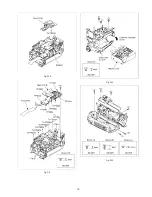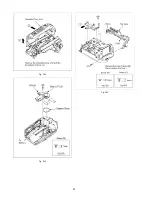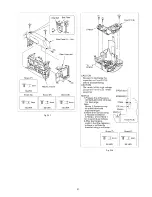12
6.2.
Service Menu
When abnormal detection contents are confirmed a When I do the following operation automatic diagnosis cord is dis-
played.
1. Preparation
Remove the card and tape from this machine.
2. Service menu is dieplayed. (see Fig. S1)
Pushed [PHOTO SHOT] button and [JOYSTICK LEFT
] button and [AUTO/MANUAL/FOCUS switch to FOCUS] button
simmultaneously for 3 seconds.
3. Operating automatic diagnosis cord is displayed.
Item [3] is selected with the [JOYSTICK UP or DOWN
] button.
[NO] is selected with the [JOYSTICK RIGHT
] button.
[YES] is selected with the [JOYSTICK UP or DOWN
] button.
Press the [JOYSTICK CENTER] button.
Fig. S1
NOTE:
Do not operate items Except for 3 in the Service Menu.
Self diagnosis cord contents are as follows.
Содержание NV-GS300EG
Страница 8: ...8 4 Specifications...
Страница 10: ...10...
Страница 17: ...17 Fig D2 Fig D3 Fig D4 Fig D5...
Страница 18: ...18 Fig D6 Fig D7 Fig D8 Fig D9...
Страница 19: ...19 Fig D10 Fig D11 Fig D12 Fig D13...
Страница 20: ...20 Fig D14 Fig D15 Fig D16...
Страница 21: ...21 Fig D17 Fig D18...
Страница 22: ...22 Fig D19 Fig D20 Fig D21 Fig D22...
Страница 23: ...23 Fig D23 Fig D24 Fig D25 Fig D26...
Страница 24: ...24 Fig D27 Fig D28 Fig D29 Fig D30...
Страница 25: ...25 Fig D31...
Страница 27: ...27 Fig M3...
Страница 28: ...28 Fig M4 Fig M5...
Страница 29: ...29 Fig M6...
Страница 36: ...36 Fig E2 Rough image of set up connection...
Страница 40: ...40 Fig D2 Fig D3 Fig D4...
Страница 62: ...S 21 2 4 NV GS300 GS308 GS280 Series Front P C B Foil Side 6 4 4 4 4 4 4 4 4 3 3...
Страница 80: ...S7 3 LCD Section S 39 202 207 208 209 210 211 201 213 214 212 203 215 205 204 206 B202 B201...
Страница 82: ...S7 5 Video Mechanism Section S 41 501 1 501 502 B503 B504 B502 B505 B501 B507 B506 501 1 1 501 2...