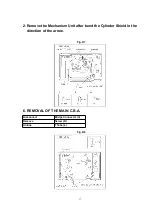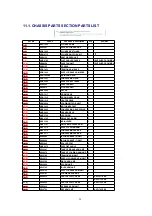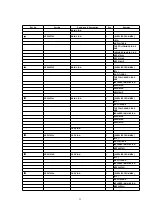*1
NV-FJ762EE only. As for NV-FJ712EE and NV-FJ617EE, press the FF key instead of “turning
the Jog dial”.
3.3.5. AI FUNCTION ADJUSTMENT / (AUTOMATIC)
Fig. E4
PROCEDURES
FIP Display
"Turn the Jog dial to fully FF"
*1
and press the EJECT key
simultaneously for 3 seconds.
"Turn the Jog dial to fully FF"
*1
and press the EJECT key
simultaneously twice.
Press the EJECT key for 3
seconds.
Press the CH UP key 3 times.
Insert the Blank Tape. /
This adjustment is
automatically started. /
When this Adjustment is terminated, the following
operation will be activated.
-
Adjustment completed: The VCR goes to STOP Mode.
To release Service Mode, "Turn the Jog dial to
fully FF"
*1
and press the EJECT key
simultaneously 6 times until the normal indication
on the FIP.
NOTE:
*1
NV-FJ762EE only. As for NV-FJ712EE and NV-FJ617EE, press the FF key instead of “turning
the Jog dial”.
3.3.6. VIDEO FREQUENCY RESPONSE ADJUSTMENT
Fig. E5
21
Содержание NV-FJ617EE
Страница 23: ...3 3 8 CIRCUIT BOARD LAYOUT 4 ABBREVIATIONS 23 ...
Страница 26: ...10 2 CASING PARTS SECTION 26 ...
Страница 27: ...10 3 PACKING PARTS SECTION 27 ...
Страница 28: ...11 REPLACEMENT PARTS LIST 28 ...
Страница 120: ... VEP07992C 1 A C B 3 2 4 P6501 C 3 ADDRESS INFORMATION AV FRONT C B A Connector ...
Страница 122: ... VEP06C48A NV FJ762EE 1 A C B 3 2 P6401 A 1 ADDRESS INFORMATION REAR EDIT C B A Connector ...
Страница 123: ...1 A C B 3 5 2 4 VEP06C47A NV FJ762EE P6301 A 4 ADDRESS INFORMATION JOG SHUTTLE C B A Connector ...