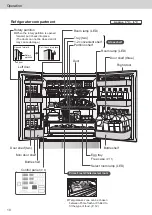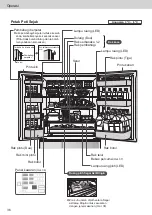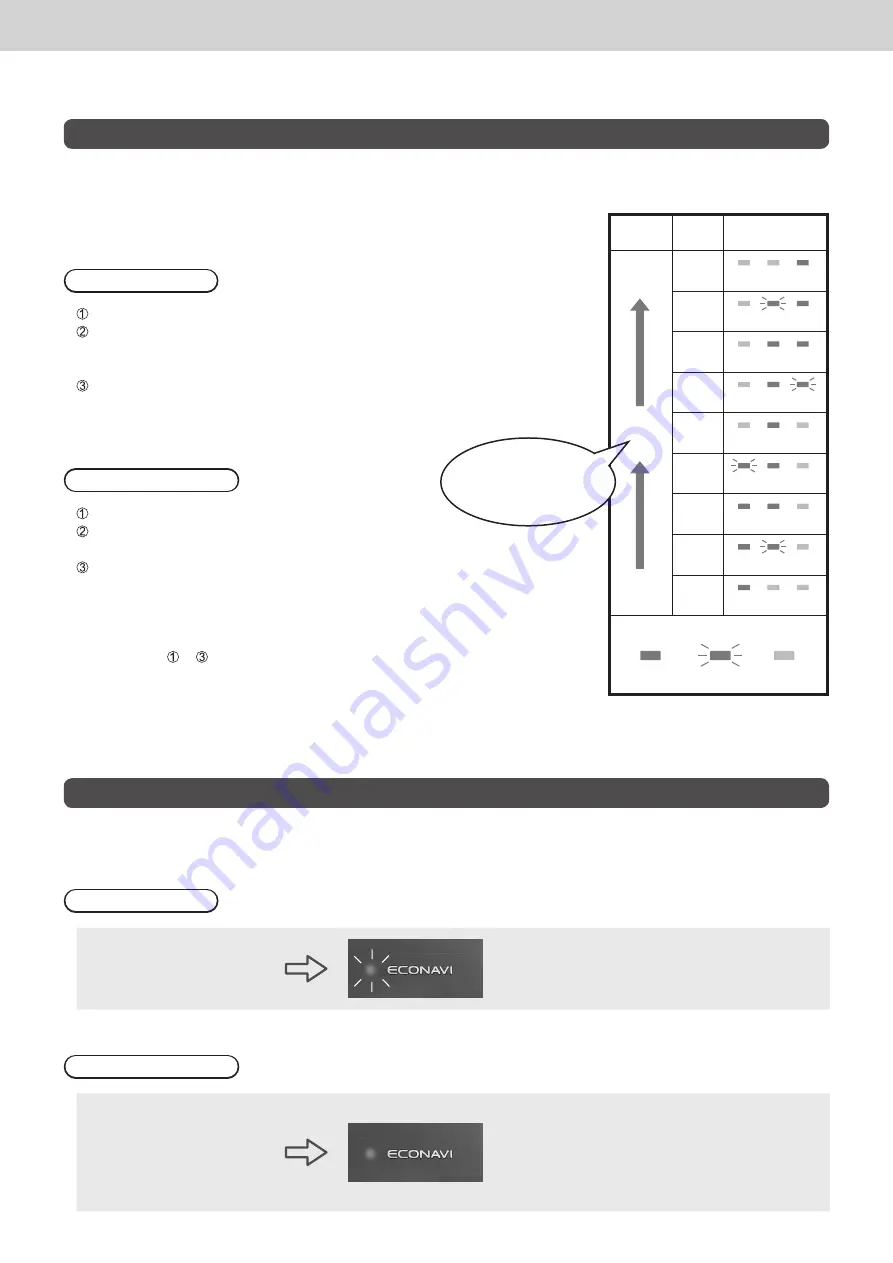
22
Appendix
To adjust the temperature in more detail
■
The temperature for refrigerator compartment and freezer compartment can be set in 9 stages,
more detailed than as “ 1 ”, “ 2 ” and “ 3 ”.
(ECO NAVI does not operate when the temperature is adjusted in detail.)
For the refrigerator compartment
Setting Procedure
Set the temperature of the refrigerator to setting “ 1 ”.
Press [FRIDGE] button for at least 10 seconds.
(There is a beep sound and [2] lamp turns on, then [1] lamp (1st stage)
turns on after 10 seconds.)
Press [FRIDGE] button and select the stage of your choice.
(The stage goes higher every one press of [FRIDGE] button.)
If [FRIDGE] button is pressed when the 9th stage is set ([3] lamp is on),
the setting goes back to “ 1 ” ([1] lamp is on).
Canceling Procedure
Set the temperature of the refrigerator to setting “ 1 ”.
Press [FRIDGE] button for at least 10 seconds.
(There is a beep sound, then [1] lamp turns on and [2] lamp flashes.)
The cancellation of the detailed temperature setting is completed.
Set the temperature to fit your usual use.
For the freezer compartment
Operate above ~ steps with pressing [FREEZER] button instead of
[FRIDGE] button.
●
The temperature of the Prime Fresh/Chilled select room can not be adjusted in detail.
●
Set this when there is no indication on the notice indicator area.
To turn off the ECO NAVI lamp
■
The ECO NAVI lamp can be turned off during ECO NAVI operation.
( Set this when there is no indication on the notice indicator area and the freezer compartment and refrigerator
compartment are set to “ 2 ”.)
Setting Procedure
Open the left door of the
refrigerator compartment
and press [FRIDGE] button
for at least 3 seconds.
A beep sounds, the ECO NAVI lamp flashes,
and the setting is completed.
(After a short time, the ECO NAVI lamp turns
off.)
●
ECO NAVI operation is performed even if the above setting is set.
Canceling Procedure
Open the left door of the
refrigerator compartment
and press [FRIDGE] button
for at least 3 seconds.
There is a beep sound, then the ECO NAVI
lamp is on for 3 seconds, and the cancellation is
completed.
(After a short time, the ECO NAVI lamp turns
off. However, it will remain on during ECO NAVI
operation.)
Setting to suit your preferences
“ 3 ”
9
1
2
3
1
2
3
1
2
3
1
2
3
1
2
3
1
2
3
1
2
3
1
2
3
1
2
3
8
7
6
5
4
3
2
1
“ 2 ”
“ 1 ”
On
Flashing
Off
Lamp status
Setting
Stage
Lamp
ECO NAVI does not
operate even when
the temperature
setting is “ 2 ”.