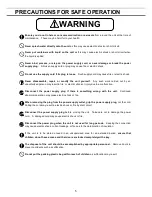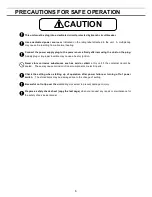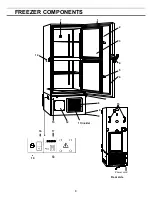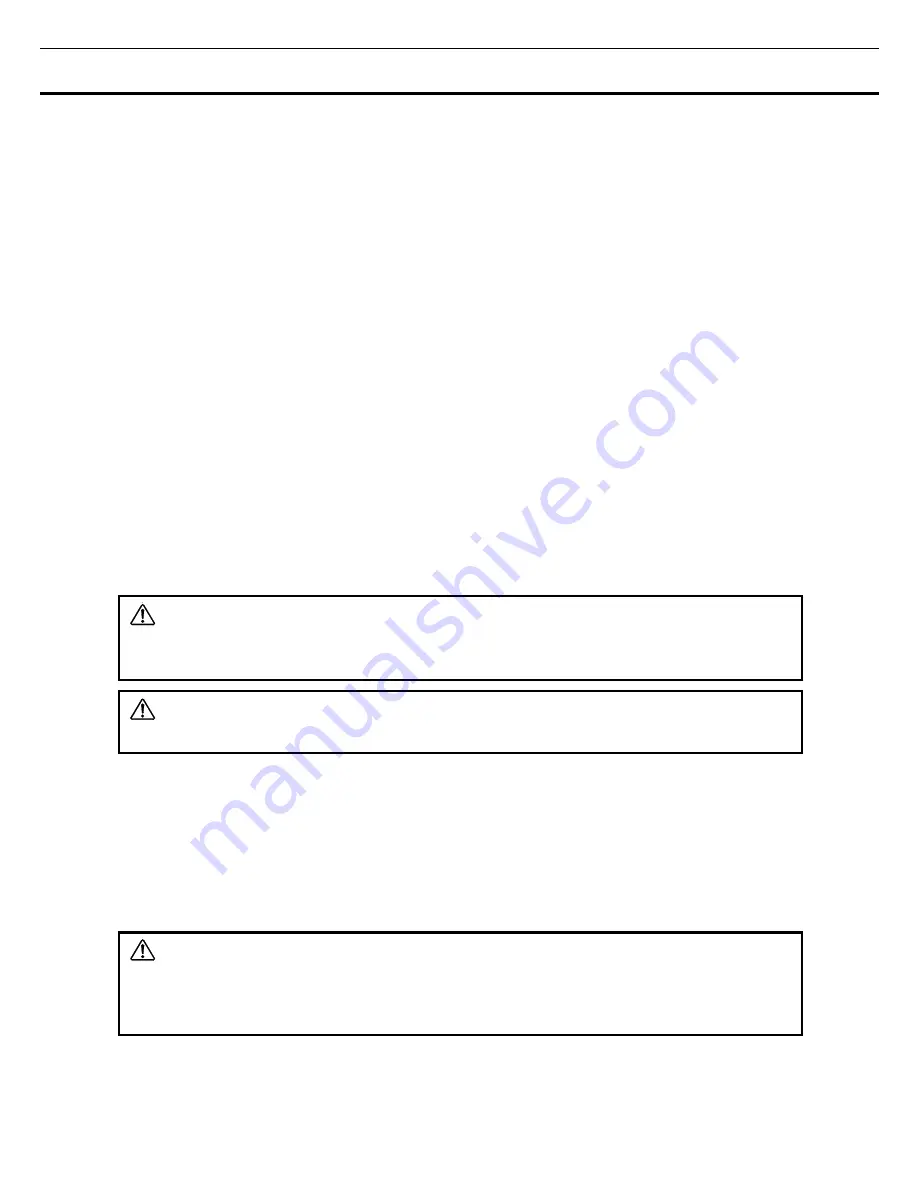
14
START-UP OF UNIT
Follow the procedures for the initial and consequent operations of the unit.
1.
Turn off the switch of the back up cooling kit (optional component) if it is installed.
2.
Connect the power supply cord to the dedicated outlet having appropriate rating with the chamber
empty, and turn on the power switch on the freezer.
3.
Turn on the battery switch.
4.
Set the desired chamber temperature. See page 15 for the chamber temperature setting.
5.
Check that the chamber temperature reaches the desired temperature.
6.
Turn on the switch of back up cooling kit (optional component) if it is installed.
7.
Make sure that the alarm lamp blinks and the buzzer sounds by pressing the alarm test key (ALARM
TEST). The remote alarm is also operated. E09 is displayed on the digital temperature indicator if the
battery switch is OFF. Make sure to turn on the battery switch.
8.
After confirming the above, you can put articles into the chamber in a small batch to prevent the
temperature rise.
CAUTION
Do not put too many warm articles in the chamber. The temperature rise may cause the damage
to the articles in the chamber.
WARNING
Fix the shelf supports and shelves securely. Incomplete installation may cause injury or damage.
Operation after power failure
The set value is memorized by nonvolatile memory. Accordingly, the freezer resumes the operation with
setting before power failure.
When the freezer is recovered from power failure with the chamber temperature higher than the preset
temperature, then the high temperature alarm is activated and the buzzer sounds and the remote alarm is
also activated. Push the buzzer stop key (BUZZER) to silence buzzer and take appropriate actions if
needed.
WARNING
When this product operates at the first start-up or after no use for long period, the built-in battery capacity
may be lowered or completely zero because of discharge of the battery. After installation the product, the
freezer should operate for more than 3 days (72 hours) to charge the battery.