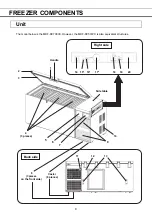20
BASIC PARAMETERS
●
When inputting alphanumeric characters
1.
By pressing alphanumeric input box,
alphanumeric input window is displayed.
2.
Press alphabetic key and numeric key to input
alphanumeric characters, and press OK key.
●
Key description
・
Alphabetic key (A
~
Z, Space): Input alphabetic characters or spaces.
・
Numeric key (0
~
9): Input numerical values.
・
UC/LC key (A a): Change UC/LC of alphabetic key.
・
Left/Right key ( / ): Move the cursor to left/right.
・
Delete key: Delete an alphanumeric character on the right side of the cursor.
・
Cancel key: Stops inputting on the alphanumeric input box and closes the alphanumeric input window.
Note:
While the alphanumeric input window is open, it is not possible to operate Top key and Back key.
Alphanumeric input box
仮
Alphanumeric input window