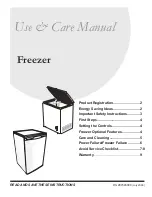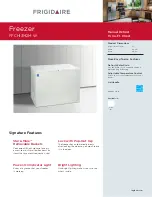20
TEMPERATURE RECORDER (AT type)
Setting of backup temperature
1.
There is a red guide on the top of the temperature displayer. Adjust the guide with your finger to
backup temperature, at which temperature the auxiliary cooling system starts to operate.
2.
Set at a temperature 15
o
C higher than that of the freezer compartment.
Penholder
Install a recording pen in the recording hand as
shown in the figure. Make sure that the pen is
completely inserted for accurate recording. The
pen is packed together with the chart.
1.
Let down the lever of the penholder, then pull out
the cartridge from the mounted position.
2.
Insert a new pen.
3.
Mount the cartridge into place.
4.
Lift up the penholder lever and make sure that the
pen point touches the chart.
Note:
Turn off CO
2
backup switch when the freezer operation is stopped or the backup cooling kit is not used.
The battery for backup cooling kit is discharged when CO
2
backup switch is kept on.
The additional felt pen or recording paper is available from our sales agency.
To stop the temperature recorder, remove the cell from the recorder. The backup cooling kit can
operate without recorder cell. Always remove a felt pen as well because the recording paper can be torn
resulting from ink spot. The torn paper may interfere pen tip movement, which results in no activation of
backup cooling kit.
The cell for recorder normally keeps about 1 year. However, the cell life is shorten depending on the
ambient temperature condition. The enclosed cell may have shorter life since it is for monitor.
The liquid leakage or rust can be caused when a used cell or a cell over effective limit is left as it is,
which gives adverse effect on the recorder.