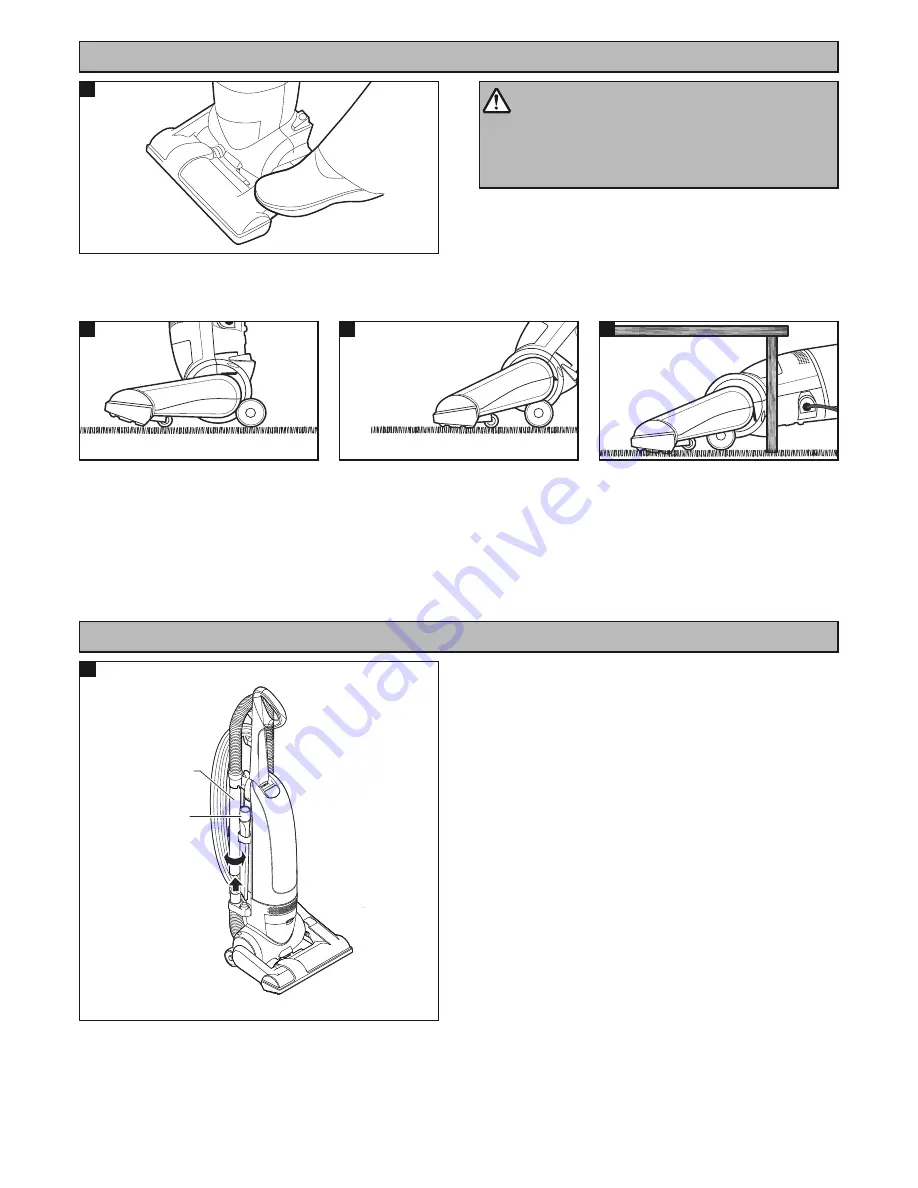
- 8 -
C) HANDLE RELEASE
Release the handle by placing foot on the nozzle and
pulling back and down on the handle with your hand.
CAUTION
To prevent damaging carpeted floors, tiled floors,
linoleum, etc. Do not leave the beater bar rotating in
the same place for too long.
NOTE:
After use, unplug the mains lead from the socket
and store the vacuum cleaner in the upright (vertical)
position.
1
1
Use low position for cleaning under
furniture.
Step on nozzle top and pull back to
change from normal use position to
low position.
Move vacuum cleaner to middle
position for normal use.
Move vacuum cleaner to upright
position for storage and tool use.
1
2
1
3
1
4
D) HOW TO USE THE ACCESSORIES
1
1
Crevice
Tool
Wand
NOTE: Hold the handle to support the vacuum
cleaner when using tools and disconnecting or
attaching the hose.
Disconnect the hose & wand from the vacuum cleaner by
gently pulling the wand in the direction of the arrow.
It may be necessary to slightly twist the wand to loosen
from the nozzle hose.






































