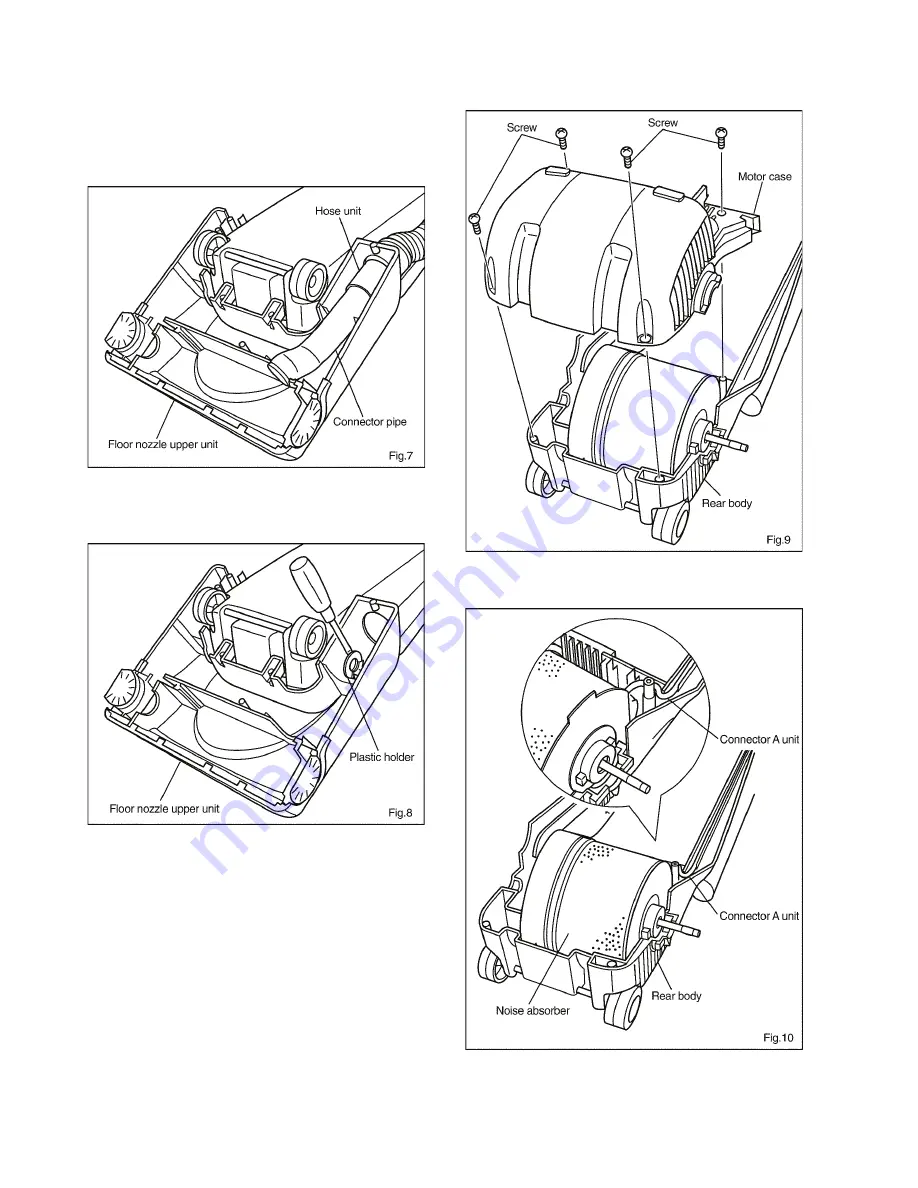
8
4.4.
FAN MOTOR UNIT
1. As described in paragraph 4.3 of "IDLER PULLEY UNlT",
remove the base plate (floor nozzle lower unit), pedal,
and idler pulley, and belt B, belt.
2. Disconnect the hose and connector pipe from the floor
nozzle upper unit (Fig.7).
3. Insert a flat-head screwdriver between nozzle housing
and the plastic holder, then pry out the plastic holder.
(Fig.8).
4. Turn the vacuum cleaner over and remove 4 screws from
Moter case and take it out. (Fig.9)
* Connection of Connector A unit during assembly
Connect Connector A unit as shown in Fig. 10.
Содержание MC-E3002-WP47
Страница 3: ...3 2 Location of Controls and Components ...
Страница 4: ...4 ...
Страница 14: ...14 79 XTN4 18BFJ Tapping screw 16 Safety Ref No PART NO PART NAME DESCRIPTION Q TY Remarks ...

































