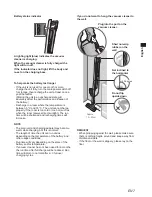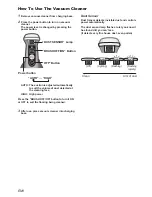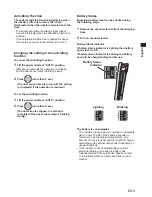Dust Sensor
Dust Sensor detects invisible dust and controls
power automatically.
The dust sensor lamp flashes to let you know it
has found dirt you can’t see.
(It detects very fine house dust, even pollen)
(Off)
(Lighting)
(Flashing
rapidly)
Red
Red
Red
(Flashing)
Clean
A lot of dust
How To Use The Vacuum Cleaner
1
Remove vacuum cleaner from charging base.
2
Press the power button to turn on vacuum
cleaner.
The power level is changed by pressing the
power button.
“BRUSH OFF/ON” Button
Power button
“OFF” Button
“DUST SENSOR” Lamp
“
AUTO” → “HIGH”
AUTO: The suction is adjusted automatically
to suit the volume of dust detected at
the cleaning face.
HIGH: High power
Press the “BRUSH OFF/ON” button to turn it ON
or OFF to suit the flooring being cleaned.
3
After use, place vacuum cleaner into charging
base.
EN8