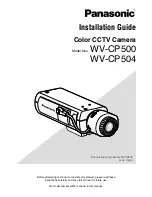Model No. : DMC-LS5 series
Parts List
Safety
Ref.
No.
Part No.
Part Name & Description
Q'ty
Remarks
1
VU9PN840000
FRONT CASE UNIT
1 (-S)
1
VU9PN840002
FRONT CASE UNIT
1 (-K)
1
VU9PN840004
FRONT CASE UNIT
1 (-P)
2
VU9PN840006
REAR CASE UNIT
1 (-S)
2
VU9PN840006
REAR CASE UNIT
1 (-K)
2
VU9PN840006
REAR CASE UNIT
1 (-P)
3
VU9PN840008
TOP CASE UNIT
1
4
VU9PN840010K
FRAME UNIT KIT
1 E.S.D.
5
VU9PN840012
BATTERY DOOR UNIT
1 (-S)
5
VU9PN840013
BATTERY DOOR UNIT
1 (-K)
5
VU9PN840014
BATTERY DOOR UNIT
1 (-P)
6
VU9PN840015
LENS UNIT (W/CCD)
1
7
VU9PN840016
JACK DOOR
1 (-S)
7
VU9PN840017
JACK DOOR
1 (-K)
7
VU9PN840018
JACK DOOR
1 (-P)
8
VU9PN840019
AF PANEL LIGHT
1
9
VU9PN840021
FRAME PLATE
1
11
VU9PN840020
BATTERY DOOR SPRING
1
12
VU9PN840024
BATTERY DOOR SHAFT
1
14
VU9PN840027
MAIN P.C.B.
1 E.S.D.
15
VU9PN840031
LCD UNIT
1
16
VU9PN840029
LENS FRAME
1
17
VU9PN840030
EARTH PLATE
1
18
VU9PN840032
FPC SHEET
1
B1
VU9PN840033
SCREW
1 (-S, -P)
B1
VU9PN840034
SCREW
1 (-K)
B2
VU9PN840033
SCREW
1 (-S, -P)
B2
VU9PN840034
SCREW
1 (-K)
B3
VU9PN840035
SCREW
1 (-S, -P)
B3
VU9PN840036
SCREW
1 (-K)
B4
VU9PN840035
SCREW
1 (-S, -P)
B4
VU9PN840036
SCREW
1 (-K)
B5
VU9PN840035
SCREW
1 (-S, -P)
B5
VU9PN840036
SCREW
1 (-K)
B6
VU9PN840033
SCREW
1
B7
VU9PN840037
SCREW
1
B8
VU9PN840033
SCREW
1
B9
VU9PN840033
SCREW
1
B10
VU9PN840033
SCREW
1
B11
VU9PN840033
SCREW
1
B12
VU9PN840033
SCREW
1
B13
VU9PN840037
SCREW
1
B14
VU9PN840037
SCREW
1
B15
VU9PN840033
SCREW
1
B16
VU9PN840033
SCREW
1
B17
VU9PN840033
SCREW
1
B18
VU9PN840033
SCREW
1
100
VU9PN840062
CAMERA BAG
1
101
K1HY08YY0023
USB CABLE
1
102
VFC4737
HAND STRAP
1
103
VFF0848-S
CD-ROM
1 [SPC] PU/EE/GC/GF/GW/GN
103
VFF0849-S
CD-ROM
1 [SPC] E
104
VQT3R97
BASIC O/I(SPANISH/PORTUGUESE)
1 PU
104
VQT3R98
BASIC O/I(ENGLISH/FRENCH)
1 E
104
VQT3R99
BASIC O/I(ITALIAN/POLISH)
1 E
104
VQT3S00
BASIC O/I(CZECH/HUNGARIAN)
1 E
104
VQT3S01
BASIC O/I(TURKISH)
1 E
104
VQT3S06
BASIC O/I(RUSSIAN/UKRAINIAN)
1 EE
104
VQT3S07
BASIC O/I(ENGLISH/CHINESE(TRADITIONAL))
1 GC/GF/GW
104
VQT3S08
BASIC O/I(ARABIC/PERSIAN)
1 GC/GF/GW
104
VQT3S09
BASIC O/I(VIETNAMESE)
1 GC
104
VQT3S10
BASIC O/I(ENGLISH)
1 GN
S4/5 ページ
Содержание Lumix DMC-LS5PU
Страница 10: ...10 4 Specifications...
Страница 16: ...16 7 3 2 Removal of the Rear Case Unit Fig D3 Fig D4...
Страница 17: ...17 7 3 3 Removal of the Top Case Unit Fig D5 Fig D6...
Страница 18: ...18 7 3 4 Removal of the LCD Unit Fig D7 Fig D8...
Страница 19: ...19 7 3 5 Removal of the Main P C B and Lens Unit W CCD Fig D9 Fig D10...
Страница 30: ...Model No DMC LS5 series parts list notice S1 5...
Страница 31: ...Model No DMC LS5 series Frame and Casing Section S2 5...
Страница 32: ...Model No DMC LS5 series Packing Parts and Accessories S3 5...