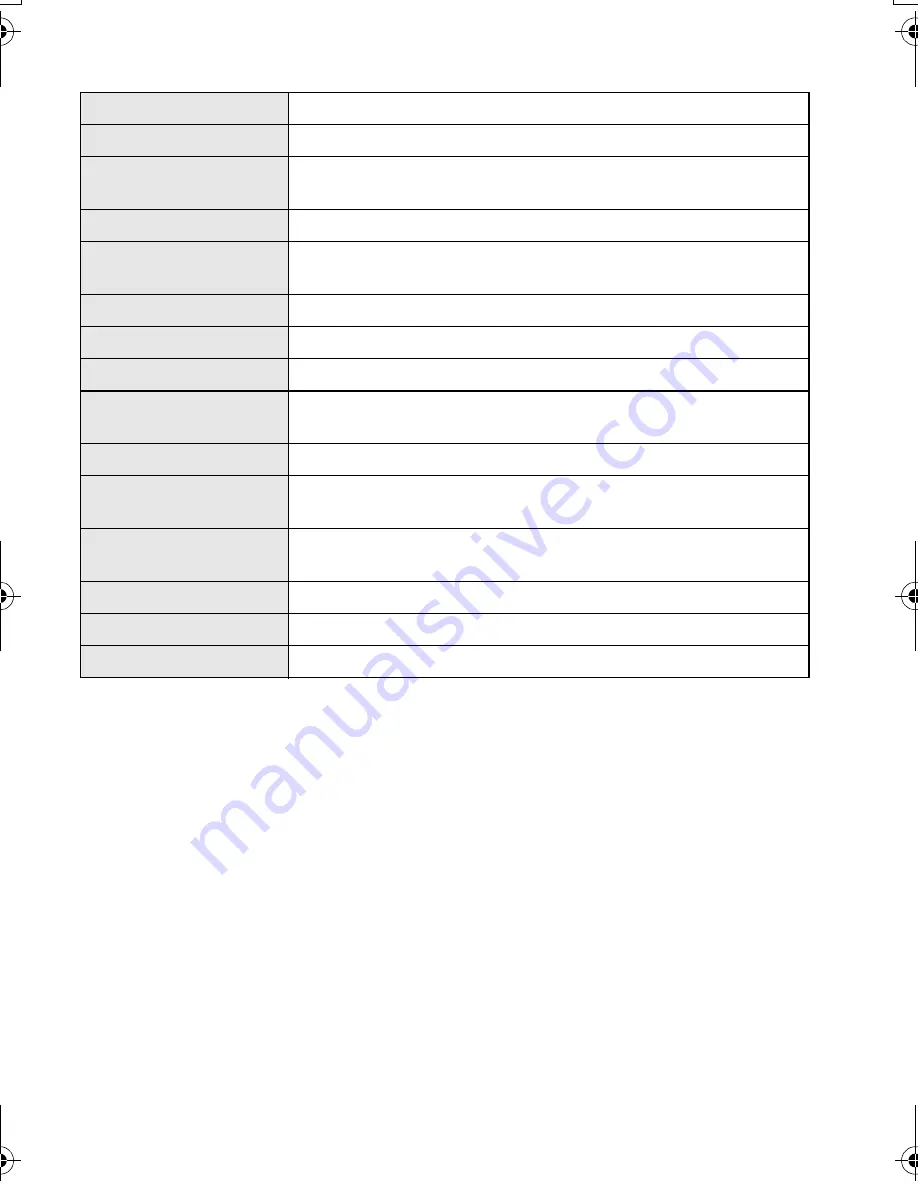
39
(ENG) VQT3T96
∫
[PLAYBACK] Mode Menu
This menu lets you set the Protection, Cropping or Print Settings, etc. of recorded pictures.
[2D/3D SETTINGS]
Switches the playback method for 3D images.
[SLIDE SHOW]
Selects the type etc. of the images and plays back in order.
[PLAYBACK MODE]
Selects the type etc. of the images and plays back only
particular images.
[TITLE EDIT]
Input texts (comments) on the recorded pictures.
[TEXT STAMP]
Stamps the recorded pictures with recording date and time,
names, travel destination, travel date etc.
[VIDEO DIVIDE]
Splits the recorded motion picture in two.
[RESIZE]
Reduces the image size (number of pixels).
[CROPPING]
Crops the recorded image.
[ASPECT CONV.]
Changes the aspect ratio of images recorded with an aspect
ratio of [16:9] for printing.
[ROTATE]
Rotate pictures manually in 90
o
steps.
[ROTATE DISP.]
This mode allows you to automatically display pictures
vertically if they were recorded holding the camera vertically.
[FAVORITE]
Marks can be added to images, and images can be set as
favorites.
[PRINT SET]
Sets the images for printing and the number of prints.
[PROTECT]
Protects images to prevent deletion by mistake.
[FACE REC EDIT]
Removes or changes information relating to personal identity.
DMC-GX1X&GX1K&GX1PP-VQT3T96_eng.book 39 ページ 2011年10月13日 木曜日 午後2時54分
Содержание Lumix DMC-GX1K
Страница 55: ...55 ENG VQT3T96 ...






























