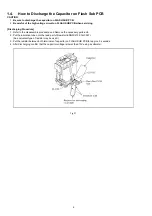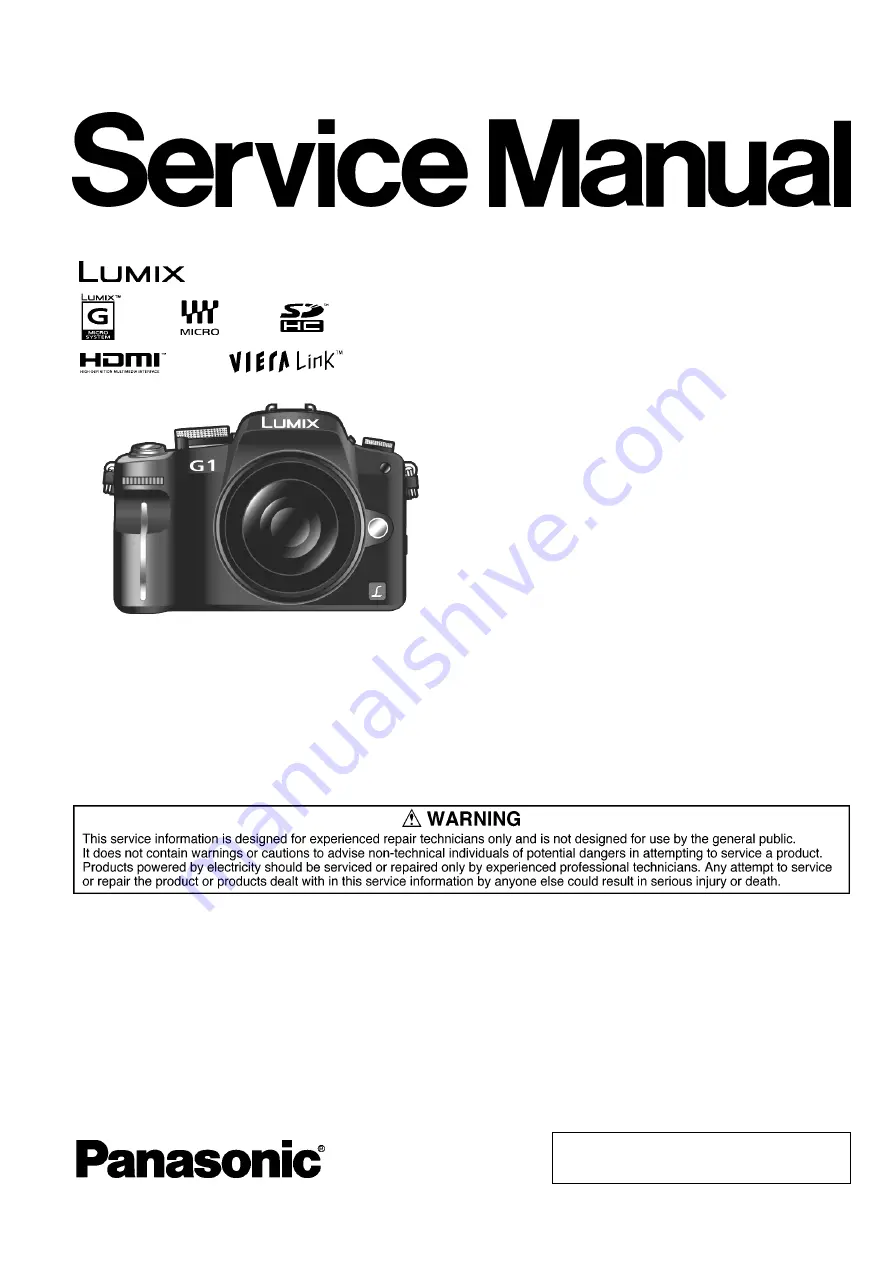
© Panasonic Corporation 2008. Unauthorized copy-
ing and distribution is a violation of law.
ORDER NO. DSC0810042CE
B26
Digital Camera/Lens Kit
Model No.
DMC-G1KPP
DMC-G1KEB
DMC-G1KEC
DMC-G1KEG
DMC-G1KGC
DMC-G1KGD
DMC-G1KGH
DMC-G1KGK
DMC-G1KGN
DMC-G1KGT
DMC-G1KGJ
Vol. 1
Colour
(K)...........Black Type
(A)...........Blue Type (except GD/GN/GT/GJ)
(R)...........Red Type (except GD/GN/GT/GJ)
Содержание Lumix DMC-G1KEB
Страница 13: ...13 4 Specifications ...
Страница 36: ...36 7 Troubleshooting Guide ...
Страница 37: ...37 ...
Страница 38: ...38 ...
Страница 42: ...42 9 Disassembly and Assembly Instructions 9 1 Disassembly Flow Chart 9 2 PCB Location ...
Страница 44: ...44 9 3 1 Removal of the Rear Case Unit Fig D1 Fig D2 ...
Страница 45: ...45 9 3 2 Removal of the Top Case Unit Fig D3 9 3 3 Removal of the LVF Unit Fig D4 ...
Страница 46: ...46 9 3 4 Removal of the Main P C B Fig D5 9 3 5 Removal of the Front Case Unit Fig D6 ...
Страница 47: ...47 Fig D7 9 3 6 Removal of the Battery Case Unit Fig D8 9 3 7 Removal of the Flash P C B Fig D9 ...
Страница 49: ...49 Fig D12 9 3 10 Removal of the Optical Sensor Unit Fig D13 9 3 11 Removal of the LCD Unit Fig D14 ...
Страница 50: ...50 Fig D15 9 3 12 Removal of the LCD TFT Unit Fig D16 ...
Страница 52: ...52 ...
Страница 55: ...55 11 Maintenance ...
Страница 56: ...56 ...
Страница 67: ...S 11 S5 4 Remote P C B 4 2 DMC G1K Remote P C B 10 9 8 7 6 5 4 3 2 1 G F E D C B A Foil Side Component Side ...