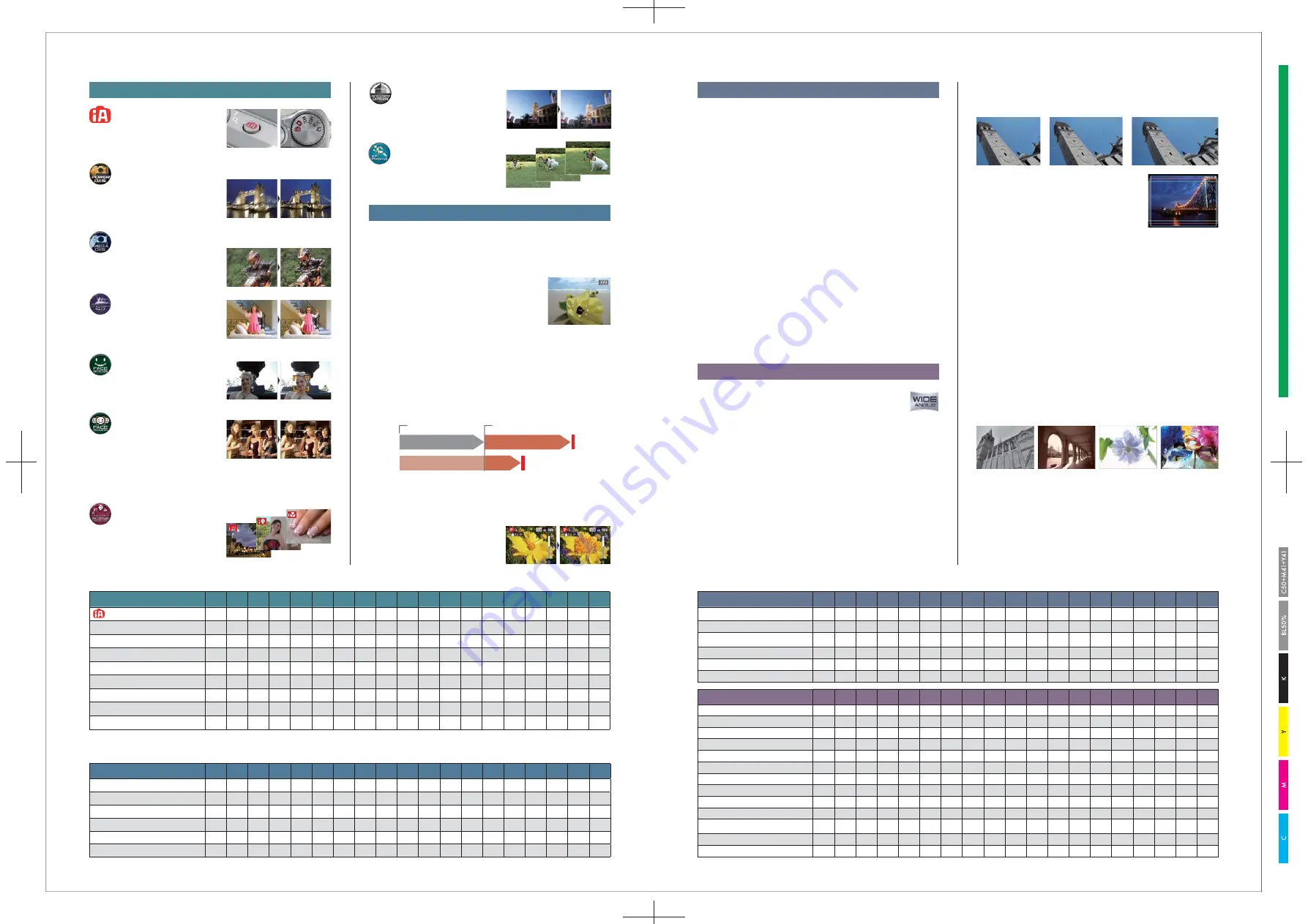
28
29
L U M I X F U N C T I O N S 1
Innovative LUMIX Technologies
Intelligent Auto Mode (Photo)
MEGA O.I.S. (Optical Image Stabilizer)
Intelligent ISO Control
Face Detection AF/AE
Intelligent Scene Selector
Intelligent Exposure
Selectable AF Area
While using 1-area, 1-area high-speed, Spot, or Multi-area
AF mode, you can specify the area out of 11 AF areas. You
can thereby enjoy free framing even with the subject not
at the center. Some models let you set the AF area to any
location within the frame.
AF Assist Lamp
For use in dim lighting, this lamp slightly illuminates the subject to help the AF
system focus correctly.
Continuous AF
The camera is always focusing, which reduces AF delays.
Manual Focus
You can manually focus with the joystick.
And you can also use the assist function,
which enlarges the center of the image to
make focusing easier. The focusing area can
be enlarged up to 4x and is movable.
Light Metering
The light can be measured in three ways as a guideline for exposure: Intelligent
Multiple, Center Weighted, or Spot. Simply switch the metering method to match
the shooting scene or your shooting intent.
*Some models offer Intelligent Multiple metering only.
White Balance Settings
Choose from six preset white balance settings: Auto, Daylight, Cloudy, Shade,
Flash, Halogen, and White Set. This is handy when there are several different light
sources and it's diffi cult to get the exact coloration you want.
*White balance setting menu varies by model. For details, please see the specifi cations on pages 36 to 41.
White Balance Adjustment
When it's difficult to get the exact coloring you want, you can add bluish or
reddish tones in +/-10 steps of 150 kelvins each*. Some models let you make
adjustments on both the red/blue axis and the magenta/green axis in +/- 9 steps.
*In Auto mode the white balance is determined automatically and cannot be adjusted.
ISO Sensitivity Settings
You can choose the light-receiving sensitivity from Auto, I.ISO, 80, 100, 200, 400, 800,
1600, or 3200*.
*ISO setting menu varies by model. For details, please see the specifi cations on pages 36 to 41.
When using ISO Auto mode, you can preset exactly the upper ISO limit that you
want. This lets you shoot within the sensitivity range that you have set, to refl ect
your intentions in particular shooting situations.
Extra Optical Zoom
This function provides additional magnification, extending the zoom power by
using the center part of the CCD. When compared with conventional digital zoom
functions that directly enlarge the image data, it provides better image quality.
Select Among 3 Aspect Ratios
In addition to the conventional 4:3 image format, you can select the 16:9 or 3:2 format to
suit the shot you're composing. 16:9 images are perfect for viewing on a wide-screen TV.
*When using a plasma display to show 16:9 images recorded on an SD Memory Card, the images may not fi ll the entire screen.
4:3
3:2
16:9
Color Mode / Color Effect Mode
Choose from fi ve or seven preset Color Mode settings: Cool, Warm, Black & White,
Sepia, Natural*, Standard*, and Vivid*. In some models, the bracketing function
can provide three types of image.
*Not offered on all models.
Focusing Functions
ZR1 FP8 FX65 FZ35 TZ7 TZ6 FT1 FX580 FX180 FS25 FS15 FS12 FS7 FS62 FS6 FS42 FS4 LS85 LX3
A Choice of Auto Focus Modes
•
•
•
•
•
•
•
•
•
•
•
•
•
•
•
•
•
•
•
Selectable AF Area
-
-
-
•
-
-
-
-
•
-
-
-
-
-
-
-
-
-
•
AF Assist Lamp
•
•
•
•
•
•
•
•
•
•
•
•
•
•
•
•
•
•
•
Quick AF
•
•
•
•
•
•
•
•
•
•
•
•
•
•
•
•
•
•
•
Continuous AF
•
•
-
•
•
•
•
-
-
-
-
-
-
-
-
-
-
-
•
Manual Focus
-
-
-
•
-
-
-
-
-
-
-
-
-
-
-
-
-
-
•
Innovative LUMIX Technologies ZR1 FP8 FX65 FZ35 TZ7 TZ6 FT1 FX580 FX180 FS25 FS15 FS12 FS7 FS62 FS6 FS42 FS4 LS85 LX3
Intelligent Auto Mode (Photo)
•
•
•
•
•
•
•
•
•
•
•
•
•
•
•
-
-
•
•
Power O.I.S. (Optical Image Stabilizer)
•
•
•
•
-
-
-
-
-
-
-
-
-
-
-
-
-
-
-
MEGA O.I.S. (Optical Image Stabilizer)
-
-
-
-
•
•
•
•
•
•
•
•
•
•
•
-
-
•
•
Intelligent ISO Control
•
•
•
•
•
•
•
•
•
•
•
•
•
•
•
•
•
•
•
Face Detection AF/AE
•
•
•
•
•
•
•
•
•
•
•
•
•
•
•
•
•
•
•
Face Recognition
•
•
•
•
•
-
•
•
-
-
-
-
-
-
-
-
-
-
-
Intelligent Scene Selector
•
•
•
•
•
•
•
•
•
•
•
•
•
•
•
•
•
•
•
Intelligent Exposure
•
•
•
•
•
•
•
•
•
•
•
-
-
-
-
-
-
-
•
AF Tracking
•
•
•
•
•
•
•
•
•
•
•
-
-
-
-
-
-
-
•
Advanced Shooting Functions ZR1 FP8 FX65 FZ35 TZ7 TZ6 FT1 FX580 FX180 FS25 FS15 FS12 FS7 FS62 FS6 FS42 FS4 LS85 LX3
Wide-Angle Shooting
25mm 28mm 25mm 27mm 25mm 25mm 28mm 25mm 28mm 29mm 29mm 31mm 33mm 33mm 33mm 33mm 33mm 33mm 24mm
Extra Optical Zoom (Maximum*)
15.6x
9.1x
9.8x
35.2x 21.4x 21.4x
9.0x
9.8x
7.7x
9.8x
9.8x
7.8x
7.1x
7.1x
6.4x
7.1x
6.4x
6.4x
4.5x
Easy Zoom Button
•
-
-
-
-
-
-
•
•
-
-
-
-
-
-
-
-
-
-
Flash Synchro
-
-
-
•
-
-
-
-
-
-
-
-
-
-
-
-
-
-
•
Select Among 3 Aspect Ratios
•
•
•
•
•
•
•
•
•
•
•
•
•
•
•
•
•
•
•
Multi Aspect Mode
-
-
-
-
•
-
-
-
-
-
-
-
-
-
-
-
-
-
•
MEGA BURST Consecutive Shooting
2.3 fps 2.3 fps 2.3 fps 2.3 fps 2.3 fps 2.5 fps 2.3 fps 2.3 fps 2 fps 1.8 fps 1.8 fps 1.8 fps 2.3 fps 2.3fps
3 fps 2.3 fps 3 fps
3 fps 2.5 fps
Unlimited Consecutive Shooting
-
-
-
-
•
•
•
•
•
•
•
•
•
•
•
•
•
•
•
Multiple Exposure
-
-
-
-
-
-
-
-
•
-
-
-
-
-
-
-
-
-
•
Film Mode
-
-
-
-
-
-
-
-
-
-
-
-
-
-
-
-
-
-
•
Color Mode / Color Effect Mode
•
•
•
•
(Bracketing
•
•
•
•
(Bracketing)
•
(Bracketing)
•
•
•
•
•
•
•
•
•
-
Picture Adjustment
-
-
-
•
-
-
-
•
•
-
-
-
-
-
-
-
-
-
•
RAW Format Compatiblility
-
-
-
•
-
-
-
-
•
-
-
-
-
-
-
-
-
-
•
Basic Functions
ZR1 FP8 FX65 FZ35 TZ7 TZ6 FT1 FX580 FX180 FS25 FS15 FS12 FS7 FS62 FS6 FS42 FS4 LS85 LX3
Light Metering
(Intelligent
Multiple only)
(Intelligent
Multiple only)
(Intelligent
Multiple only)
•
•
•
(Intelligent
Multiple only)
•
•
(Intelligent
Multiple only)
(Intelligent
Multiple only)
(Intelligent
Multiple only)
(Intelligent
Multiple only)
(Intelligent
Multiple only)
(Intelligent
Multiple only)
(Intelligent
Multiple only)
(Intelligent
Multiple only)
(Intelligent
Multiple only)
•
White Balance Settings
•
•
•
•
•
•
•
•
•
•
•
•
•
•
•
•
•
•
•
White Balance Adjustment
•
•
•
•
(2-axis)
•
•
•
•
(2-axis)
•
(2-axis)
-
-
-
-
-
-
-
-
-
•
(2-axis)
ISO Sensitivity Settings
•
•
•
•
•
•
•
•
•
•
•
•
•
•
•
•
•
•
•
ISO Limit Set
-
-
-
•
-
-
-
•
•
-
-
-
-
-
-
-
-
-
•
Auto Bracketing
•
•
•
•
•
•
•
•
•
•
•
•
•
•
•
-
-
-
•
Comparison Chart
Black & White
*When recording at 3M resolution or less.
Sepia
Natural
Vivid
Press a button or turn a dial to select iA
mode, and your LUMIX camera automatically
activates a host of advanced functions and
technologies – described below – that make it easy to capture beautiful, clear shots.
Built-in gyrosensors detect even slight
camera movement caused by hand-shake.
The system then compensates for the shake
so you get clear, sharp photos.
This system detects if the subject is moving
as you shoot, and automatically adjusts the
ISO setting and shutter speed accordingly to
help prevent motion blur.
This function determines if there are any faces
in the photo and adjusts the focus and exposure
to capture them correctly. When you take shots
with the fl ash, digital processing minimizes the red-eye effect.*
*Except FS42, FS4 and LS85.
This function automatically sets the camera to
whichever of fi ve scene modes – Portrait, Night
Portrait, Scenery, Night Scenery or Macro
– is best for the situation. In new models, it
automatically sets the camera to one of six modes, including a new Baby mode.
The camera corrects the brightness in parts of
the image that are too dark due to insuffi cient
lighting, backlighting or use of the fl ash.
Focusing Functions
A Choice of Auto Focus Modes
Choose the auto focus mode that best suits the situation. In addition to Face
Detection AF and AF Tracking, you can choose from 1-area, 1-area high-speed, Spot,
and Multi.
*The AF area setting menu varies by model. For details, please see the specifi cations on pages 36 to 41
Quick AF
When the camera detects that you have assumed a shooting stance, it
automatically begins focusing. This system gets you ready to catch critical shots
faster than systems that don't begin focusing until you press the shutter button
halfway.
*The focus speed may be slower in dark surroundings.
Basic Functions
Advanced Shooting Functions
Wide-Angle Shooting
A wide-angle lens captures a wider photo area than a standard 35mm lens.
This is a big advantage when you're trying to capture the grandeur of a sweeping landscape
or massive building, or when you're in a small room trying to take a group photo.
Flash Synchro
You can use the fl ash function with 1st curtain and 2nd curtain synchro settings to
add an effective nuance according to the scene. The 2nd curtain synchro activates
the fl ash just before the shutter closes, making it appear that the light source is
actually behind the subject.
Picture Adjustment
Choose from four picture adjustment settings: Contrast, Sharpness, Saturation and
Noise Reduction. Each setting can be individually set to Low, Standard or High.
MEGA BURST Consecutive Shooting
The camera lets you snap off consecutive shots at up to 3 frames per second* with
full resolution.
*The maximum number of frames varies with different models and settings.
Unlimited Consecutive Shooting
The Unlimited Consecutive Shooting function lets you keep on shooting until the memory
card is full. You can take a series of shots, then choose the one you like best and delete
the rest.
*The consecutive shooting speed varies depending on the model, shooting conditions and memory card.
Ready to shoot
Quick AF
Normal
Press the shutter button halfway
Begins focusing
Begins focusing
Press the
shutter button
Press the
shutter button
Auto Bracketing
This shoots three shots at slightly graduated exposures (+/- 1/3 - 1 EV step). Pick
the best of the three to keep.
ISO Limit Set
AF Tracking
Once you focus on your subject, AF Tracking
automatically and continuously tracks it and
keeps it in focus.
Multiple Exposure
You can take up to three exposures in a single frame. You can also apply automatic
gain compensation according to your requirements.
Film Mode
Much like changing the fi lm type in a fi lm camera, you can enjoy a wide range of
expression based on six color modes and three monochromatic modes.
RAW Format Compatiblility
You can record original image data directly from the CCD without any image
processing. Using SILKYPIX® Developer Studio software utility, you can develop
RAW data to create an image with the effect you wanted when you took the shot.
*The "PHOTOfunSTUDIO" and ArcSoft® "MediaImpression™" software utilities included in the CD-ROM are designed
just to convert RAW fi les into JPEG images.
Face Recognition
Face Recognition "remembers" faces that have
been registered in the camera from previous
shots, and optimizes the focus and exposure to
capture them perfectly. This clever function makes it easy to get beautiful photos of loved
ones in a group of people. In new models, the number of faces that can be registered per
person has been increased to three. This makes it possible to capture beautiful shots of
special subjects with even greater accuracy.
*Turn the Face Recognition item on and register subjects with a full-
face portrait on the shooting menu in advance. Refer to the back page for details.
Easy Zoom Button
Press this button once and the zoom lens instantly extends to full telescopic. Press
it twice and the Extra Optical Zoom also activates and extends to full telescopic. With
this quick zooming, you're ready in an instant when a great opportunity arises.
Multi Aspect Mode
The camera takes pictures in each of the three aspect
ratios (4:3, 3:2, 16:9) in one go. And you can reproduce
images shot with the lens set from wide end to tele end
in any of three aspect ratios.
POWER O.I.S. (Optical Image Stabilizer)
With double* the corrective power of
previous models, POWER O.I.S. covers you
even when you're shooting at slower shutter
speeds. This gives you beautiful shots
without hand-shake at night and in other dimly lit situations.
*Panasonic comparison
Janet
Janet
Jasmine
Jasmine
Suzzy
Suzzy
A
si
a V
er
si
on
. P
AG
E. 2
8-
29 2
00
9.
7.
23 N
on A
ss
oc
ia
te
s
























