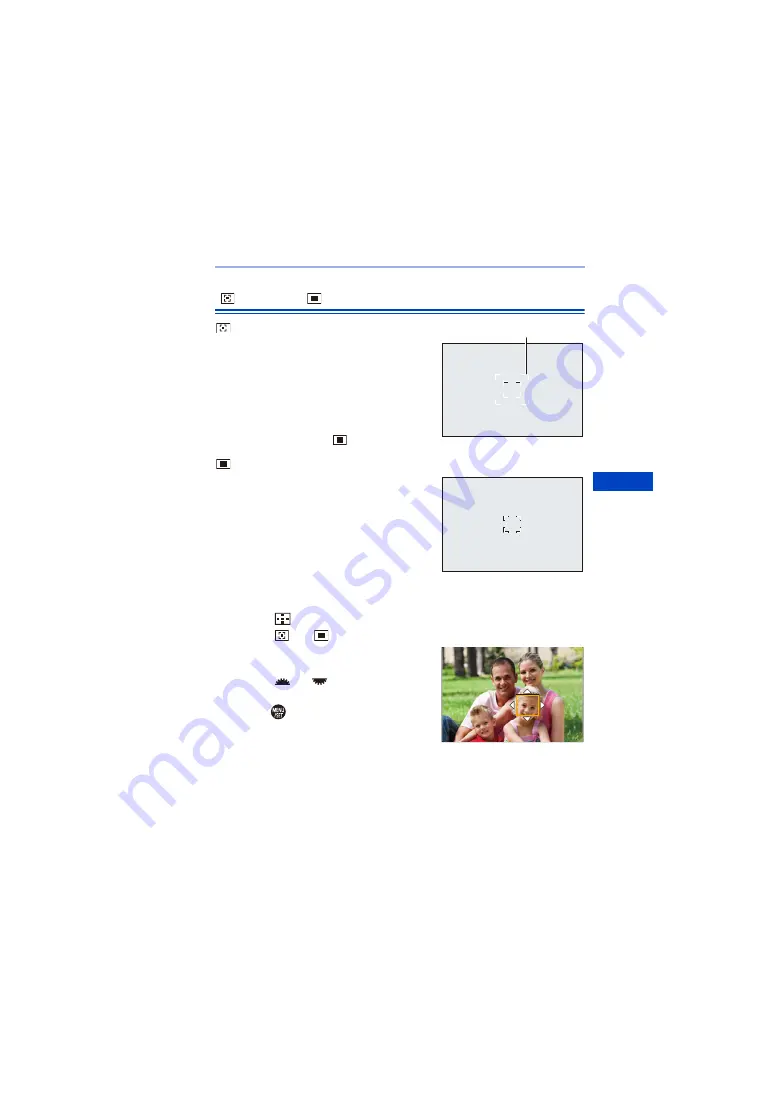
6. Focus/Zoom
107
[1-Area+]/
[1-Area]
[1-Area+]
Emphasis within a single AF area can be
focused.
Even when the subject moves out of the
single AF area, this remains focused in a
supplementary AF area (
A
).
0
Effective when recording moving subjects that
are difficult to track with [
].
[1-Area]
Specify the position to be brought into
focus.
Move and Change the Size of the AF Area
1
Press [
] to display the AF mode selection screen.
2
Select [
] or [
] and then press
4
.
3
Press
3421
to move the position of
the AF area.
4
Rotate
or
to change the size
of the AF area.
5
Press
.
Содержание Lumix DC-S1
Страница 1: ...Owner s Manual Digital Camera DC S1 DVQP1869ZA F0319MR0...
Страница 454: ...17 Materials 454 4 5 Recording information Battery indication l 42 Power supply l 40 Battery Grip l 445...
Страница 516: ...17 Materials 516...
Страница 520: ......






























