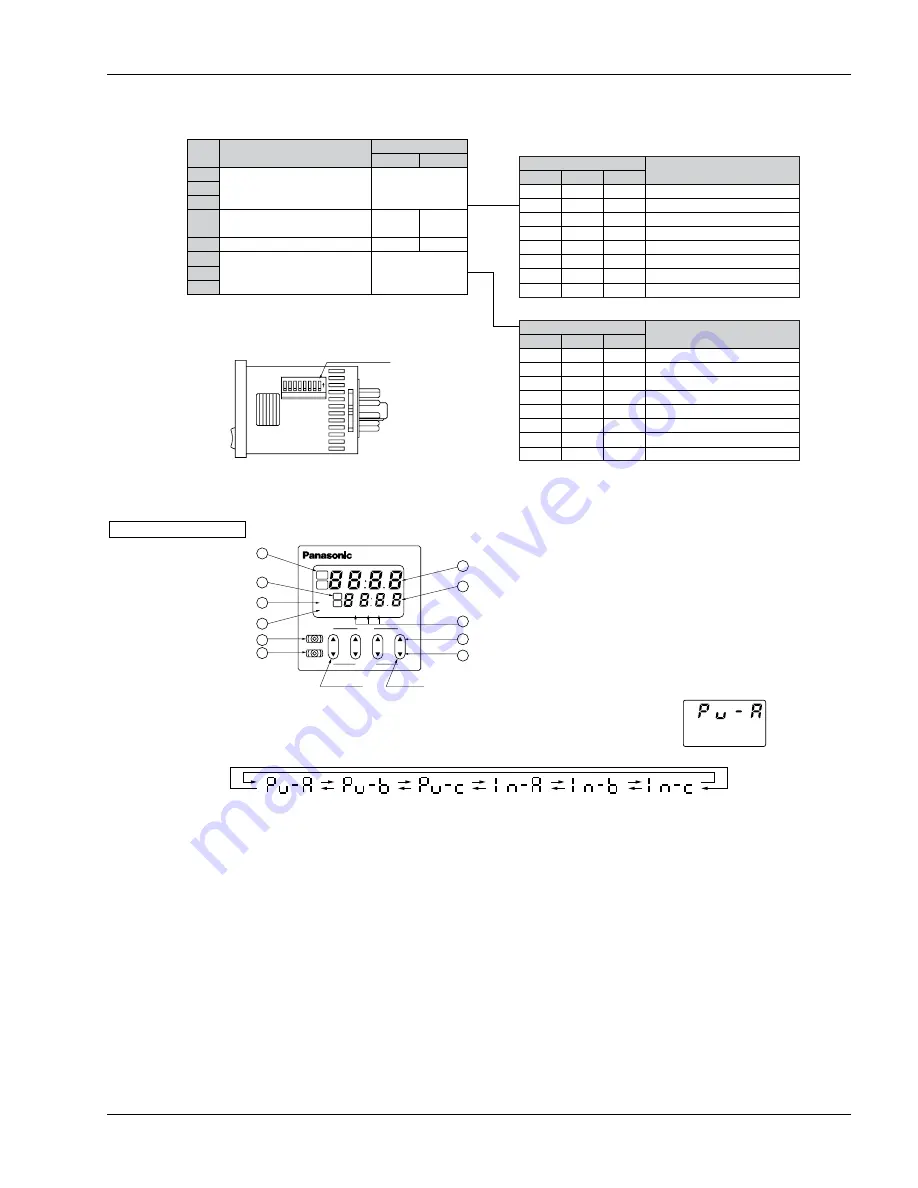
LT4H-W
Setting the operation mode and time range
Setting procedure 1) Setting the time range (Timer T
1
/Timer T
2
)
Set the time range with the DIP switches on the side of the LT4H-W timer.
Setting procedure 2) Setting the operation mode
Set the operation mode with the keys on the front of the LT4H-W timer.
Front display section
DIP switch
Item
DIP switch No.
1
2
3
ON
ON
ON
0.01 s to 99.99 s
OFF
OFF
OFF
0.1 s to 999.9 s
ON
OFF
OFF
1 s to 9999 s
OFF
ON
OFF
0 min 01 s to 99 min 59 s
ON
ON
OFF
0.1 min to 999.9 min
OFF
OFF
ON
0 h 01 min to 99 h 59 min
ON
OFF
ON
0.1 h to 999.9 h
OFF
ON
ON
1 h to 9999 h
Table 1: Setting the time range (Timer T
1
)
Table 2: Setting the time range (Timer T
2
)
Time range
Time range
(Timer T
1
)
Refer to table 1
1
2
3
Minimum input reset, start, and
stop signal width
20 ms
1 ms
*4
Time delay direction
Addition Subtraction
5
Time range
(Timer T
2
)
Refer to table 2
6
7
8
ON
OFF
DIP switch No.
6
7
8
ON
ON
ON
OFF
OFF
OFF
ON
OFF
OFF
OFF
ON
OFF
ON
ON
OFF
OFF
OFF
ON
ON
OFF
ON
OFF
ON
ON
Time range
Notes: 1) Set the DIP switches before installing the timer.
2) When the DIP SW setting is changed, turn off the power once.
3) The DIP switches are set as ON before shipping.
* The 8-pin type does not have the stop input, so that the dip
switch can be changed over between reset and start inputs.
The signal range of the lock input is fixed (minimum 20 ms).
1
2
3
DIP switches
4
5
6
7
8
ON
Q
Elapsed time display
W
Set time display
E
T
1
/T
2
operation indicator
R
T
1
/T
2
setting value
selectable indicator
T
Controlled output
indicator
Y
Lock indicator
U
Time units display
I
UP keys
Changes the corresponding digit of the set time in the addition direc-
tion (upwards)
O
DOWN keys
Changes the corresponding digit of the set time in the subtraction
direction (downwards)
P
RESET switch
Resets the elapsed time and the output
{
SET/LOCK switch
Changes over the display between T
1
/T
2
settings, sets the operation
mode, checks the operation mode and locks the operation of each key
(such as up, down or reset key).
T2
T1
T2
DOWN
T1
UP
SET/LOCK
RESET
s
m
h
LOCK
OP.
LT4H-W
TIMER
11
10
6
5
4
9
8
7
2
1
3
Fourth digit
First digit
1) Setting or changing the operation mode
(1) When the UP or DOWN key at the first digit is pressed with the SET/LOCK
switch pressed, the mode is changed over to the setting mode.
(2) Now release the SET/LOCK switch.
(3) The operation mode in the setting mode is changed over sequentially in the left or right direction by pressing the UP or DOWN key at the first digit, respectively.
(4) The operational mode displayed at present is set by pressing the RESET switch, and the display returns to the normal condition.
2) Setting (changing) the time
(1) Pressing the SET/LOCK key switches the set value display between T1 and T2. Display the timer (T1 or T2) which is to be set (or changed).
(2) After displaying the timer (T1 or T2) which is to be set, press the UP or DOWN key to change the time.
• Checking the operation mode
When the UP or DOWN key at the second digit is pressed with the SET/LOCK switch pressed, the operational mode can be checked.
The display returns to the normal condition after indicating the operational mode for about two seconds. (While the display indicates the operational mode for about two
seconds, the other indicators continue to operate normally.)
• Setting the lock
When the UP or DOWN key at the fourth digit is pressed with the SET/LOCK switch pressed, all keys on the unit are locked.
The timer does not accept any of UP, DOWN and RESET keys.
To release the lock setting, press the UP or DOWN key at the fourth digit again with the set/lock switch pressed.
* Operational mode, adding and subtracting and minimum input signal range cannot be set at T
1
and T
2
, respectively.
• Changing over the T
1
/T
2
setting display
The T1/T2 setting display is changed over by pressing the SET/LOCK switch. (This operation gives no effect on the other operations. The set time and elapsed time
(residual time) at T
1
are linked with those at T
2
.)
• Changing the set time
1) It is possible to change the set time with the UP and DOWN keys even during time delay with the timer. However, be aware of the following points.
(1) If the set time is changed to less than the elapsed time with the time delay set to the addition direction, time delay will continue until the elapsed time reaches full
scale, returns to zero, and then reaches the new set time. If the set time is changed to a time above the elapsed time, the time delay will continue until the elapsed
time reaches the new set time.
(2) If the time delay is set to the subtraction direction, time delay will continue until “0” regardless of the new set time.
2) When the set times at T
1
and T
2
are set to 0, the output becomes ON only while the start input is carried out. However, while the reset input is carried out, the output
becomes OFF.
Ex: Setting operation mode display
(PULSE-A example)
Pulse input
OFF-start
Repeating operation
Pulse input
OFF-start
One operation
Pulse input
ON-start
Repeating operation
Integrating input
OFF-start
One operation
Integrating input
ON-start
Repeating operation
OFF-start
Repeating operation
Integrating input
0.01 s to 99.99 s
0.1 s to 999.9 s
1 s to 9999 s
0 min 01 s to 99 min 59 s
0.1 min to 999.9 min
0 h 01 min to 99 h 59 min
0.1 h to 999.9 h
1 h to 9999 h
(same for screw terminal type and 8-pin type.)
All Rights Reserved © C
OPYRIGHT
Matsushita Electric Works, Ltd.
















