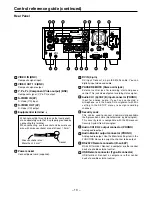POWER
BUSY
STOP
REV
PAUSE
PLAY
FWD
REMAIN
REC
MENU REPEAT
ENTER
SHIFT
RETURN
MARKER
FUNCTION
SEARCH
STATUS
OPEN/CLOSE
PHONES
MODE LOCK
CH1/MIC
CH1
MIN
MAX MIN
MAX MIN
MAX
OFF
ON
CH2
CH2
GB
REC
INHIBIT
DVD VIDEO RECORDER LQ-MD800
4.7
Operating Instructions
DVD Video Recorder
Model No.
LQ-MD800P
Model No.
LQ-MD800E
Before operating this product, please read the instructions carefully and save this manual for future use.
ENGLISH