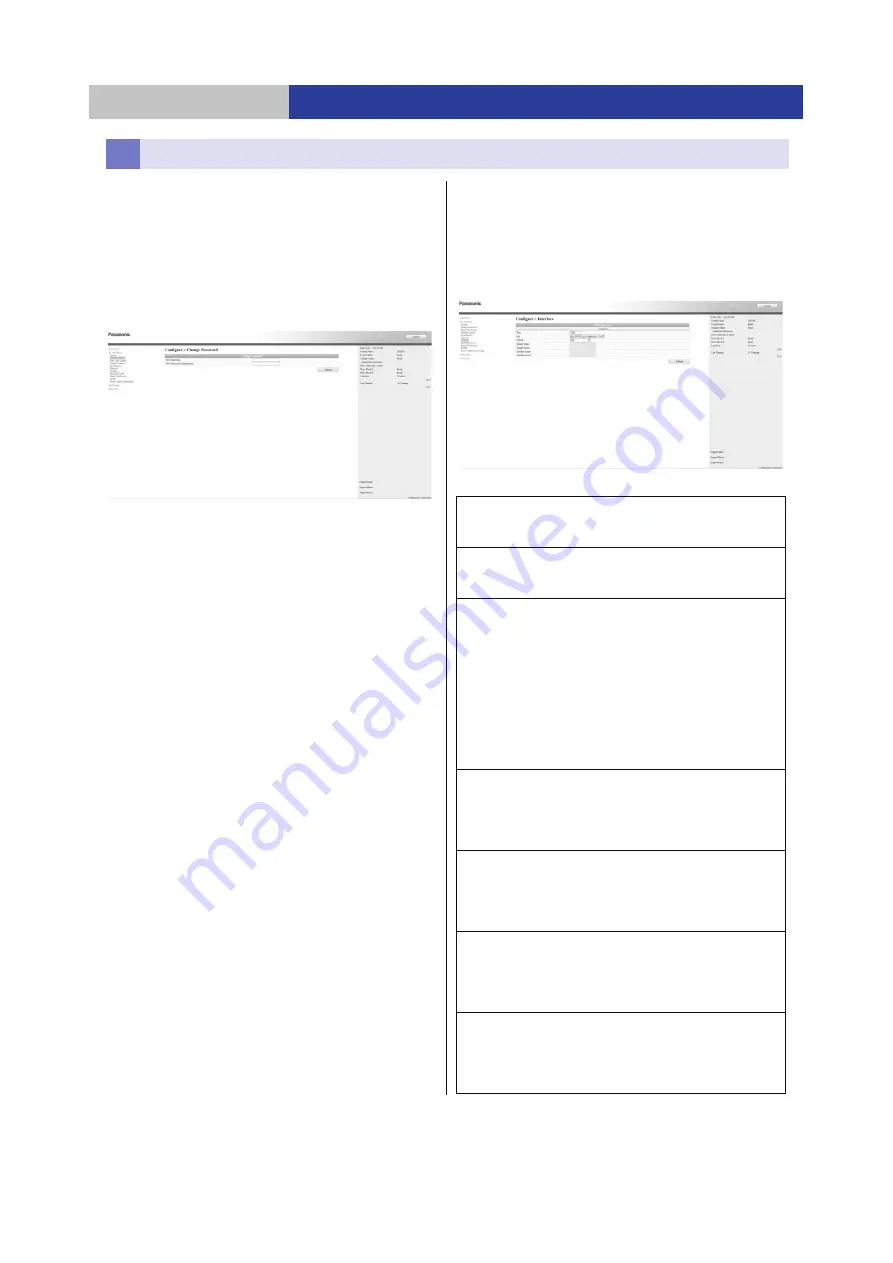
Installation of this unit
Set up
58
◆
Setting password
“Configure”
@
“Change Password”
Sets the unit administrator password.
≥
A password must consist of 8 to 11 characters containing at
least 1 alphabetic character (both upper-case and lower-
case characters are accepted), 1 number and 1 symbol.
≥
Manages the password so that it is not forgotten.
≥
The initial setting is “YrN9fQ>k”.
◆
Interface type
When using iSCSI for an interface with the application
software, configure the iSCSI interface port.
“Configure”
@
“Interface”
This menu allows you to select the desired menu item and
make various settings.
≥
Configure the IP address of the server on its OS.
How to configure the essential setup items
Port
Sets the iSCSI port.
≥
Input a decimal number from 0 to 65536.
iqn
Sets the node name.
≥
A maximum of 223 characters can be input.
CHAP
Sets up CHAP authentication.
Off
: Disables CHAP authentication.
Target
: Performs one-way CHAP authentication.
≥
The DATA ARCHIVER as a target authenticates the
initiator using “Target Name” and “Target Secret”.
Initiator
: Performs mutual CHAP authentication.
≥
The DATA ARCHIVER as a target authenticates the
initiator using “Target Name” and “Target Secret”, and
then attempts to connect to authenticate the initiator
using “Initiator Name” and “Initiator Secret”.
Target Name
Sets the target name.
≥
A maximum of 223 characters can be input.
≥
This item can be input when “CHAP” has been set to
“Target” or “ Initiator”.
Target Secret
Defines a CHAP Secret.
≥
Input 12 to 16 characters.
≥
This item can be input when “CHAP” has been set to
“Target” or “ Initiator”.
Initiator Name
Sets the initiator name.
≥
A maximum of 223 characters can be input.
≥
This item can be input when “CHAP” has been set to
“ Initiator”.
Initiator Secret
Inputs the CHAP secret of the initiator.
≥
Input 12 to 16 characters.
≥
This item can be input when “CHAP” has been set to
“ Initiator”.









































