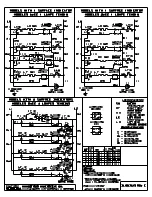EN13
English
How to Use - Heat Level Adjustment
1
2
3
Touch the main power switch. After the appliance is powered
on, the buzzer beeps once, all displays show “–” or “– –”,
indicating that the appliance has entered the standby mode.
Place a suitable cookware on the cooking zone that you wish
to use.
* Make sure that the bottom of the pot and the surface of the
cooking zone are clean and dry.
Touch the power regulating key “-” or “+” of the
Front/Rear cooking zone to set power.
• If you don’t choose a power setting within
1 minute, the appliance will automatically switch
off. You will need to start over from step 1.
• You can change the power setting at any time
during cooking.
* To stop heating, please touch “-” until the
display shows “0”.
4
Touch the main power switch to turn off the appliance.
Содержание KY-C223B
Страница 30: ...TC8 部件名稱及操作說明 前烹飪區 後烹飪區 吸氣口 排氣口 電源線 電源插頭 面板 IH 電磁爐 底 部 前 部 排氣口 控制面板 請參照第 TC9 ...
Страница 46: ...TC24 備忘錄 ...
Страница 47: ...TC25 中 文 備忘錄 ...
Страница 48: ...ZY02ZM14 CHK0521C0 Panasonic Taiwan Co Ltd Panasonic Taiwan Co Ltd 2021 ...