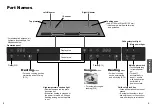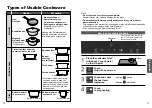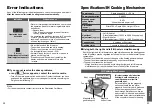必要
な
と
き
Usage
14
15
1
Start cooking with the Heating menu, and then
Touch.
2
Touch to
set the time.
When the set time has elapsed,
the appliance beeps and heating stops automatically.
Note
• The remaining time is displayed by touching
while the heat level is being
displayed. (approx. 10 seconds.)
……………………………………………
►
Remaining time
Lighting
Heating Menu
Timer
Operation
The timer can be set for the Heating menu.
* This example uses
the right IH heater.
Heat level adjustment guideline
Heat level
Low
Medium
High
1
2
3
4
5
6
7
8
9
Power
consumption
[W]
Left
IH
heater
120
235
370
500
700
1000 1450 2000 2800
Right
IH
heater
120
235
370
500
700
1000 1450 1800
–
Simmering
Thick soup Light soup
Simmer
Simmer lightly
Boiling
Pasta, Vegetables
Boil
Hot water
Boil
quickly
Warming
Keep
warm
Reheat
Steaming
Steamed meat bun
Steam with higher level
Pan-frying
Hamburger
Steak
Pan-fry slowly
Pan-fry quickly
Stir-frying
Vegetables
Stir-fry quickly
Note
• Heat values for cookware vary according to the material.
Check and adjust the heat levels frequently.
htly
V
•
Setting range:
1 minute to 9 hours 30 minutes.
•
Setting unit
- to 30 minutes: by 1 minute
- to 1 hour: by 5 minutes
- to 3 hours: by 10 minutes
- to 9 hours 30 minutes: by 30 minutes
•
To change the time rapidly:
Touch and hold.
• When
is touched
fi
rst, the timer
can be set starting from
(the
maximum time) to shorter time.
■
To cancel
Touch
or
until
is
displayed.