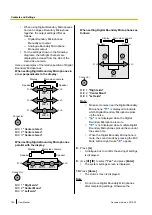Making Connection Mode
Setting
1.
Log in to the administrator menu (Page 112).
•
The administrator menu screen is displayed.
2.
Use
[
][
]
to select
"Connection mode"
and
press
[Enter]
.
•
The connection mode setting screen is
displayed.
3.
Press
[Enter]
, use
[
][
]
to select the desired
connection mode, and then press
[Enter]
again.
"IP Mode"
: Communication is established over the
Internet or an intranet.
"NAT Traversal Mode"
: Communication is
established using KX-VC Series NAT Traversal
Service.
Note
•
Communication cannot be established with
a party whose connection mode setting
differs from yours.
•
"NAT Traversal Mode"
can be used only
after activating KX-VC Series NAT
Traversal Service with an activation key.
For details about KX-VC Series NAT
Traversal Service, refer to the following web
site:
http://panasonic.net/psn/products/hdvc/
nat_traversal/index.html
4.
Press
[G]
.
•
A dialogue box to confirm the saving of settings
and system restart after saving is displayed.
5.
Use
[
][
]
to select
"Yes"
and press
[Enter]
.
•
The system will automatically restart to reflect
changes to system settings.
Note
•
When changing the connection mode, the time
required for a restart may depend on network
conditions.
Making Call Type Settings
Note
•
These settings can only be made in IP mode
(Page 115).
1.
Log in to the administrator menu (Page 112).
•
The administrator menu screen is displayed.
2.
Press
[
]
.
•
The second page is displayed.
3.
Use
[
][
]
to select
"Call Type Settings"
and
press
[Enter]
.
•
The call type settings screen is displayed.
4.
Use
[
][
]
to select the following items for input:
"SIP"
: Use
[
][
]
to select
"ON"
(default) or
"OFF"
.
Note
•
When
"OFF"
is selected, you cannot use a
SIP server even if
"ON"
is set to
"SIP
Server"
•
If the other party is using a software version
older than 3.00 (not including 3.00), you
cannot make a video conference call using
H.323. You must select
"ON"
.
Document Version 2013-09
User Manual
115
Contacts and Settings