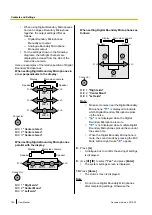3.
Use
[
][
]
to select the following items and enter
a password (4–10 digits):
"Current password"
: Enter the current password
(default: 00000000).
"New password"
: Enter the new password.
"Retype new password"
: Enter the new password
again.
Note
•
Please change the default login password
the first time the unit is installed.
•
Be sure to keep the password safe.
4.
Press
[G]
.
•
A dialogue box to confirm the changing of
settings is displayed.
5.
Use
[
][
]
to select
"Yes"
and press
[Enter]
.
•
The administrator menu screen is displayed.
6.
Press
[Home]
.
•
The Home screen is displayed.
Making Encryption Settings
Note
•
Be careful when changing encryption settings
because doing so may cause you to become
unable to communicate with other parties.
•
There is a danger that encryption settings will
be changed by a third party. Therefore, be
careful when managing the administrator
password and giving users the authority to
change encryption settings.
•
If an encryption key is not set for SIP
communication, you cannot enable encryption.
•
Be aware that if encryption is disabled,
eavesdropping might be possible on networks
that are not secured against such actions.
1.
Log in to the administrator menu (Page 112).
•
The administrator menu screen is displayed.
2.
Use
[
][
]
to select
"Encryption"
and press
[Enter]
.
•
The encryption settings screen is displayed.
3.
Use
[
][
]
to select the following items for input:
Note
•
When
"SIP"
is set to
"OFF"
on the call type
"Access
mode (SIP)"
,
"Encryption (SIP)"
and
"Encryption Key (SIP)"
cannot be set.
•
When
"H.323"
is set to
"OFF"
on the call
type settings screen (Page 115),
"Access
mode (H.323)"
and
"Encryption (H.323)"
cannot be set.
"Access mode (SIP)"
/
"Access mode (H.323)"
:
Use
[
][
]
to select
"Admin"
(default) or
"User"
.
•
When
"Admin"
is selected, only the network
administrator can enable/disable encryption.
•
When
"User"
is selected, any users can
enable/disable encryption (Page 99,
Page 132).
"Encryption (SIP)"
/
"Encryption (H.323)"
: Use
[
][
]
to select whether to enable encryption.
–
"ON"
: Encryption is enabled.
–
"OFF"
(default): Encryption is disabled.
Note
•
If the
"Encryption (SIP)"
/
"Encryption (H.
323)"
setting does not match that of the
other party in a video conference call, the
video conference call will not start.
•
This setting is available only when
"Admin"
is selected for
"Access mode
(SIP)"
/
"Access mode (H.323)"
.
Document Version 2013-09
User Manual
113
Contacts and Settings