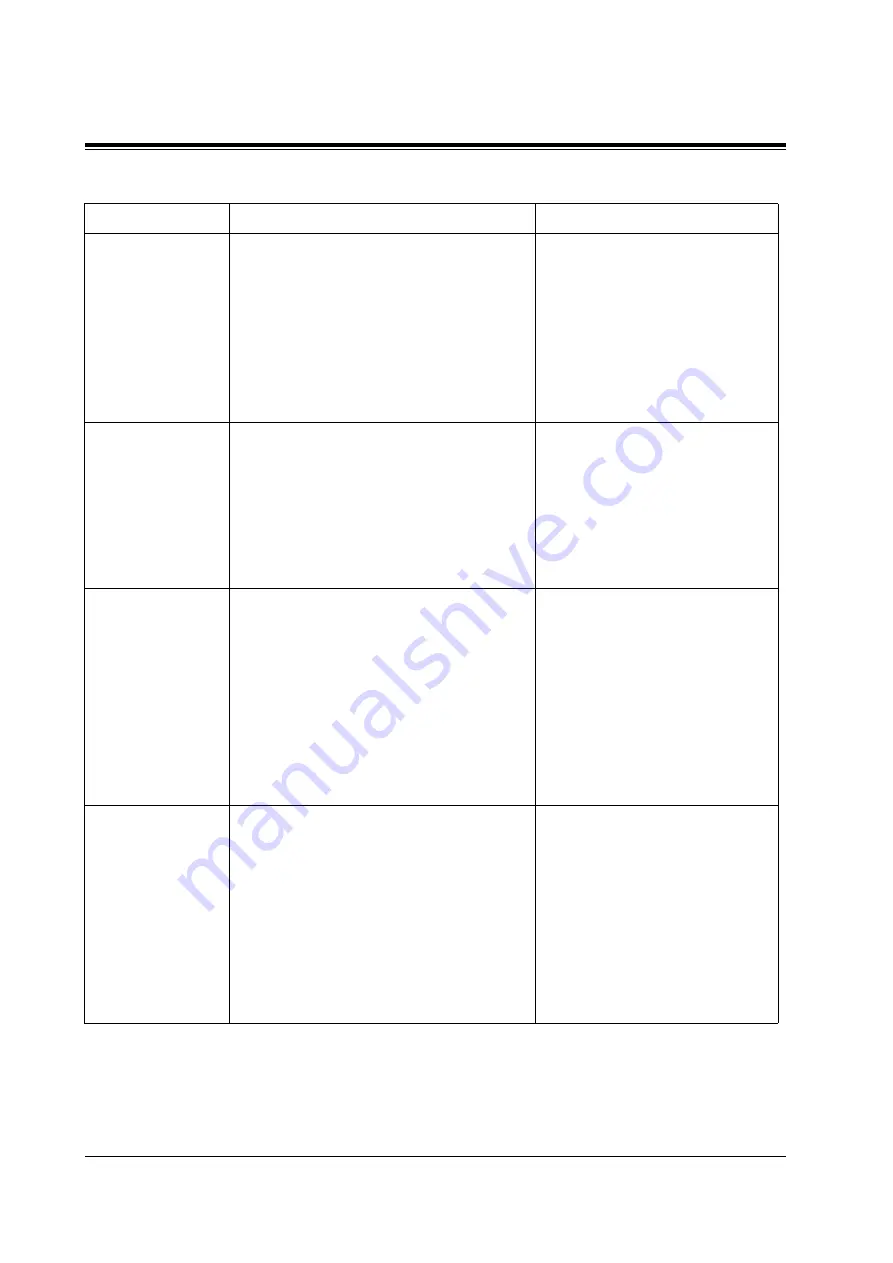
SYSTEM FEATURES
206
Installation Manual
Play System Prompt
After Personal
Greeting
allows the "Guidance for Recording"
message to be played for the caller after the
"Personal Greeting". The "Guidance for
Recording" message instructs the caller how
to terminate the call, access more features,
and rerecord the message.
See "Play System Prompt after
Personal Greeting" in Table 39
in B3
ADMINISTRATION—
SETTING COS (CLASS OF
SERVICE) PARAMETERS.
•
See C3
(CLASS OF SERVICE)
PARAMETERS.
Port Service
allows assignment of call services to each
port.
The incoming call service determines which
service is used when answering incoming
calls. These services include: Voice Mail
Service, Automated Attendant Service,
Interview Service and Custom Service.
•
See 5.2
•
See B4
ADMINISTRATION—PORT/
TRUNK SERVICE.
Private Message
allows a subscriber and the System Manager
to specify a message as "Private" when
sending it to other subscribers, the Message
Manager and/or the System Manager. A
message specified as "Private" cannot be
transferred. It is also possible to specify
messages recorded in the Voice Mail Service
as "Private".
See "Delivering Messages to
Specified Mailboxes" in
C8
•
See "Private Message" in
Glossary.
•
See 3.1 Delivering Messages to
Other Subscribers in the
Subscriber's Guide.
Receive Message
allows subscribers to access messages left in
their mailboxes. Three options are available
to subscribers:
Reply to Message Sender—permits
subscribers to reply to the message sender
without specifying the extension.
Message Transfer—permits subscribers to
transfer their messages to other mailboxes.
Message Scan—permits subscribers to listen
to the first 4 s of each message.
See "Message Transfer" and
"Message Scan" in this Table.
•
See 2.1 Receiving Messages in
the Subscriber's Guide.
•
See 2.2 Replying to Messages in
the Subscriber's Guide.
Table 32
FEATURE
DESCRIPTION
REFERENCES
Содержание KX-TVP200
Страница 11: ...VOICE PROCESSING SYSTEM OVERVIEW Installation Manual 11 Section 1 VOICE PROCESSING SYSTEM OVERVIEW ...
Страница 26: ...VOICE PROCESSING SYSTEM OVERVIEW 26 Installation Manual ...
Страница 27: ...INSTALLATION Installation Manual 27 Section 2 INSTALLATION ...
Страница 105: ...CUSTOMISING THE SYSTEM Installation Manual 105 Section 5 CUSTOMISING THE SYSTEM ...
Страница 114: ...CUSTOMISING THE SYSTEM 114 Installation Manual Screen output when Quick Setup is finished ON LINE MODE ...
Страница 139: ...FINAL SETUP Installation Manual 139 Section 6 FINAL SETUP ...
Страница 147: ...SYSTEM MAINTENANCE AND TROUBLESHOOTING Installation Manual 147 Section 7 SYSTEM MAINTENANCE AND TROUBLESHOOTING ...
Страница 182: ...SYSTEM MAINTENANCE AND TROUBLESHOOTING 182 Installation Manual ...
Страница 183: ...SYSTEM FEATURES Installation Manual 183 Appendix A SYSTEM FEATURES ...
Страница 213: ...SYSTEM ADMINISTRATOR S GUIDE Installation Manual 213 Appendix B SYSTEM ADMINISTRATOR S GUIDE ...
Страница 290: ...SYSTEM ADMINISTRATOR S GUIDE 290 Installation Manual ...
Страница 291: ...SYSTEM MANAGER S GUIDE Installation Manual 291 Appendix C SYSTEM MANAGER S GUIDE ...
Страница 308: ...SYSTEM MANAGER S GUIDE 308 Installation Manual 10 Confirm the entry is correct and Press 2 to accept it ...
Страница 316: ...SYSTEM MANAGER S GUIDE 316 Installation Manual ...
Страница 317: ...MESSAGE MANAGER S GUIDE Installation Manual 317 Appendix D MESSAGE MANAGER S GUIDE ...
Страница 392: ...MESSAGE MANAGER S GUIDE 392 Installation Manual ...
Страница 404: ...Glossary 404 Installation Manual ...
Страница 405: ...INDEX 405 INDEX ...





































