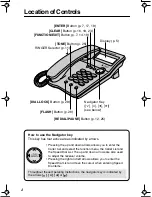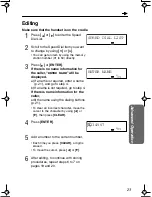16
Calling Back from the Caller List
1
Press
[ ]
or
[ ]
to enter the Caller List.
2
Scroll to the desired caller by pressing
[ ]
or
[ ]
.
• To exit the Caller List, press
[FUNCTION/EXIT]
or wait for
60 seconds.
3
Lift the handset.
• The displayed phone number is dialed
automatically.
• After a few seconds, the display will show
the length of the call.
• In some cases, you may have to edit the number before dialing (see below).
• If a phone number is not displayed in the caller information, you cannot call back
that caller.
Editing the Caller’s Phone Number
You can edit a phone number recorded in the Caller List.
1
Press
[ ]
or
[ ]
to enter the Caller List.
2
Scroll to the desired caller by pressing
[ ]
or
[ ]
.
3
Press
[ ]
or
[ENTER]
.
To add a number
Add a number to the current number.
To erase a number
Press
[CLEAR]
to erase the number.
4
After editing, you can continue with calling back or storing
procedures.
To call back, lift the handset.
To store the number in the Speed Dialer memory, follow steps 4 to 5
on page 17 to complete the operation.
• To exit the Caller List during editing, press
[FUNCTION/EXIT]
or wait for
60 seconds.
<
<
JACK SMITH
10:50
AM
23/11
▼
<
<
1234567890
10:50
AM
24/11
00-00-00
10:50
AM
24/11
/ /
/ /
/ /
/
<
<
1234567890
10:50
AM
23/11
NEW
x4
/
<
<
▼
01234567890
/
/
Using the Caller List