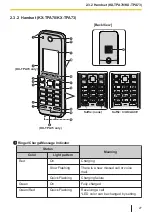• The charge indicator on the handset will turn on green when the
batteries are fully charged.
• When a handset is placed in the charger while it is powered on,
"Fully Charged" will be displayed when it is fully charged.
If a handset that is fully charged is placed in the charger while it is
powered on, "Fully Charged" is displayed.
• If the batteries are already fully charged and the handset is placed
in the charger while the power is off, the charge indicator will turn
on green.
• Battery charging will begin about 3 seconds after placing the
handset in the charger when the power is off.
For more information about charging batteries, see 1.9 Battery
Information (KX-TPA70/KX-TPA73), page 16.
• It is normal for the handset and charger to feel warm while the
batteries are charging.
• Keep devices sensitive to magnetic fields away from the charger.
• Use only the included charger.
• The included charger connects to a power source, the LED on the
charger will turn on green.
5.2.3 Charging the Batteries
40
Содержание KX-TGP700
Страница 4: ...Introduction 4...
Страница 6: ...Table of Contents 6...
Страница 7: ...Section 1 Important Information 7...
Страница 19: ...Section 2 Before Operating the Telephones 19...
Страница 21: ...KX TPA65 KX TPA60 KX TPA68 KX TPA70 KX TPA73 Internet Base unit other than KX TGP700 2 1 1 System Overview 21...
Страница 32: ...2 4 1 Display 32...
Страница 33: ...Section 3 Making Calls 33...
Страница 35: ...Section 4 Receiving Calls 35...
Страница 37: ...Section 5 Installation and Setup 37...
Страница 42: ...5 2 4 Wall Mounting 42...
Страница 43: ...Section 6 Appendix 43...