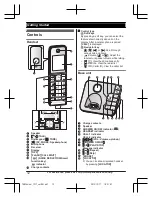Status
Meaning
Light off
– A cellular phone is not
paired to the base unit.
– A cellular phone is not
connected to the base unit
(page 18).
Bluetooth HEADSET indicator on the
base unit
The HEADSET indicator shows the Bluetooth
headset status.
Status
Meaning
On
A Bluetooth headset is
connected to the base unit.
Ready to use it.
Flashing
– A Bluetooth headset is in
use.
– The base unit is searching
for the paired Bluetooth
headset.
– The base unit is pairing a
headset.
Flashing
rapidly
A landline call is being
received.
Light off
– The Bluetooth headset is
not connected to the base
unit.
– A Bluetooth headset is not
paired to the base unit.
Language settings
Display language
You can select either
“
English
”
or
“
Español
”
as the display language. The
default setting is
“
English
”
.
1
M
MENU
N
(right soft key)
#110
2
MbN
: Select the desired setting.
a
M
SAVE
N
3
M
OFF
N
Voice guidance language
You can select either
“
English
”
or
“
Español
”
as the voice guidance language
of the answering system. The default setting is
“
English
”
.
1
M
MENU
N
(right soft key)
#112
2
MbN
: Select the desired setting.
3
M
SAVE
N
a
M
OFF
N
Date and time
1
M
MENU
N
(right soft key)
#101
2
Enter the current month, date, and year
by selecting 2 digits for each.
Example:
July 15, 2014
07
15
14
3
M
OK
N
4
Enter the current hour and minute
(12-hour clock format) by selecting 2
digits for each.
Example:
9:30
09
30
5
*
: Select
“
AM
”
or
“
PM
”
.
6
M
SAVE
N
a
M
OFF
N
Note:
R
When English is selected as the display
language, 12-hour clock format is used.
When Spanish is selected, 24-hour clock
format is used.
Recording your greeting
message
You can record your own greeting message
instead of using a pre-recorded greeting
message. See page 51 for details.
1
M
MENU
N
(right soft key)
#302
2
MbN
:
“
Yes
”
a
M
SELECT
N
3
Record a greeting message.
a
M
STOP
N
a
M
OFF
N
14
For assistance, please visit http://www.panasonic.com/help
Getting Started
TGH26x(en)_1217_ver051.pdf 14
TGH26x(en)_1217_ver051.pdf 14
2013/12/17 18:31:47
2013/12/17 18:31:47