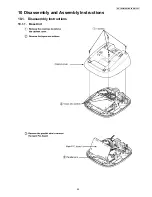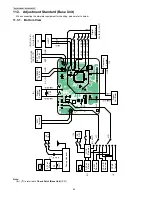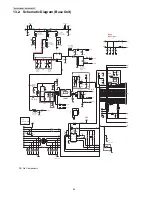67
KX-TG6421HGT/KX-TGA641FXT
11.7. Things to Do after Replacing IC or X'tal
If repairing or replacing BBIC (FLASH type), EEPROM and X'tal, it is necessary to download the required data such as Program-
ming data or adjustment data, etc in memory.
The set doesn't operate if it is not executed.
11.7.1. How to download the data
11.7.1.1. Base Unit
First, operate the PC setting according to
The Setting Method of JIG (Base Unit)(
P.60).
Then download the appropriate data according to the following procedures.
Note:
(*1) XX: country code, YY: revision number, ZZ: Voice Prompt
“XX”, “YY” and “ZZ” vary depending on the country version. You can find them in the batch file, PNZZ- mentioned in
The Setting
Method of JIG (Base Unit)
(P.60).
(*2) Refer to
Check Point (Base Unit)
(P.47)
Items
How to download/Required adjustment
BBIC
(FLASH type)
(IC7)
Programming data is stored in memory.
1) Make sure to connect the JIG cable, then disconnect the DC
Power in order to download the data.
2) Execute the command “flw480 *********.hex”.
3) Connect the DC Power.
4) Press the PC Enter key once.
5) After a few minutes, “Successful upgrade” is displayed on the
PC indicating downloading has finished.
6) Detach the JIG cable, then disconnect the DC Power.
7) Connect the DC Power.
8) Connect the JIG cable again, and execute the command
“getchk”, then confirm the checksum value is correct.
• If the downloading fails, start again from step 1).
9) Default batch file: Execute the command “default.bat”.
10) Country version batch file: Execute the command
“TG6421XXrevYY.bat”. (*1)
11) Clock adjustment: Refer to Check Point (G). (*2)
EEPROM (IC401)
Adjusted parameter data is stored in memory.
(country version batch file, default batch file,
etc.)
1) Change the address “0000” of EEPROM to “AA” to download
the data.
2) Default batch file: Execute the command “default.bat”.
3) Country version batch file: Execute the command
“TG6421XXrevYY.bat”. (*1)
4) Clock adjustment: Refer to Check Point (F). (*2)
FLASH (IC421)
Voice prompt data is stored in memory.
(vary depending on country version)
1) Wait more than 15 seconds after connecting the JIG Cable.
2) Execute the command "VPDL2009 -57600 ZZ.bin"(*1).
3) Wait until ."VP file trasnsfer complete." is displayed on the
P.C.
(writing time: aprox. About 1 min)
4) Detach the JIG cable to disconnect DC Power.
Then reconnect the DC Power and confirm whether the down-
load is successfully completed.
X'tal (X1)
System clock
Clock adjustment data is in EEPROM, adjust the data again
after replacing it.
1) Refer to Check Point (F). (*2)
Содержание KX-TGA641FXT
Страница 2: ...2 KX TG6421HGT KX TGA641FXT ...
Страница 14: ...14 KX TG6421HGT KX TGA641FXT 4 6 Signal Route ...
Страница 15: ...15 KX TG6421HGT KX TGA641FXT ...
Страница 16: ...16 KX TG6421HGT KX TGA641FXT 5 Location of Controls and Components 5 1 Controls 5 1 1 Base Unit 5 1 2 Handset ...
Страница 22: ...22 KX TG6421HGT KX TGA641FXT 7 4 Dialling mode 7 5 Error Messages ...
Страница 23: ...23 KX TG6421HGT KX TGA641FXT 7 6 Troubleshooting ...
Страница 24: ...24 KX TG6421HGT KX TGA641FXT ...
Страница 25: ...25 KX TG6421HGT KX TGA641FXT ...
Страница 26: ...26 KX TG6421HGT KX TGA641FXT ...
Страница 27: ...27 KX TG6421HGT KX TGA641FXT 7 7 For Service Hint Cross Reference Battery Charge P 17 ...
Страница 28: ...28 KX TG6421HGT KX TGA641FXT 8 Service Mode 8 1 Engineering Mode 8 1 1 Base Unit ...
Страница 30: ...30 KX TG6421HGT KX TGA641FXT 8 1 2 Handset ...
Страница 39: ...39 KX TG6421HGT KX TGA641FXT Cross Reference Check Point Base Unit P 47 ...
Страница 41: ...41 KX TG6421HGT KX TGA641FXT Cross Reference Check Point Handset P 51 ...
Страница 56: ...56 KX TG6421HGT KX TGA641FXT ...
Страница 57: ...57 KX TG6421HGT KX TGA641FXT 10 1 2 Handset ...
Страница 58: ...58 KX TG6421HGT KX TGA641FXT 10 1 3 Charger Unit ...
Страница 59: ...59 KX TG6421HGT KX TGA641FXT 10 2 How to Replace the Handset LCD ...
Страница 80: ...80 KX TG6421HGT KX TGA641FXT Memo ...
Страница 85: ...85 KX TG6421HGT KX TGA641FXT Memo ...
Страница 92: ...92 KX TG6421HGT KX TGA641FXT Memo ...
Страница 98: ...98 KX TG6421HGT KX TGA641FXT 15 3 Cabinet and Electrical Parts Charger Unit ...
Страница 99: ...99 KX TG6421HGT KX TGA641FXT 15 4 Accessories and Packing Materials 15 4 1 KX TG6421HGT ...
Страница 100: ...100 KX TG6421HGT KX TGA641FXT 15 4 2 KX TGA641FXT ...