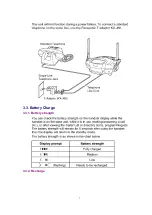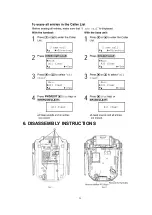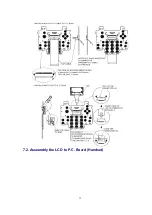5.5. Caller ID Service
This unit is compatible with a Caller ID service offered by your telephone company. If you
subscribe to a Caller ID service, the calling party’s information will be shown on the handset and
base unit displays after the first ring.
The unit can record information of up to 50 different callers in the Caller List. The Caller List
information is sorted by the most recent to the oldest call. When the 51st call is received, the first
call is deleted.
Using the list, you can automatically call back a caller. You can store the caller’s names and
20
Содержание KX-TG2583S
Страница 3: ...3 ...
Страница 4: ...1 2 Handset 2 DISPLAYS 4 ...
Страница 5: ...3 SETTINGS 3 1 Connections 5 ...
Страница 6: ...3 2 Adding Another Phone 6 ...
Страница 7: ...3 3 Battery Charge 3 3 1 Battery strength 3 3 2 Recharge 7 ...
Страница 8: ...3 3 3 Battery information 3 4 Selecting the Dialing Mode 8 ...
Страница 9: ...3 5 Selecting the Line Mode 9 ...
Страница 10: ...4 PREPARING THE ANSWERING SYSTEM 4 1 Day and Time Adjustment 10 ...
Страница 11: ...11 ...
Страница 12: ...5 OPERATION 5 1 Making Calls 5 1 1 With the Handset 12 ...
Страница 13: ...13 ...
Страница 14: ...5 1 2 With the Base Unit Digital Duplex Sperkerphone 14 ...
Страница 15: ...15 ...
Страница 16: ...5 2 Answering Calls 16 ...
Страница 17: ...5 3 Flash Button 17 ...
Страница 18: ...5 4 Listening to Message 18 ...
Страница 19: ...19 ...
Страница 22: ...5 5 3 Viewing the caller list 22 ...
Страница 23: ...23 ...
Страница 24: ...5 5 4 Calling back from the caller list 5 5 5 Editing the caller s phone number 5 5 5 1 With the handset 24 ...
Страница 25: ...5 5 5 2 With the base unit 25 ...
Страница 26: ...5 5 6 Storing caller list information in the directory 26 ...
Страница 27: ...5 5 7 Erasing caller list information 27 ...
Страница 28: ...28 ...
Страница 29: ...6 DISASSEMBLY INSTRUCTIONS 29 ...
Страница 30: ...30 ...
Страница 32: ...7 2 Asseembly the LCD to P C Board Handset 32 ...
Страница 33: ...7 3 How To Check Splash Resistance 33 ...
Страница 36: ...8 1 Check Power 36 ...
Страница 37: ...8 2 Error Message Table NOTE Flash memory is IC571 DSP is IC501 37 ...
Страница 38: ...8 3 Check Record 8 4 Check Playback 8 5 Check SP phone Voice Transmission 38 ...
Страница 39: ...8 6 Check SP phone Voice Reception 8 7 Check Battery Charge 39 ...
Страница 40: ...NOTE CP CM Refer to Base Unit Reference Drawing TP BL Refer to Handset Reference Drawing 8 8 Check Link 40 ...
Страница 48: ...8 10 Check Handset Voice Transmission 48 ...
Страница 49: ...8 11 Check Handset Voice Reception 49 ...
Страница 50: ...8 12 Check Call ID 50 ...
Страница 51: ...9 TEST MODE AND ADJUSTMENT 9 1 Test Mode Flow Chart for Base Unit 51 ...
Страница 57: ...10 5 EXPLANATION OF DSP DATA COMMUNICATION 10 5 1 Calling 57 ...
Страница 58: ...10 5 2 To Terminate Communication 10 5 3 Ringing 10 5 4 ID CHANGE 58 ...
Страница 59: ...11 TERMINAL GUIDE OF IC S TRANSISTORS AND DIODES 11 1 Base Unit 11 2 Handset 59 ...
Страница 75: ...17 CPU DATA Handset 17 1 IC201 75 ...
Страница 76: ...18 EXPLANATION OF IC TERMINALS RF Unit Base Unit 18 1 IC101 76 ...
Страница 77: ...77 ...
Страница 78: ...19 HOW TO REPLACE FLAT PACKAGE IC 19 1 Preparation SOLDER 78 ...
Страница 81: ...81 ...
Страница 82: ...21 CABINET AND ELECTRICAL PARTS Handset 82 ...
Страница 103: ... Ýïïð Ýïðë Ýïïí Ýïïî Ýïðç Ýïïì Ýïðï Ýïðê ...
Страница 104: ......
Страница 105: ...ÎÚ ËÒ Ì Ùêðï Ùêðî Ùêðí Ùêðì Ùêðë Ùêðê Þ Ý Û Þ Ý Û Þ Ý Û ÍÉ ÑÚÚ Ò Ó ÍÉ ÑÒ ÌÛÍÌ Ó øÞ Ë ÙÒÜ ÍÉ ÍÁÔÑÉ ...
Страница 106: ...ÍÐ ØÔÜ Í ð ç è é ê ë ì í î ï ÝÔÎ ÐßË ÚÔÍ ÎÜÔ ÔÝÌ ÎÒÙ ÛÒÌ ÛÈÌ ÜÉÒ Î ÙØÌ ËÐ ÍÌÐ ÓÍÙ ÔÛÚÌ ...
Страница 108: ... Ýëëï Þ Û Ý Þ Û Ý ...
Страница 109: ... Ýîðï Û Þ Ý Û Þ Ý Û Þ Ý Û Þ Ý Û Þ Ý Û Þ Ý Þ Û Ý Þ Û Ý Ýîðî Û Þ Ý Þ Û Ý ÎÚ ËÒ Ì Ýîðì Ýîðí Ýîðë ...
Страница 112: ...Ýèðï Ýèðé Ýèðè Ýèðì Ýèðí Ýèðî Ýèðë Ýèðê Îèðî Îèðï ...
Страница 114: ...Þ Û Ý ÎÚ ËÒ Ì ÍÉ ÑÚÚ Ò Ó ÍÉ ÑÒ ÌÛÍÌ Ó øØ ÙÒÜ ÍÉ ÍÁÔÑÉ ...
Страница 115: ...ÎÚ ËÒ Ì Ùêðï Ùêðî Ùêðí Ùêðì Ùêðë Ùêðê Ýëéï Ýëðï Û Ý Þ Û Ý Þ Û Ý Þ Û Ý Þ Þ Ý Û Þ Ý Û Þ Ý Û Ýíðï Ýííï Ýéìï Ýéêï Ýéëï ...