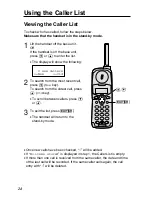29
Advanced Operation
Erasing Caller List Information
After checking the Caller List, you can erase some or all of the entries.
Make sure that the handset is in the stand-by mode.
To erase a specific caller from the Caller List
1
Lift the handset off the base unit.
OR
If the handset is off the base unit, press
or
to enter the list.
2
Press
or
repeatedly to find the caller
you want to erase from the caller list, and
press
OK
.
3
Press or to
select
“
Clear
”.
4
Press
OK
(
Yes
key).
•
A beep sounds and the information is
erased.
•
After a few seconds, the display will show
the previous caller information.
•
To return to the stand-by mode, press
(EXIT/CH)
or wait for 60 seconds.
To erase all entries in the Caller List
1
Lift the handset off the base unit.
OR
If the handset is off the base unit, press
or
to enter the list.
2
Press
OK
.
3
Press or to
select
“
All clear
”.
4
Press
OK
(
Yes
key).
•
A beep sounds and all entries are erased.
•
The handset will return to the stand-by mode.
Make sure this display is
shown.
10 new callers
∨
=New
∧
=Old
Clear
TOM REAGAN
444-5555
12:20A JAN12
√
Exit
H
All clear
∨∧
OK=Yes
0 new caller
∨
=New
∧
=Old
All clear
Save directory
H
Clear
∨∧
OK=Yes