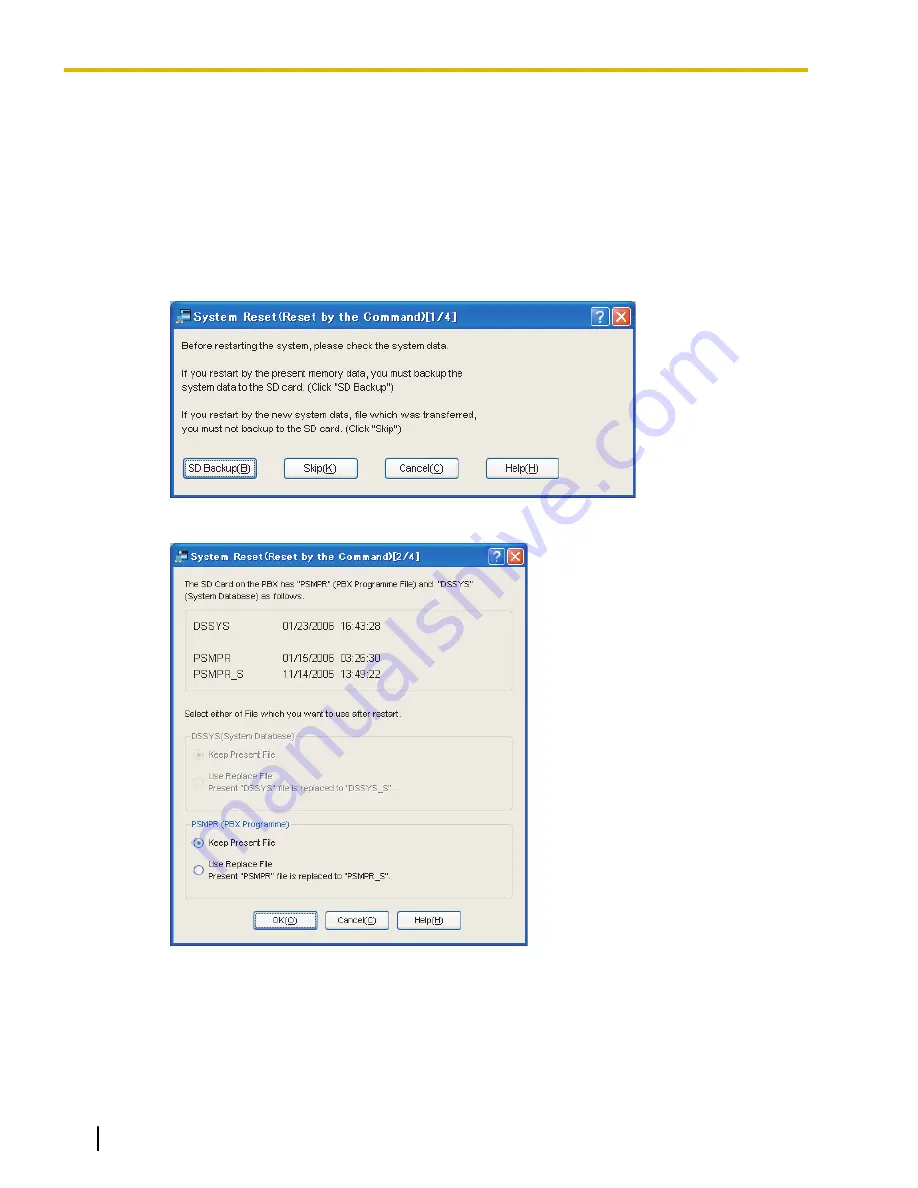
4.
Restore the user data.
i.
Transfer the system data file that was converted in Step 2 from the PC to the SD Memory Card.
1.
From the
Utility
menu, select
File Transfer PC to PBX (SD Card)
.
The Open dialog box will be displayed.
2.
Select the converted system data file that was saved in Step 2.
The file will be uploaded to the SD Memory Card as the backup DSSYS/DSYS file (KX-TDA5920:
DSSYS_S, KX-TDA0920: DSYS_SUB), and a message displayed when the transfer is complete.
3.
Click
OK
.
ii.
Set the transferred system data file to be the active file.
1.
From the
Utility
menu, point to
System Reset
and then click
Reset by the Command
.
2.
Select
Skip
to continue without backing up current data to the SD Memory Card.
3.
Select
Use Replace File
for system data file and
Keep Present File
for MPR file.
4.
Click
OK
.
A confirmation screen will be displayed.
5.
Click
OK
.
Another confirmation screen will be displayed.
12
SD Memory Card Installation/Upgrade Guide
Document Version 2008-11
3.1 Procedure


















