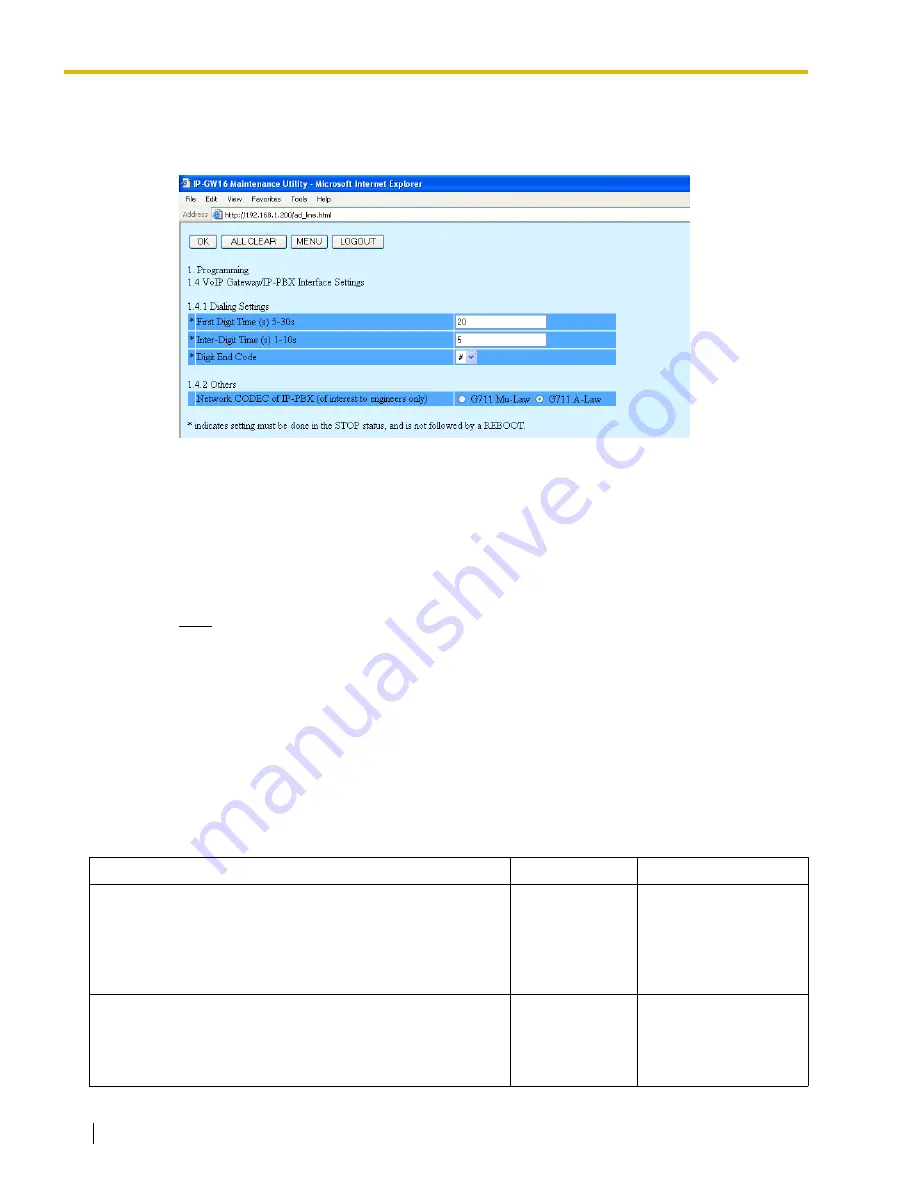
2.2 Programming
26
Programming Guide
2.2.4
VoIP Gateway/IP-PBX Interface Parameters
1.
Click
1.4 VoIP Gateway/IP-PBX Interface Settings
in the main menu.
2.
Assign each parameter referring to the descriptions below.
At any time during the session, you can:
•
Click
ALL CLEAR
to return all parameters to their previous values.
•
Click
MENU
to return to the main menu (see "2.1 Main Menu for the Administrator").
•
Click
LOGOUT
to log out from the IP-GW16 Maintenance Utility (see "2.5.2 Log Out").
3.
Click
OK
.
You will see a confirmation screen.
Note
If your entry contains an invalid value, you will be prompted to correct your input. Enter
correct values for the parameters shown in red and try again.
4.
Confirm your entry and click
OK
.
To return to the previous screen, click
CANCEL
.
Parameter Descriptions
The parameters indicated with "
*
" must be changed while the VoIP Gateway Card is in the "STOP" status (see
"2.3.1 Status Control"). The changes do not have to be followed by a reboot to become effective.
Dialing Settings
Parameter & Description
Default
Value Range
*
First Digit Time (s) 5-30s
Specifies the length of time (in seconds) within which the first
digit of a dial number must be dialed after seizing a VoIP
gateway trunk (CO line).
Generally, there is no need to change the default value.
20
5 to 30
*
Inter-Digit Time (s) 1-10s
Specifies the length of time (in seconds) within which
subsequent digits of a dial number must be dialed.
Generally, there is no need to change the default value.
5
1 to 10
Содержание KX-TDA0490
Страница 6: ...1 1 Starting the IP GW16 Maintenance Utility 6 Programming Guide...
Страница 55: ...2 5 Others Programming Guide 55 2 5 2 Log Out 1 Click LOGOUT in the main menu 2 Click OK to log out...
Страница 56: ...2 5 Others 56 Programming Guide...
Страница 68: ...3 4 Others 68 Programming Guide 3 4 2 Log Out 1 Click LOGOUT in the main menu 2 Click OK to log out...
Страница 69: ...Programming Guide 69 Index...






























