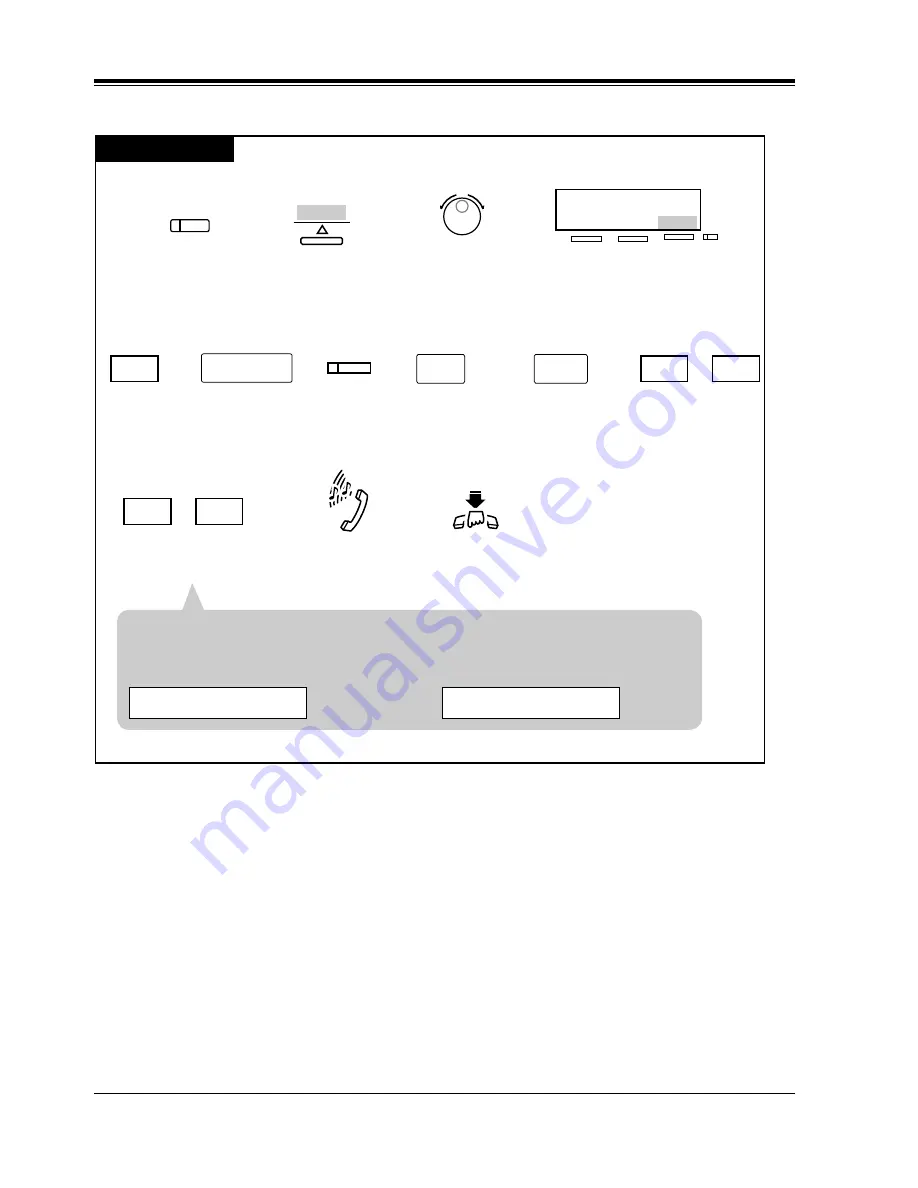
Station Features and Operation (DPT/SLT)
302
User Manual
Setting
Dial the desired extension
number or press DSS
(flexible button).
Hang up or press
SP-PHONE.
Enter the minute
(00 through 59).
hour
minute
For AM: Dial 0.
For PM: Dial 1.
For one time alarm
*
1
: Dial 0.
For daily alarm
*
2
: Dial 1.
or
Confirmation
tone and dial tone
extension no.
Enter the hour
(01 through 12).
or
1
0
or
1
Dial 1.
1
0
(DSS)
7433
Press SHIFT
until “FEAT” is
displayed.
Press FEAT.
Rotate Jog Dial until
“R-Timed Remind” is
at the arrow.
Press SEL.
SHIFT
FEAT
R - T i m e d R e m i n d
Room Ready
M E N U
→
S E L
*
1
You hear an alarm ringing at the preset time and then the setting is cleared.
*
2
You hear an alarm ringing daily at the preset time until the setting is changed or canceled.
<PT Display Example>
Alarm 01:00AM
– only one time
Alarm 01:00AM
*
– daily
Содержание KX-TD816C
Страница 2: ...2 User Manual Thank you for purchasing the Panasonic Telephone System ...
Страница 14: ...Table of Contents 14 User Manual ...
Страница 68: ...Station Programming 68 User Manual ...
Страница 69: ...User Programming User Manual 69 Section 3 User Programming ...
Страница 93: ...Station Features and Operation DPT SLT User Manual 93 Section 4 Station Features and Operation DPT SLT ...
Страница 222: ...Station Features and Operation DPT SLT 222 User Manual 4 3 27 Call Waiting 4 3 56 Off Hook Call Announcement OHCA ...
Страница 299: ...Station Features and Operation DPT SLT User Manual 299 Features Guide References System Working Report ...
Страница 346: ...Station Features and Operation DPT SLT 346 User Manual ...
Страница 362: ...DSS Console Features 362 User Manual Programming Guide References 108 Automatic Hold by CO DSS Button ...
Страница 363: ...APPENDIX User Manual 363 Section 6 APPENDIX ...
Страница 379: ...Index 379 Section 7 Index ...
Страница 383: ...Index 383 ...






























