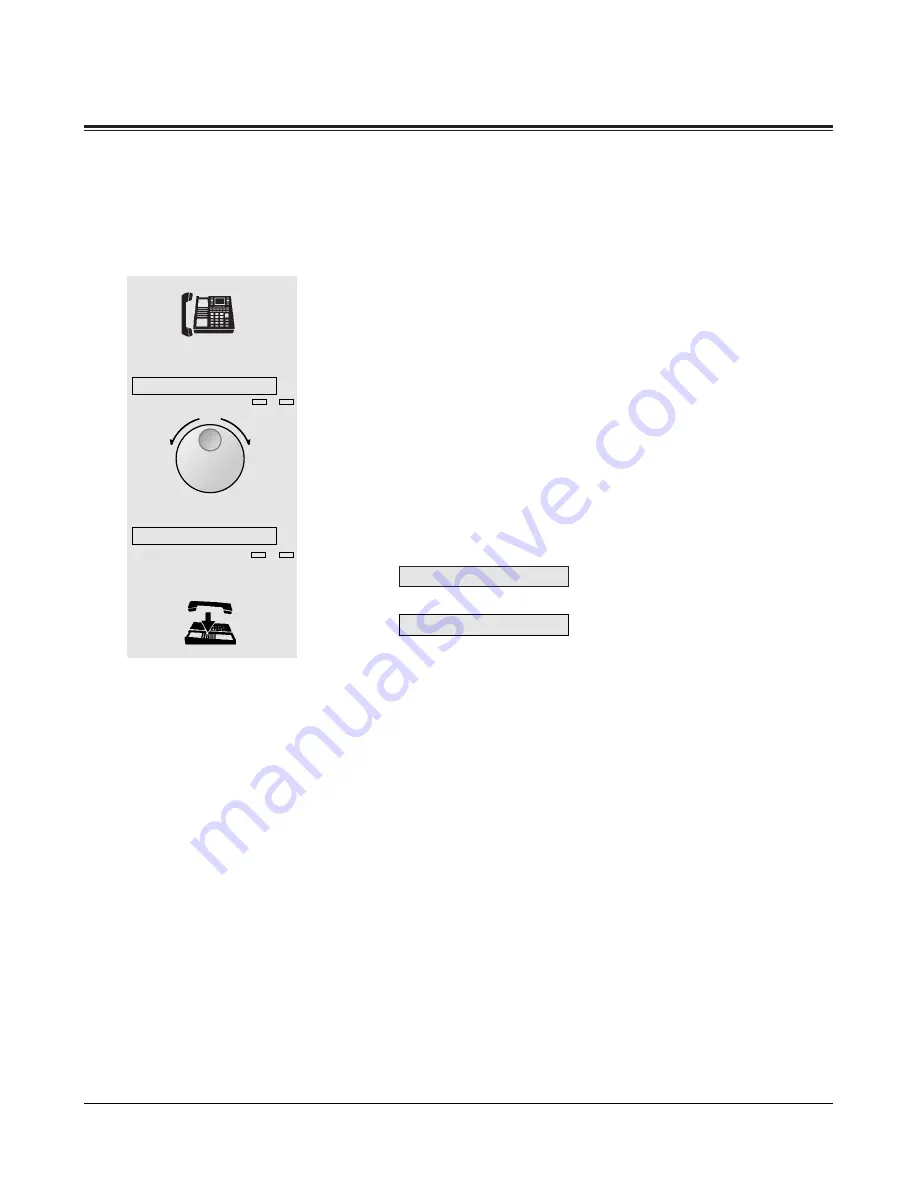
66
3.3
Operator Service Features
Background Music (BGM) — External
Display Operation (KX-T7531)
Setting / Cancelling
1. Lift the handset or press the SP-PHONE button.
2. Press the MODE button until “Feature Access” is displayed.
3. Rotate the Jog Dial until “Ext-BGM On/Off” is displayed.
4. Press the SELECT button.
• Pressing this button alternates between the On and Off modes.
• The display shows either of the following depending on whether
BGM is on or off:
or
• You hear a confirmation tone; the music starts or stops.
5. Hang up or press the SP-PHONE button.
External BGM On
External BGM Off
2
1
3
MODE
J a n 0 1 0 3 : 0 0 P M
4
SELECT
→
E x t - B G M O n / O f f
5
Содержание KX-TD1232CE
Страница 4: ......
Страница 5: ...Added Features ...





























