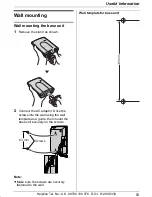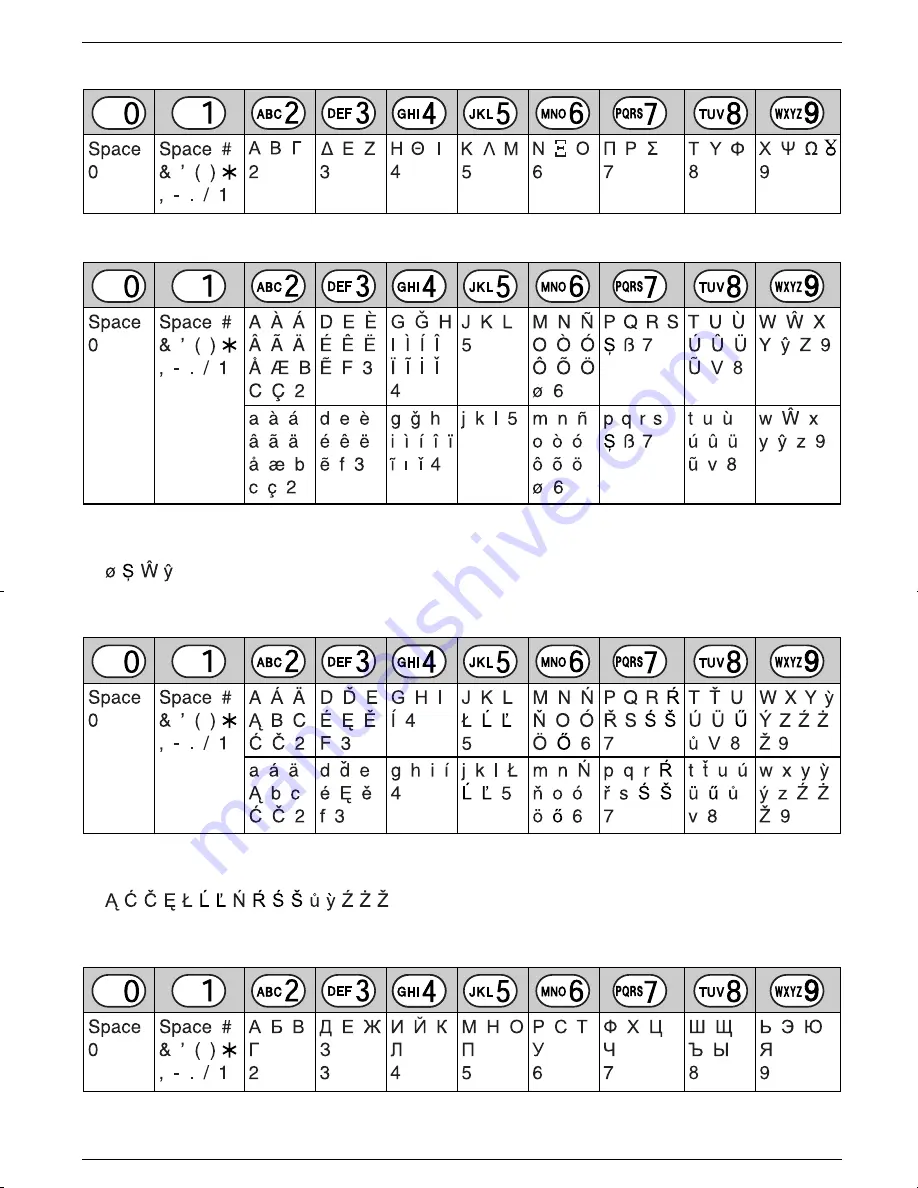
Useful Information
57
Helpline Tel. No.: U.K. 08700 100 076 R.O.I. 01289 8333
!
Greek character table
x
Extended 1 character table
L
The following are used for both uppercase and lowercase:
y
Extended 2 character table
L
The following are used for both uppercase and lowercase:
%
Cyrillic character table
KX-TCD560-580E.book Page 57 Friday, March 26, 2004 7:20 PM