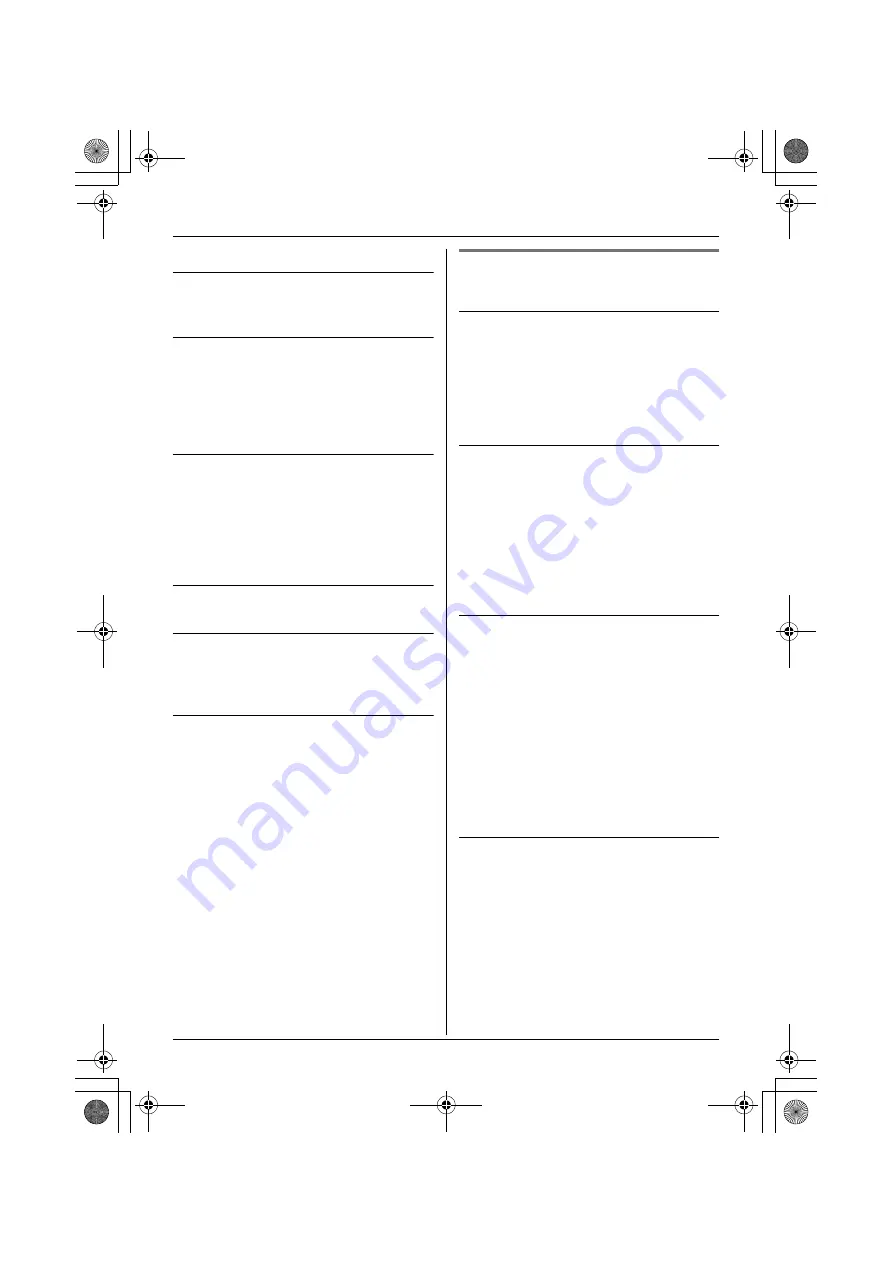
37
Useful Information
redialled. Redial the number manually.
The handset beeps intermittently and/or
0
7
4
flashes.
L
Fully charge the batteries (page 9).
I fully charged the batteries, but
0
7
4
still flashes.
L
Clean the charge contacts and charge
again (page 9).
L
It is time to replace the batteries (page
10).
7
disappears and the unit stops
charging when the handset is on the
base unit.
L
Nickel cadmium batteries are inserted
when the battery type is set to “
NI-MH
”.
Change the battery type setting to “
NI-
CD
” (page 23).
Caller information is not displayed.
L
You must subscribe to Caller ID service.
While viewing caller information, the
display returns to standby mode.
L
Do not pause for over 60 seconds while
searching.
I cannot register a handset to a base unit.
L
The maximum number of base units (4)
are already registered to the handset.
Cancel unused base unit registrations
from the handset (page 33).
L
The maximum number of handsets (6) are
already registered to the base unit. Cancel
unused handset registrations from the
base unit (page 33).
L
You entered the wrong PIN number. If you
forget your PIN, consult your nearest
Panasonic service centre.
L
Locate the handset and the base unit
away from other electrical appliances.
Answering system
(KX-TCD445 only)
The answering system is turned on, but
caller messages are not recorded.
L
The recording time is set to “
GREET
ONLY
”. Select “
1 MINUTE
” or
“
UNLIMITED
” (page 31).
L
Message memory is full. Erase
unnecessary messages (page 28).
I cannot operate the answering system
with the handset.
L
Another handset user is using the
answering system or changing base unit
settings. Wait for the other user to finish.
L
A caller is leaving a message. Wait for the
caller to finish.
L
The handset is too far from the base unit.
Move closer.
I cannot operate the answering system
remotely.
L
You are entering the wrong remote
access code. Turn remote operation on
using the handset and select a new code
(page 29).
L
You are pressing the dial keys too quickly.
Press each key firmly.
L
The answering system is turned off. Turn
it on (page 27, 30).
L
You are using a pulse telephone. Try
again using a touch tone phone.
While recording a greeting message or
listening to messages, the unit rings and
recording stops.
L
A call is being received. Answer the call
and try again later.
TCD440̲445AL(E).book Page 37 Monday, May 24, 2004 1:17 PM




































