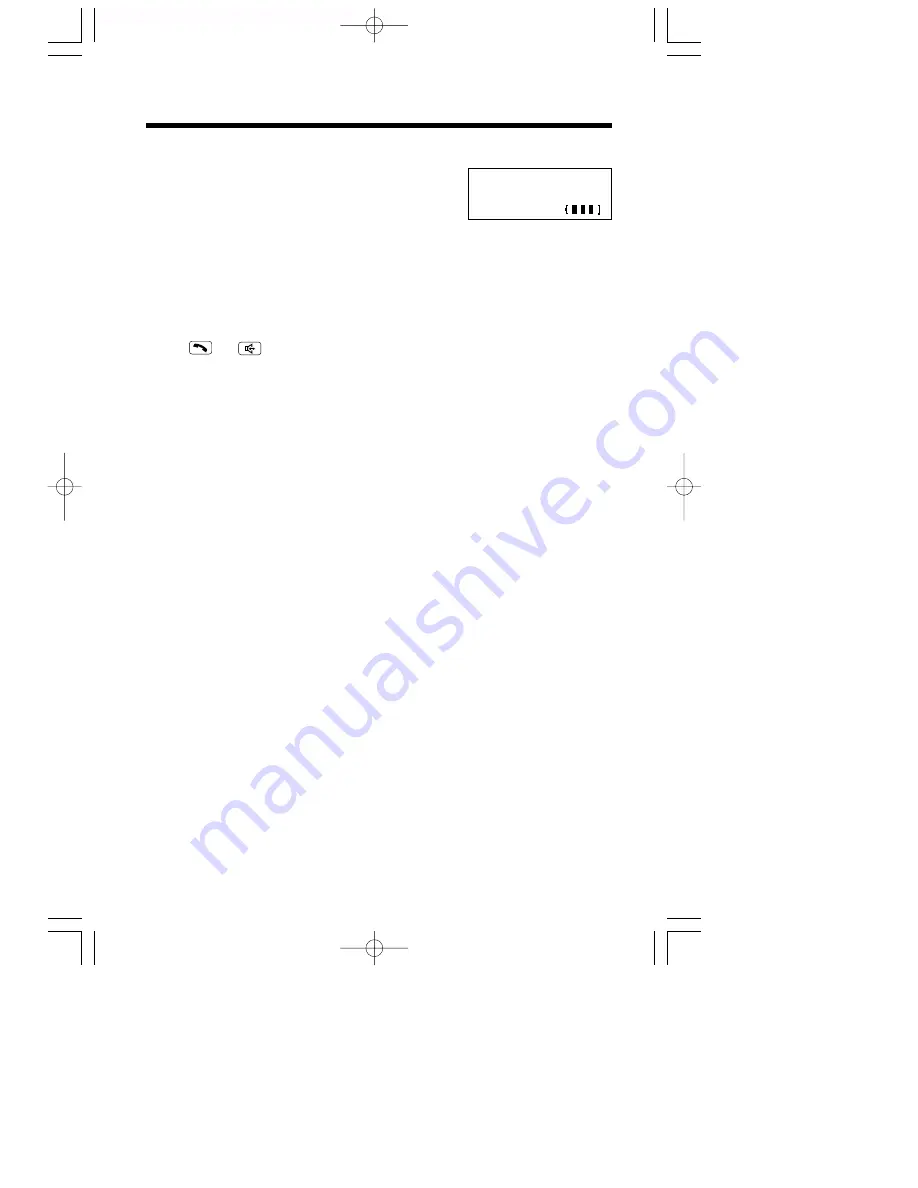
“
Making Calls
32
Backlit LCD display
The lighted handset display will stay on for a few seconds after pressing a
handset button, lifting the handset off the base unit, hanging up a call,
leaving the programming mode or ending the intercom.
Lighted handset keypad
The handset dialing buttons will light when you press a button or lift the
handset off the base unit, and flash when a call is received. The lights will
go out a few seconds after pressing a button, lifting the handset,
answering a call, hanging up a call, leaving the programming mode or
ending the intercom.
To put a call on hold
Press
(HOLD/INTERCOM/CLEAR)
.
≥
“
Hold
” is displayed.
≥
The IN USE/CHARGE/HOLD indicator on the base
unit flashes.
≥
If you put a call on hold for more than 6 minutes,
an alarm tone will sound. The call will be
disconnected after a total of 10 minutes.
To release the hold
Press or .
≥
If another phone is connected on the same line (p. 74), you can also release the
hold by lifting its handset.
Hold
00-00-08
PQQX13370ZA-BM-3 02.4.11 10:02 AM ページ 32






























