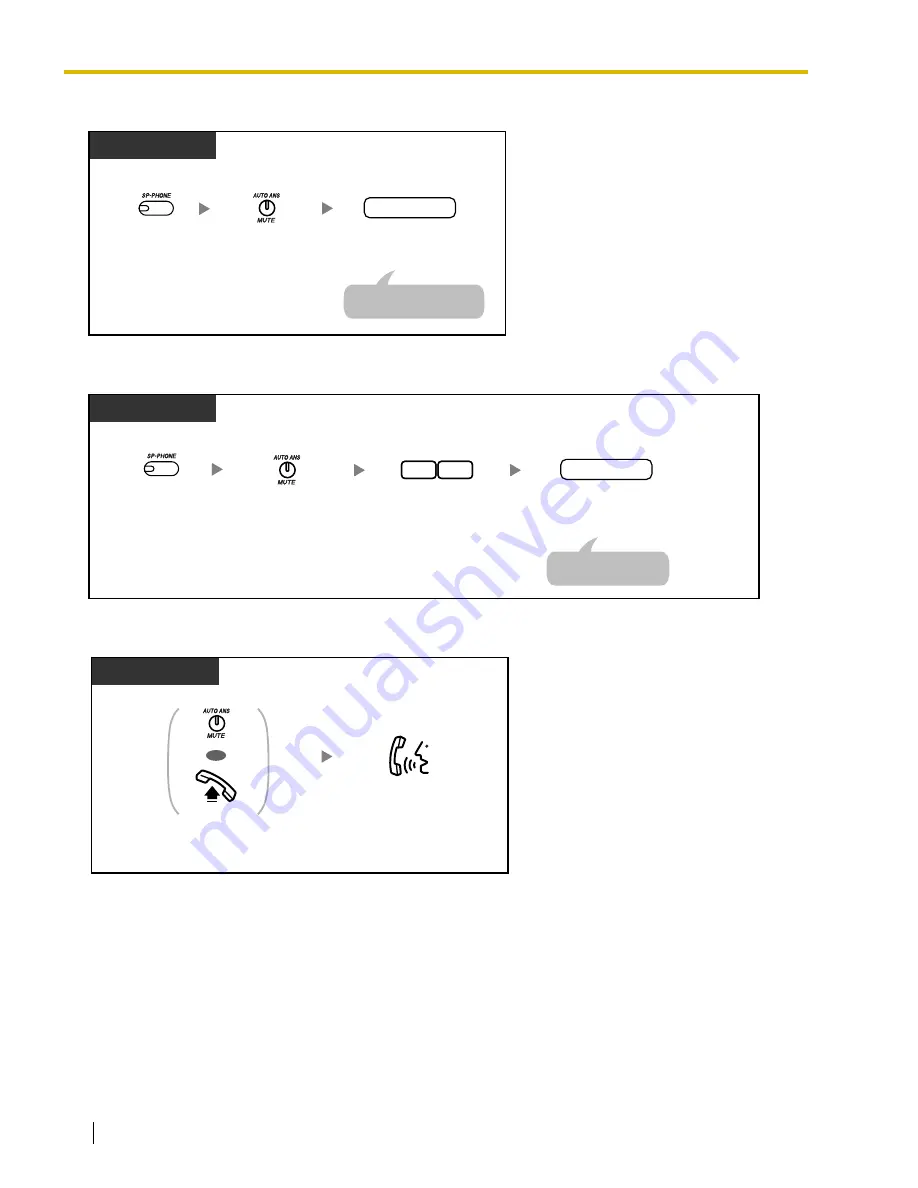
1.3 Telephone Features
122
Operating Manual
To monitor
To monitor through a doorphone
To talk with a person in the monitored room
PT
extension no.
Dial monitored
extension number
.
Press
SP-PHONE
.
Press
AUTO ANS/MUTE
.
Room monitoring starts.
PT
doorphone no.
Dial monitored
doorphone number
(1
–
4).
Enter
31
.
1
3
Press
SP-PHONE
.
Press
AUTO ANS/MUTE
.
Monitoring starts.
PT
OR
Press
AUTO ANS/MUTE
or go off-hook.
Talk.
Содержание KX-TA824
Страница 134: ...1 3 Telephone Features 134 Operating Manual ...
Страница 152: ...2 1 Operator Manager Service Features 152 Operating Manual ...
Страница 182: ...4 3 Tone List 182 Operating Manual ...
Страница 183: ...Operating Manual 183 Index ...
Страница 187: ...Index Operating Manual 187 ...






























