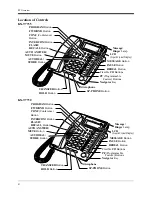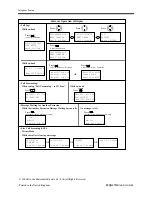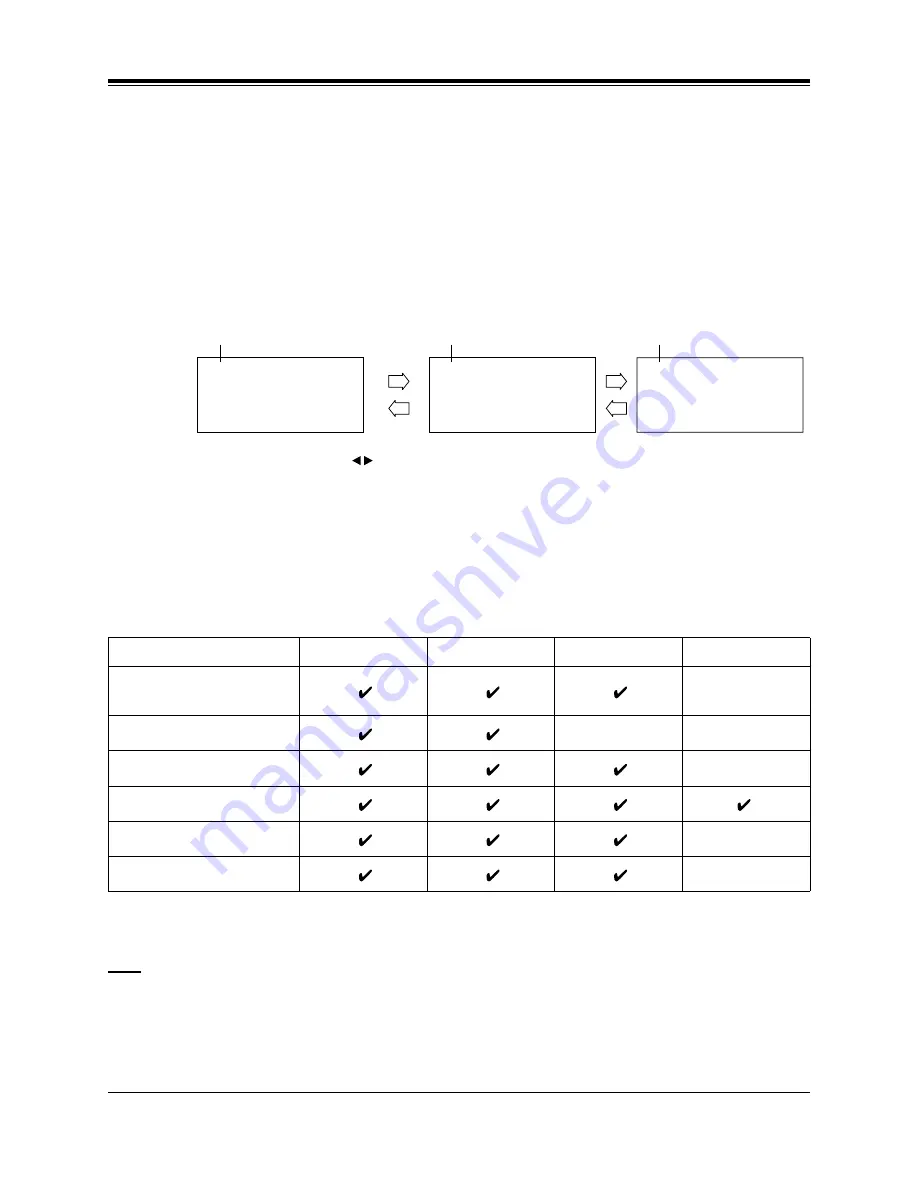
14
• The display of the KX-T7730 or KX-T7335 shows the same as other 1-line display PTs (e.g., KX-T7135).
For further details about 1-line display, please refer to the User Manual.
• You can set to log the call information into both of the Common Area and the Personal Area
simultaneously.
Confirming
Display Operation (- for the KX-T7735)
1. Confirm the number of logged calls.
2. Press the
Caller ID Indication
button to see the incoming call information.
•
The display changes as follows:
To scroll the display, press
or the FWD/DND button.
The new information that you have not answered will be displayed first.
The information of the answered call is displayed as an Old one.
Additional Information for Telephone Features
The following telephone features are available with PTs depending on the type of the KX-T77 or KX-T73
series.
* The MONITOR button on the KX-T7750 or KX-T7350 can be used for hands-free dialing, etc., but it cannot
be used for a hands-free conversation.
Note
As for other telephone features, please refer to the User Manual.
Telephone Features
T7735/T7335
T7730
T7720/T7320
T7750/T7350
Answering, Direct
Outside (CO) Line
Caller ID Call Waiting
Hands-free Answerback
Hand-free Operation
*
Microphone Mute
Room Monitor
002:0011223344
JOHN WHITE
May15 10:23AM
DOWN
UP
003:0987654321
MARY SMITH
May15 4:37PM
New
New
Old
001:0125478900
TONY MARINE
May14 9:15AM
Telephone Features