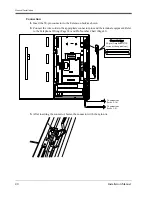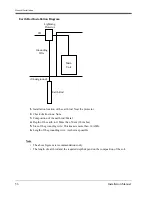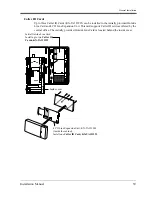General Installation
Installation Manual
51
The pin configuration of Serial Interface (RS-232C) Connector is as follows:
Connection Chart for Printer / IBM
*1
Personal Computer
If you connect a printer or a PC with a 25-pin cable, follow the chart below.
Pin
No.
Signal Name
Circuit Type
EIA CCITT
1
2
FG
SD (TXD)
Frame Ground
Transmitted Data
AA
BA
101
103
3
4
RD (RXD)
RS (RTS)
Received Data
Request To Send
BB
CA
104
105
5
6
CS (CTS)
DR (DSR)
Clear To Send
Data Set Ready
CB
CC
106
107
7
8
SG
CD (DCD)
Signal Ground
Data Carrier
Detect
AB
CF
102
109
20
ER (DTR)
Data Terminal
Ready
CD
108.2
*1
IBM is a registered trademark of International Business Machines Corporation.
®
Circuit
Type
(EIA)
Signal
Name
Pin
No.
AA
BA
FG
SD (TXD)
RD (RXD)
CS (CTS)
CR (DSR)
SG
ER (DTR)
Signal
Name
FG
RD (RXD)
SD (TXD)
ER (DTR)
SG
CS (CTS)
CR (DSR)
CD (DCD)
1
2
3
5
6
7
20
Pin
No.
1
3
2
20
7
5
6
8
BB
CB
CC
AB
CD
Circuit
Type
(EIA)
AA
BB
BA
CD
AB
CB
CC
CF
System
25-pin Cable Printer/PC
Содержание KX-T7020
Страница 14: ...Table of Contents 14 Installation Manual ...
Страница 26: ...System Outline 26 Installation Manual ...
Страница 27: ...General Installation Installation Manual 27 Section 2 General Installation ...
Страница 86: ...General Installation 86 Installation Manual ...
Страница 94: ...Troubleshooting 94 Installation Manual ...
Страница 95: ...Index 95 Section 4 Index ...
Страница 97: ...Index 97 W Wall Mounting 32 ...
Страница 98: ...Index 98 ...
Страница 99: ...Index 99 ...