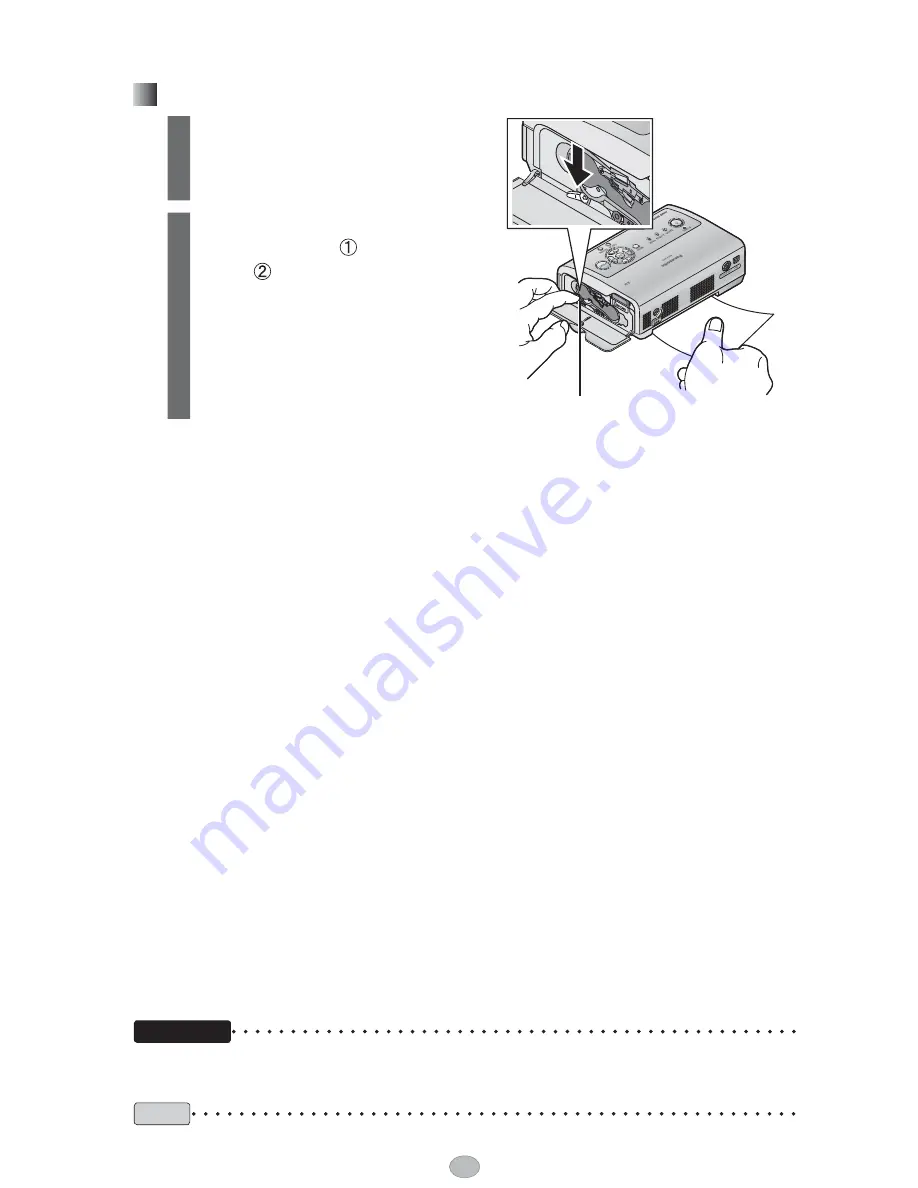
92
If a Paper Jam Occurs (continued)
Important
If the paper has stopped moving and no error message appears, wait for a while, leaving the
paper as it is.
Note
When printing from a computer, printing sometimes continues after jammed paper is removed.
If paper is not ejected
1
Turn off the power and
remove the paper cassette.
Paper jam removal lever
2
Remove the paper from either
the front panel
or the rear
panel
while pressing down
on the paper jam removal
lever.
Содержание KX-PX10MWKIT
Страница 110: ...110 Notes ...
Страница 111: ...111 Notes ...
















































