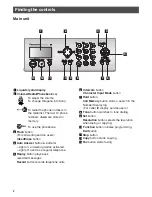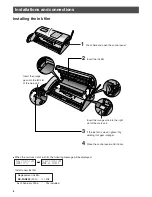2
2
Finding the controls
Main unit
1
2
3
4
5
6
7
9
8
12
13
11
10
1
Liquid crystal display
2
Volume/Redial/Phonebook
key
To adjust the volume.
To change Hiragana into Kanji.
To redial the phone numbers in
the redial list. The last 10 phone
numbers dialed are stored in
memory.
To use the phonebook.
3
Flash
button
(For call waiting service users.)
Clear/Erase
button
4
Auto Answer
button & indicator
—light on: answering device activated.
—light off: used as a regular telephone.
5
Replay
button plays back
recorded messages.
Record
button records telephone calls.
6
Intercom
button
Character Input Mode
button
7
Hold
button
Call Memory
button starts a search in the
Number Display log.
(For caller ID display service users.)
8
Tone
button switches to tone dialing.
9
Set
button
Resolution
button selects the resolution
when faxing or copying.
10
Function
button initiates programming.
Edit
button
11
Stop
button
12
Copy
button starts copying.
13
Fax
button starts faxing.
Содержание KX-PW603DL
Страница 19: ......
Страница 20: ...PFQX2221ZA FK0205HT0 2005 Panasonic Communications Co Ltd All Rights Reserved C ...