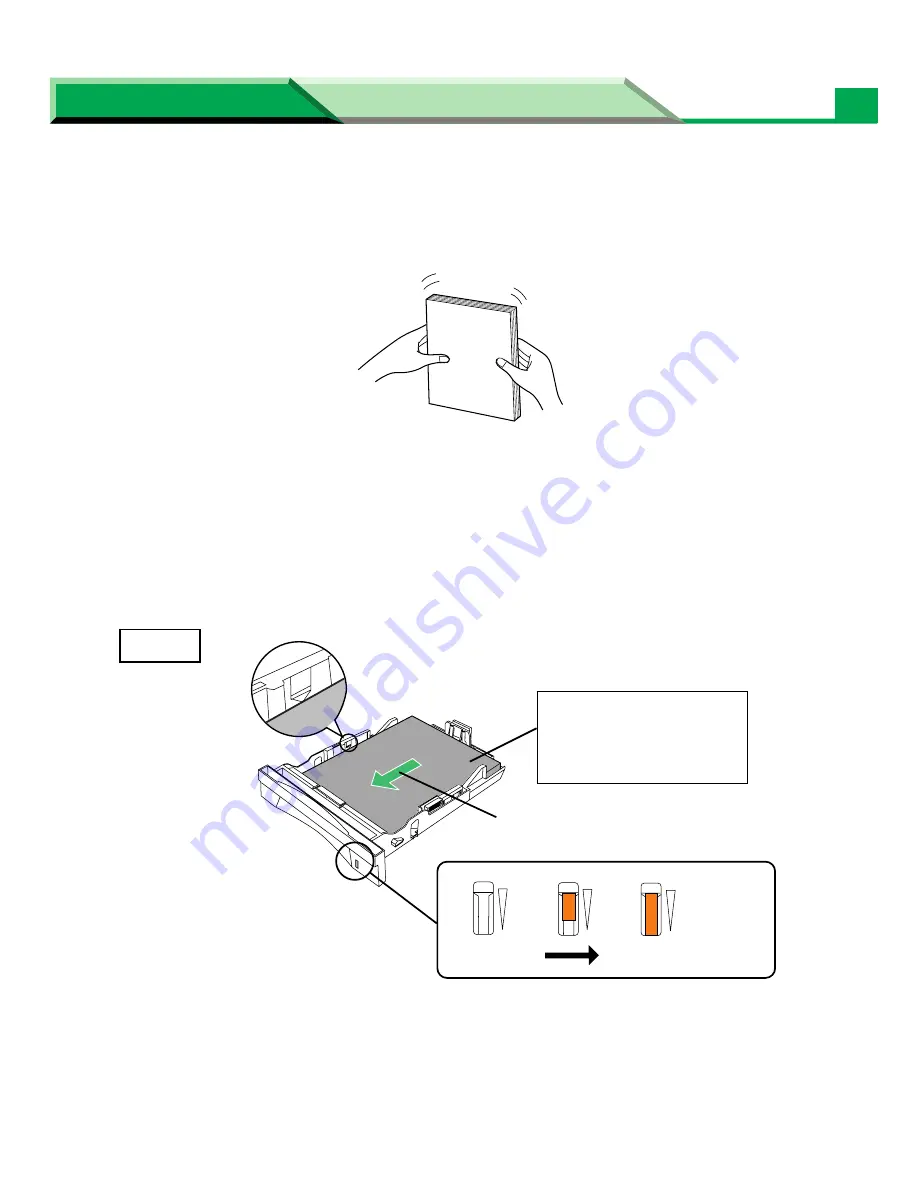
Maintenance and Specifications
Settings and Printing
Settings and Printing
14
Loading Media and Printing
3
Tap the media stack on a level surface to avoid media jams or skewed
printing.
NOTE
• Be careful not to leave fingerprints on the media, which can result in a smudged print.
• Reusing media (used paper or jammed paper) that has been fed through the printer once
can reduce the life of the consumables and paper path components.
4
Place the media with the
print side down
.
The height of paper
should not exceed the
limit mark on the tray, or
it may cause a jam.
Print side down
Media feed direction
Paper Full
Paper Low or Empty
Paper





























