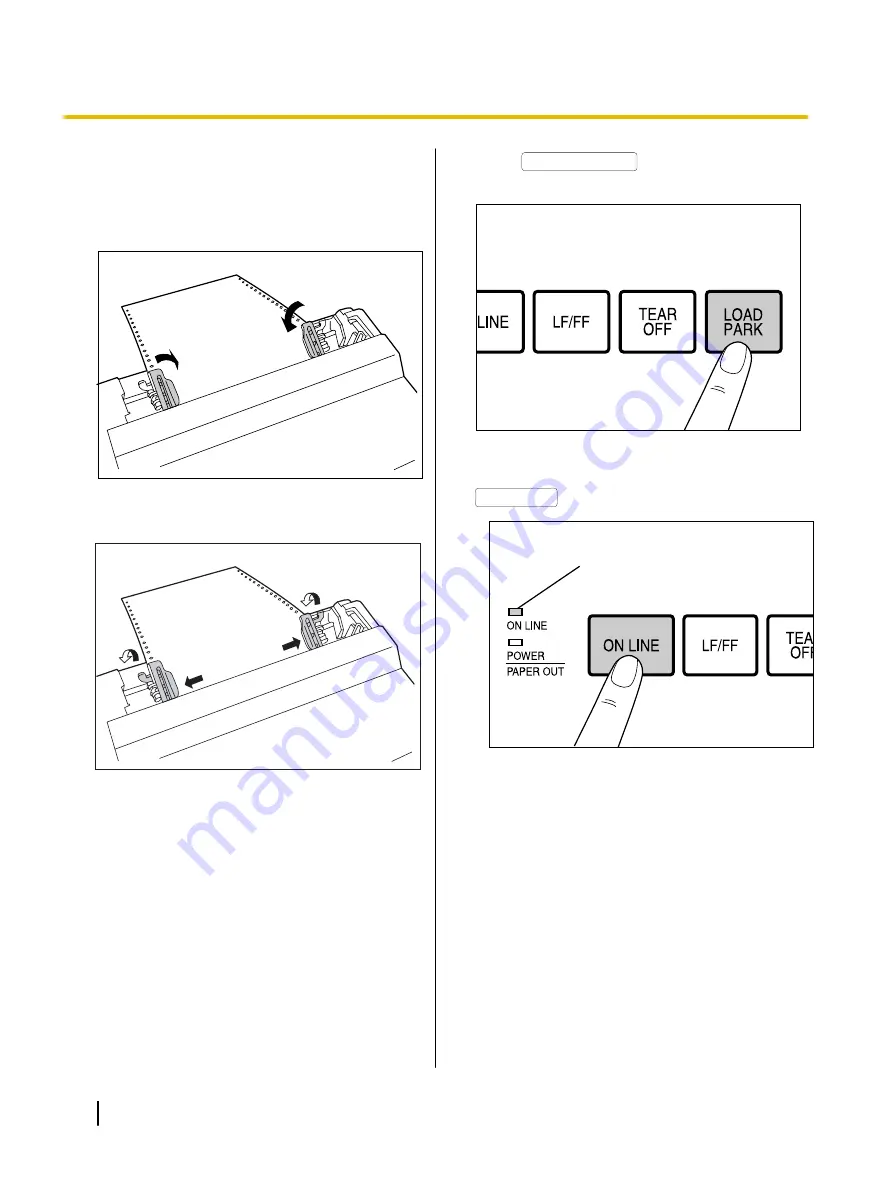
6.
Place the paper with the printed side face down
and align the paper sprocket holes with the
tractor pins, then close the tractor covers.
Make sure the paper is straight.
7.
A
Adjust the tractors to remove any slack.
B
Lock the tractor clamping levers.
A
B
A
B
8.
Press
LOAD/PARK
.
This will load the paper to the first print line.
9.
Replace the top cover.
10.
If the ON LINE indicator (
A
) is not lit, press
ON LINE
to get ready to print.
A
22
Operating Instructions
Setup






























