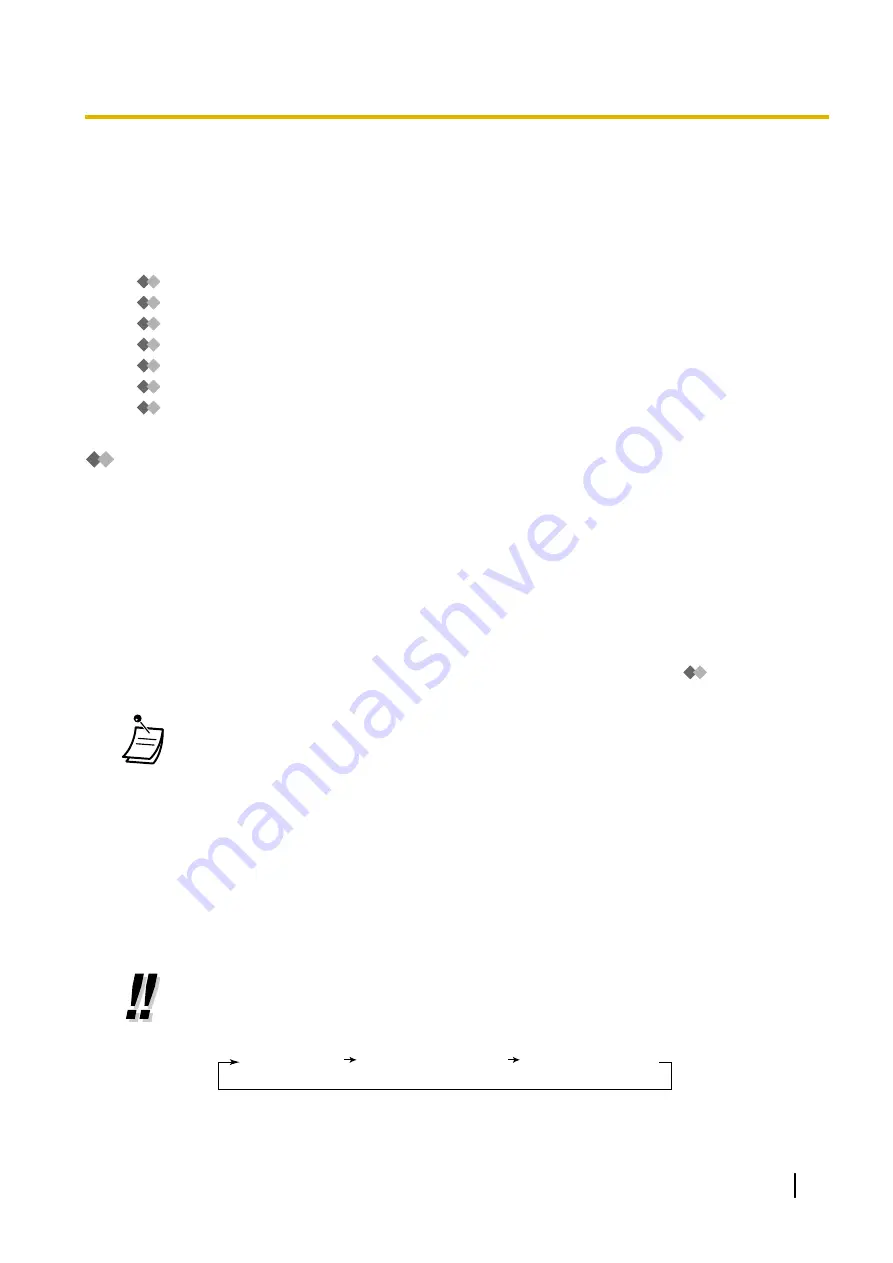
2.2 Configuring Unified Messaging Features
2.2.1 System Manager Features
The System Manager can configure mailboxes, change class of service (COS) settings for subscribers, etc.
–
Logging in to the System Manager’s Mailbox
–
–
Setting Class of Service (COS) Parameters
–
Remote Time Service Mode Setting
–
Changing the Company Greeting and Incoming Call Service Setting
–
–
Changing the System Manager’s Password
Logging in to the System Manager’s Mailbox
The procedures described in this section require the System Manager to use a telephone, however, many of
these procedures can also be performed using a PC with Web Maintenance Console. For more information,
consult your dealer.
In order to perform these procedures with a telephone, the System Manager must log in before performing any
System Manager tasks. To log in as the System Manager, 3 items of information must be known: the UM
group’s floating extension number to access the Unified Messaging system, the System Manager’s mailbox
number, and the System Manager’s mailbox password.
–
The System Manager’s mailbox number is 999 (default) depending on the mailbox number length specified
in system programming.
–
The System Manager’s password can be assigned by the System Administrator using Web Maintenance
Console or by the System Manager using his or her extension telephone (refer to "
•
Before the System Manager can perform any System Manager tasks, "System Manager
Access from Telephone" must be enabled and "Password for System Manager (Up to 16
numeric digits)" must be set by the System Administrator using Web Maintenance Console.
•
After logging in, the system will announce the number of total messages, the number of new
messages, or the length of new messages. These announcements depend on the mailbox
settings and COS settings for the System Manager.
•
If there are new messages in the mailbox, the messages will be played automatically. The
System Manager can listen to them continuously without listening to the system prompts.
This feature is only available when "Autoplay New Message" is activated for the System
Manager’s COS.
•
If the Unified Messaging system is being programmed via Web Maintenance Console, the
System Manager cannot create or edit mailboxes. The system will announce, "Sorry, this
function is not available".
•
For more information on logging in, refer to "Logging in to Your Mailbox for the First Time".
•
Manager Service switching
You can switch mailboxes simply by pressing ## from the subscriber service menu, in the
following order:
Subscriber service
Message Manager service
System Manager service
User Manual
279
2.2.1 System Manager Features
Содержание KX-NS500
Страница 21: ...Panasonic Marketing Europe GmbH Winsbergring 15 22525 Hamburg Germany User Manual 21 1 1 3 Precautions...
Страница 255: ...Table 1 Standard mode for RU UC model User Manual 255 1 14 2 Using the Directories...
Страница 256: ...Table 2 Option mode 256 User Manual 1 14 2 Using the Directories...
Страница 257: ...Table 2 Option mode for NE model User Manual 257 1 14 2 Using the Directories...
Страница 258: ...Table 2 Option mode for Greece 258 User Manual 1 14 2 Using the Directories...
Страница 259: ...Table 2 Option mode for RU UC model User Manual 259 1 14 2 Using the Directories...
Страница 308: ...308 User Manual 2 2 2 Message Manager Features...
Страница 352: ...352 User Manual 3 2 1 User Programming...
Страница 395: ...User Manual 395 Notes...
















































