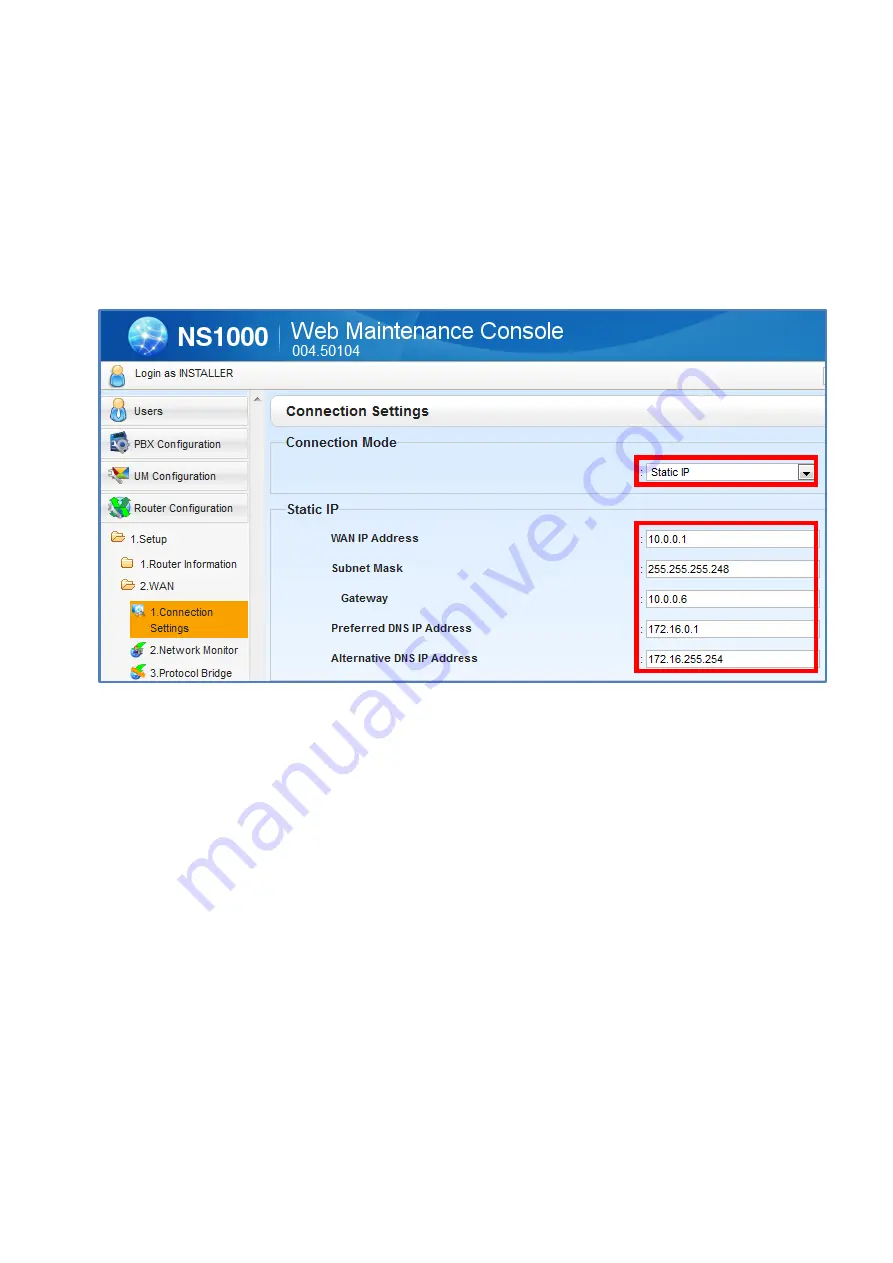
8
(5) Built-in Router and WAN Settings
NS1000 has a Built-in Router and filtering functions (
Ver3.2 or later
) so advanced routing
configuration can be managed by the NS1000 and the internet router/modem simply providing
internet access.
Go to [Router Configuration] - [1.Setup] - [2.WAN] - [1.Connection Settings]
Connection Mode:
Select the appropriate the Connection Type.
In this example, we use the Static IP address option.
WAN IP Address:
Enter your actual IP address.
Subnet Mask:
Enter the appropriate subnet mask.
Gateway:
Enter the actual Gateway IP address.
Preferred DNS IP Address:
Enter the actual DNS IP address.
Alternative DNS IP Address:
Enter the actual Alternative DNS IP address.
Click
[OK]
.















