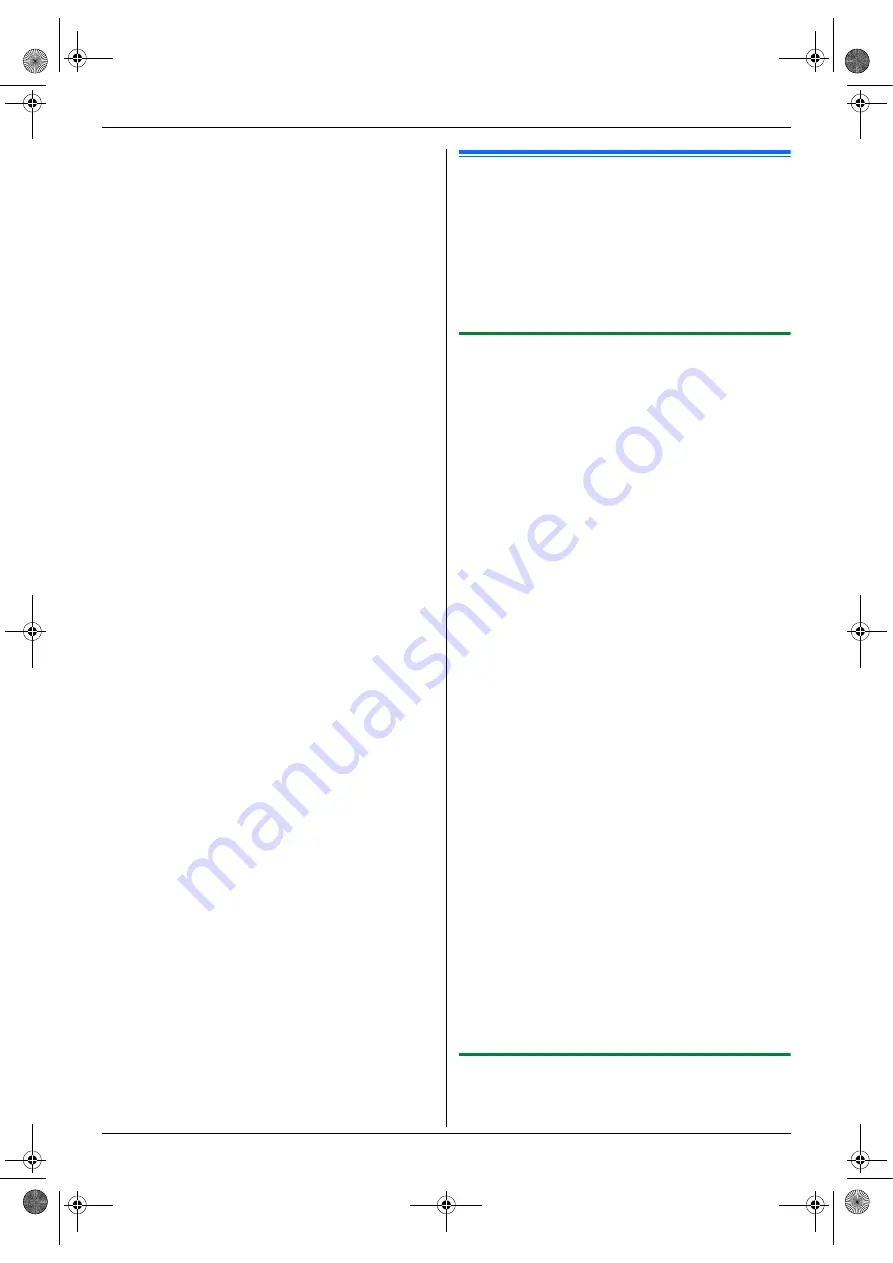
6. Fax
38
3
Enter the fax number using one-touch dial or
navigator directory.
4
{
START
}
6.4 Broadcast transmission
By storing one-touch dial and navigator directory items
(page 36) into the broadcast memory, you can send the
same document to multiple parties (up to 20). Your
programmed items will remain in the broadcast memory,
allowing frequent re-use.
L
The broadcast function utilizes stations 1–2. The
one-touch dial function will be cancelled.
L
Make sure that the
{
FAX
}
light is ON.
6.4.1 Programming items into the
broadcast memory
1
Press
{
MENU
}
repeatedly to display
“
DIRECTORY
SET
”
.
2
Select the desired broadcast key.
For BROADCAST:
1.
{
BROADCAST
}
2.
Press
{V}
or
{^}
repeatedly to select
“
BROADCAST
”
.
For MANUAL BROADCAST (using the dial
keypad):
1.
{
MANUAL BROAD
}
2.
Press
{V}
or
{^}
repeatedly to select
“
MANUAL
BROAD
”
.
3
{
SET
}
4
Program items.
Using stations 1–3:
Press the desired station key.
Using stations 4–6:
Press
{
LOWER
}
, then press the desired station key.
Using navigator directory:
Press
{V}
or
{^}
repeatedly to display the desired
item.
i
{
SET
}
Using the dial keypad:
Enter the fax number.
i
{
SET
}
L
The number in brackets indicates the number of
registered items.
L
To program other items, repeat this step (up to 20
items).
L
If you have programmed the wrong item, press
{
STOP
}
to erase the item.
5
{
SET
}
L
To program another broadcast key, repeat steps
2 to 5.
6
{
STOP
}
6.4.2 Adding a new item into the broadcast
memory
1
{
DIRECTORY
}
MB781C-PFQX2742ZA-OI-en.book Page 38 Tuesday, September 4, 2007 1:24 PM






























