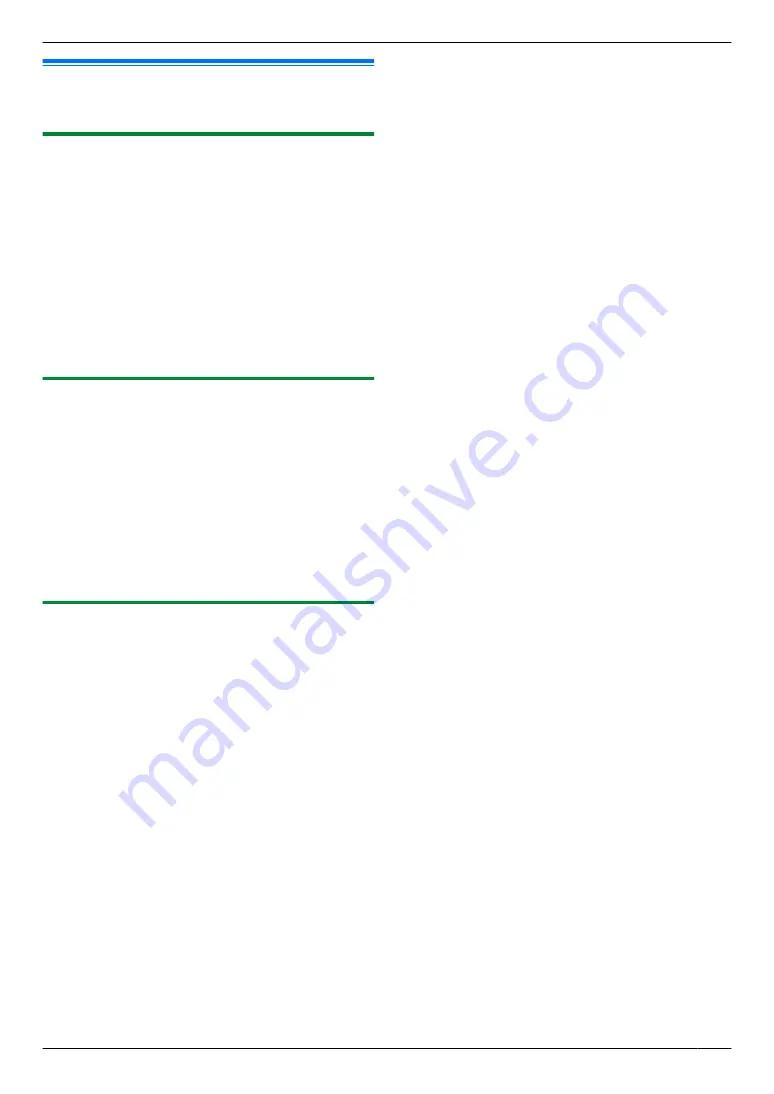
7.5 Storing email address using
the unit
7.5.1 Storing new email address items
You can register up to 30 email addresses.
1
Press
M
Menu
N
repeatedly to display
“
E-ADDRESS
SETUP
”
.
2
Press
MFN
or
MEN
repeatedly to select
“
NEW
”
.
A
M
Set
N
3
Enter the name, up to 15 characters (see page 49 for
character entry).
A
M
Set
N
4
Enter the email address, up to 63 digits.
A
M
Set
N
R
To program other items, repeat steps 2 to 4.
5
M
Menu
N
7.5.2 Editing a stored item
1
Press
M
Menu
N
repeatedly to display
“
E-ADDRESS
SETUP
”
.
2
Press
MFN
or
MEN
repeatedly to select
“
EDIT
”
.
A
M
Set
N
3
Press
MCN
or
MDN
repeatedly to display the desired
item.
A
M
Menu
N
A
MGN
4
Edit the name if necessary.
A
M
Set
N
5
Edit the email address if necessary.
A
M
Set
N
A
M
Menu
N
7.5.3 Erasing a stored item
1
Press
M
Menu
N
repeatedly to display
“
E-ADDRESS
SETUP
”
.
2
Press
MFN
or
MEN
repeatedly to select
“
EDIT
”
.
A
M
Set
N
3
Press
MCN
or
MDN
repeatedly to display the desired
item.
A
M
Menu
N
A
MBN
R
To cancel erasing, press
M
Stop
N
.
4
M
Set
N
A
M
Stop
N
53
7. Useful Information
Содержание KX-MB2001FR
Страница 86: ...86 Notes ...
Страница 87: ...87 Notes ...
Страница 88: ...PNQX5741ZA D0912AT0 CD ...
















































